- Home
- Download & Install
- Discussions
- Re: I am getting an "Installer failed to initializ...
- Re: I am getting an "Installer failed to initializ...
Copy link to clipboard
Copied
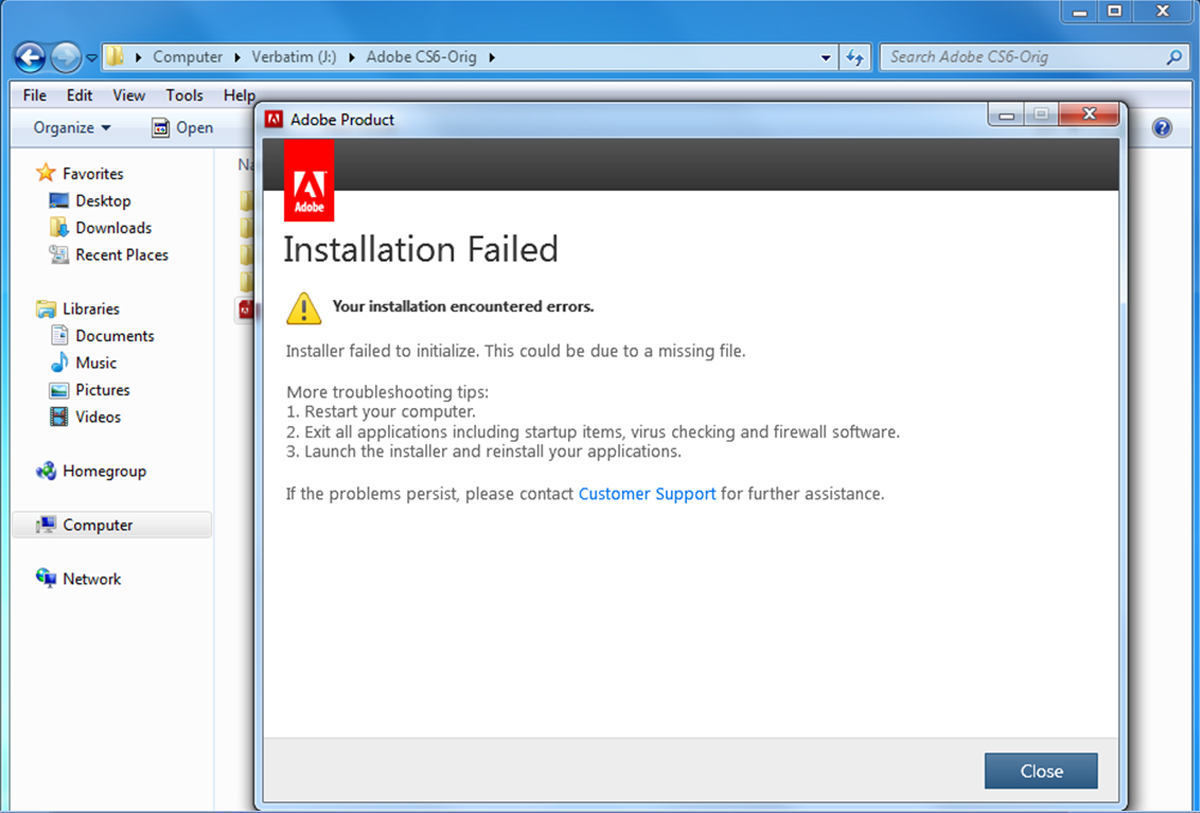
This is the error message I received when trying to install my CS6 Design and Web Premium. I tested the installation on another machine using Windows 7 with no problems, so I am inclined to believe the issue is with Windows 7 on my machine. I recently had to do a clean install of the original operating system (Vista) and then reload my upgrade to Windows 7. I tried shutting down all programs, including my Microsoft Security Suite and reinstalling with the same result. I also tried renaming Program Files\Common\Adobe\OOBE to OOBE.bak and reinstalling. I got the same result. I checked the logs for any fatal errors and did not find any. Any suggestions on how to resolve this problem? My system is a 32-bit system running Windows 7 with Service Pack 1 and is up-to-date on all recent updates. Downloading, Installing, Setting Up
 1 Correct answer
1 Correct answer
Hi Michele,
Please refer to the below link:
[CS5.5] Installer failed to initialize. Please download Adobe Support Advisor to detect the problem.
Troubleshoot error messages in Adobe Bootstrapper Creative Suite 5.5 and CS5
Troubleshoot Adobe Creative Suite install issues with log files
Let us know if this helps.
Regards,
Bani Saini
Copy link to clipboard
Copied
Hi Michele,
Please refer to the below link:
[CS5.5] Installer failed to initialize. Please download Adobe Support Advisor to detect the problem.
Troubleshoot error messages in Adobe Bootstrapper Creative Suite 5.5 and CS5
Troubleshoot Adobe Creative Suite install issues with log files
Let us know if this helps.
Regards,
Bani Saini
Find more inspiration, events, and resources on the new Adobe Community
Explore Now