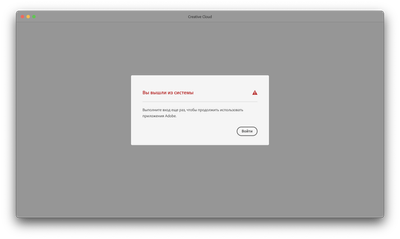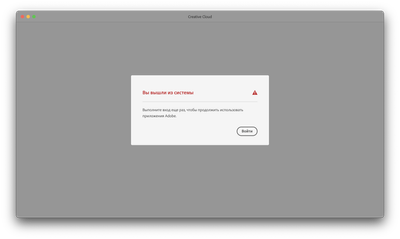- Home
- Download & Install
- Discussions
- I can't install sign in Creative Cloud
- I can't install sign in Creative Cloud
I can't install sign in Creative Cloud
Copy link to clipboard
Copied
Hello!
I bought a plan forAdobe products 4 days ago to use Photoshop.
After 4 days, such a situation occurred.
Cloud creative does not start. Writes the error "You are not logged in, please login again to use Adobe products." By clicking on the "Login" button, Creative Cloud is loaded and again gives this error.
I have uninstalled all Adobe applications from the device. And I downloaded the Creative Cloud installer. After launching it, it opened tabs for authentication in the browser (the tabs say that the authentication was successful), but then the creative cloud did not open, and then it loaded with subsequent (probably 10)
open tabs with successful authentication,
but nothing happened.
As a result, a message with error 206 was popped up in the creative cloud.
In english:
"Server disconnected
The installer cannot load Creative Cloud,
because Adobe servers are not available. Check the page
Adobe has failed and try again
installation later. (Error code: 206)
How to fix the error:
1. Check your firewall settings and make sure
Adobe servers are available. Try to temporarily disable
firewall, then try again.
2. Temporarily disable your antivirus software and
try again."
In browser all is okay, creative cloud working. But desktop version of creative cloud - not. 😞
Nothing helps me.
I can't use photoshop. 😞
Copy link to clipboard
Copied
confirm that you can connect to the secure adobe servers by reading, http://helpx.adobe.com/x-productkb/policy-pricing/activation-network-issues.html
do you see both logos? if you can and still see a connection error try these steps, https://helpx.adobe.com/download-install/kb/common-network-connectivity-issues.html
if those all fail, first, reset the cc app:
to reset the cc desktop app, make sure it's in the foreground, then press:
Win: Ctrl + Alt + R
Mac: Cmd + Opt + R
if that fails, try to repair
https://helpx.adobe.com/download-install/kb/creative-cloud-install-stuck.html
if that fails go ahead and uninstall/reinstall per the above link
if that fails, do a clean cc install following each applicable step:
uninstall every cc app including preferences, https://helpx.adobe.com/creative-cloud/help/uninstall-remove-app.html
then uninstall the cc desktop app, https://helpx.adobe.com/creative-cloud/help/uninstall-creative-cloud-desktop-app.html
clean your computer of cc files per http://www.adobe.com/support/contact/cscleanertool.html
check for, and if available, update your os
repair all ms visual c++ versions that can be repaired.
update your ms visual c++, if it can be updated
restart your computer (don't skip this)
reinstall the cc desktop app, https://helpx.adobe.com/uk/download-install/kb/creative-cloud-desktop-app-download.html
if you're unable to install the cc desktop app at this stage, use the link at the bottom of the page at https://helpx.adobe.com/uk/download-install/kb/creative-cloud-desktop-app-download.html
use the desktop app to install your cc programs/trials
Copy link to clipboard
Copied
Unfortunatelly, nothing works 😞
All was OK unill i am refused to enter a phone number when running Photoshop. Today I opened Photoshop, I was asked to verify, the code came to the mail, which I entered, but when i was asked to enter phone number, i refused it. Since then, there has been a problem that he endlessly tries to verify me by opening tabs in the browser. Before I decided to delete the Creative Cloud, it gave an error "you are logged out, log in to use adobe applications" with the "log in" button. But every time he pressed this button, he gave the same error.
it seems that problem not on my side, because this problem also on my second laptop too. I tried to install it on my second laptop, on which have never been Adobe applications, but i get the same error. I tried to connect to another network (to my phone network) - the same error. It seems that the problem with my account.
Copy link to clipboard
Copied
"You are logged out"
"Please sign in again to continue using the Adobe apps"
and when i press "sigh in" button, creative cloud downloading for about 1 minute (blue spinner with "Download Creative Cloud" label under it) and get me the same error.
Copy link to clipboard
Copied
i don't know how it happens, i am installed creative cloud. But when i log in ( enter my mail and password)
it loading for about 1 minute and give me the same error
Copy link to clipboard
Copied
Something is interfering with your connection. Try booting up your computer in SafeMode.
Or contact Adobe Technical support for assistance.
1. With a browser that accepts cookies and does not have script blockers, please log-in to your account portal below.
https://account.adobe.com/plans
2. Scroll down to Contact Adobe on the same page.
3. Online chat is available in English 24/7.
4. In the chat box, type AGENT followed by enter key and wait for a human.
5. Or phone customer service M-F during normal business hours.
https://helpx.adobe.com/contact/phone.html
Good luck!
Copy link to clipboard
Copied
@Nancy OShea, if i'm not mistaken, the desktop application and the web application connect to the same endpoint. It's very strange that everything works for me in the browser, but not on the desktop 😞
Copy link to clipboard
Copied
It looks to me as if you have anti-virus, firewall or some other background process that is preventing your desktop apps from connecting through that port. Similar in some ways to a big cargo ship that's currently blocking the Suez Canal.
Copy link to clipboard
Copied
I have the exact same issue and already tried everything mentionend here and nothing helps.
Copy link to clipboard
Copied
using a browser that allows popups and cookies, contact adobe support during pst business hours by clicking here, https://helpx.adobe.com/contact.html
click contact us (= cryptic icon in the lower right)
in the chat field, type AGENT
be patient, it can take quite a while to reach a human
Copy link to clipboard
Copied
Hi,
I chatted with the support and had a remote session. The strange thing is that the support did the exact same thing as I did yesterday.
I followed the steps mentioned here:
Yesterday this solution did not work for me, but when the tech support did the same steps it did work (it is like visiting the doctor and the pain is gone) 🙂
Steps to resolve this were:
1) https://ccmdl.adobe.com/AdobeProducts/KCCC/CCD/5_4_2/osx10/ACCCx5_4_2_540.dmg
2) Install dmg
3) Worked
I asked the support why this is possible, since I tried the same steps the day before without success.
He replied it might just have been a technical glitch.
Hope this helps the others who are facing the same problem.
@MAXIM5C93 is your problem already fixed? If not maybe the above steps help you too.
Copy link to clipboard
Copied
thank you for the follow-up