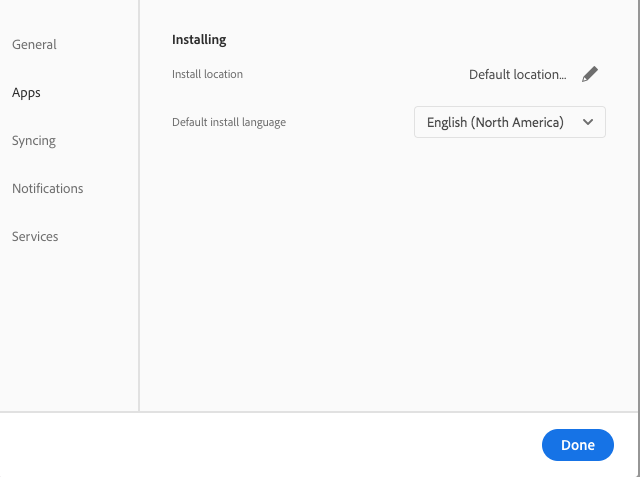- Home
- Download & Install
- Discussions
- I need a link to download InDesign 2019 14.0.2
- I need a link to download InDesign 2019 14.0.2
Copy link to clipboard
Copied
I need to download InDesign 2019 14.0.2 but following the instructions on the website just kept sending me in circles. Is there a specific link I can use?
 1 Correct answer
1 Correct answer
I am sorry, Ianderson2, but the ability to install the previous versions is limited to paid Creative Cloud members. Free members only have the option to evaluate our current releases.
Copy link to clipboard
Copied
1. Open Creative Cloud desktop app and click on Settings (gear icon)
2. Click on Apps.
3. Tick the box to Show Older Apps.
4. Scroll down to InDesign and click on the 3 dots icon for More Options > Show Older Versions. See screenshot.
Owing to Adobe's revised version policy, we have access to the latest version (15x) and the major previous release (V 14.0.3).
I hope that answers your question.
Copy link to clipboard
Copied
I don't have that option.
When I click on apps in settings all I get is this:
Copy link to clipboard
Copied
I am sorry, Ianderson2, but the ability to install the previous versions is limited to paid Creative Cloud members. Free members only have the option to evaluate our current releases.
Copy link to clipboard
Copied
Due to corona we are preparing notebooks for home office use and also installed the desktop client on a new notebook, just to see that 14.0.3 isn't available anymore. I don't want to go higher and on my desktop PC I still use 14.0.3 and want to have it the same on the notebook.
Where to find an offline installer?
Copy link to clipboard
Copied
Direct Download Links https://prodesigntools.com/tag/ddl MAY help
-you MUST do what it says in Note: Very Important Instructions
-https://prodesigntools.com/adobe-cc-2015-direct-download-links.html#download-instructions
When you do have a download, be sure to copy it to at least one external device
-a usb flash drive or hard drive, or write to a DVD
Copy link to clipboard
Copied
Thanks. Found. :o)
Copy link to clipboard
Copied
The links to the downloads all direct to the prodesigntools domain, so they are not from Adobe. They might contain anything, from spyware over viruses to ransomware. These should under no circumstance be downloaded and installed.
We should be pressuring Adobe instead to correct their stupid "older versions" policy. In professional production environments, you don't constantly change versions, especially if used in automation scenarios that require updating plugins and servers and whatnot. Certifying a new version for update on all servers and desktops of such an environment might take weeks to months depending on the number of use cases and test cases. All those desktops have valid paid CC memberships, so this is not about cost, it's about stablity.
I need InDesign 2019 because that's what one of our customers uses, and I cannot get it. This is beyond ridiculous.
Copy link to clipboard
Copied
@Thorsten5E2C schrieb:The links to the downloads all direct to the prodesigntools domain, so they are not from Adobe. They might contain anything, from spyware over viruses to ransomware. These should under no circumstance be downloaded and installed.
Do you know that or you just assume?
Anyway, the installers seems legit and most people have a virus scanner.
Copy link to clipboard
Copied
Srsly?
These are software installers, for the most sought-after commercial software, on some random website. It's IT security 101 to not touch them with a ten foot pole.
How do you figure that the installers seem legit? Do you know that or just assume?
Virus scanners are pretty pointless and have been for a while: https://irontechsecurity.com/why-anti-virus-is-useless/
I'm not saying you should turn off your AV, but you shouldn't rely too much on it and still use your common sense. Not installing software from untrusted sources is pretty much on top of a list of commonsensical things.
Copy link to clipboard
Copied
These are legit links from Adobe. To verify, right-click on any download link on the website and copy the link it is pointing to, you will see that it points to Adobe servers(after redirections), which proves that these are legit. Also, you can't download if you are not logged into Adobe with your Adobe ID that also proves that the download hits the Adobe servers.
One download link from the Prodesigntools that I tested is given below
You can trace this URL's redirection on the following website, to see that it is indeed hitting the Adobe servers.
https://redirectdetective.com/
-Manan
Copy link to clipboard
Copied
Thanks for clearing that up. These links are not recognizable as redirects at all, which is pretty bad practice (that's an euphemism), and flies in the face of decades of every single sysadmin in the world educating people to think before they click. *sigh*
Copy link to clipboard
Copied
irontechsecurity.com: I don't know this site, but you seem to believe what they write. Well, everyone believes in something. You never really know what's true. Sometimes companies tell you that other companies' products are bad just to promote their own. Like Iron Tech Security. Idk.
Copy link to clipboard
Copied
This whole argument with you feels like playing Chess with a pigeon. Maybe I didn't feel reiterating the common knowlegde of AV being useless for somebody who is really smug in his Dunning-Kruger and just linked to the first Google result reiterating the points, because I suspected you'd need to be right anyway.
But nah, I probably want to sell software and basic principles of IT security, like the uselessness of pattern-based antivirus, are invalid depending on source. You're right, I'm wrong. Keep clicking on installer links that aren't recognizable as redirects. 😂
Copy link to clipboard
Copied
For the record, the owner of ProDesign Tools is an active participant in this community and an Adobe Community Professional like myself. The owner, Jim, has permission from Adobe to post "Adobe's links" to direct downloads on his website which for various reasons are all but non-existent on Adobe.com. But that's another topic for another day. Suffice it to say that Jim does this as a service for Adobe's customers. And AFAIK, he's not selling anything from his site.
All that said, these are Adobe's links. And as such Adobe may remove the installers at anytime without notice. So make a backup copy just in case.
In summary, ProDesign Tools is not only safe it's a perfectly legitimate and often the ONLY source for direct downloads to older Creative Suite and Creative Cloud products.
I hope that clarifies matters. Goodbye & good luck.
Copy link to clipboard
Copied
I have just discovered this problem. I am a paid user. On older versions Adobe Cloud is only offering me version 12 and 13 and then version 16 which is incompatible with my machine. I can't access version 14 which I need. Anyway to get this version?
Copy link to clipboard
Copied
Did you mean you are a paying user? Well, sort of we all are because the versions of CS we paid a huge lot of money for the licence for aren't working anymore on Windows 10. That forced us all to use the new versions we don't need, because they only can do a few more things, and which we now have to pay monthly or annually for, even if we don't do updates or if we don't get any new feature for our money. That's how they rip you off today.
Indesign 14.x is CC 2019: https://prodesigntools.com/adobe-cc-2019-direct-download-links.html
By the way: if you want to run any old version, put them into a VM. Windows 7 or XP runs fine in the free player from that VM company (no name, don't want to advertise them) and afaik, the Adobe licence servers for CS6 or older also still work.
Copy link to clipboard
Copied
InDesign 2014 32-bit and 64-bit installers below. Follow the very important instructions on that page or you'll get "Access Denied" errors.
https://prodesigntools.com/adobe-cc-2014-direct-download-links.html
After installing, log-in with your paid Creative Cloud ID and pasword.
Hope that helps.