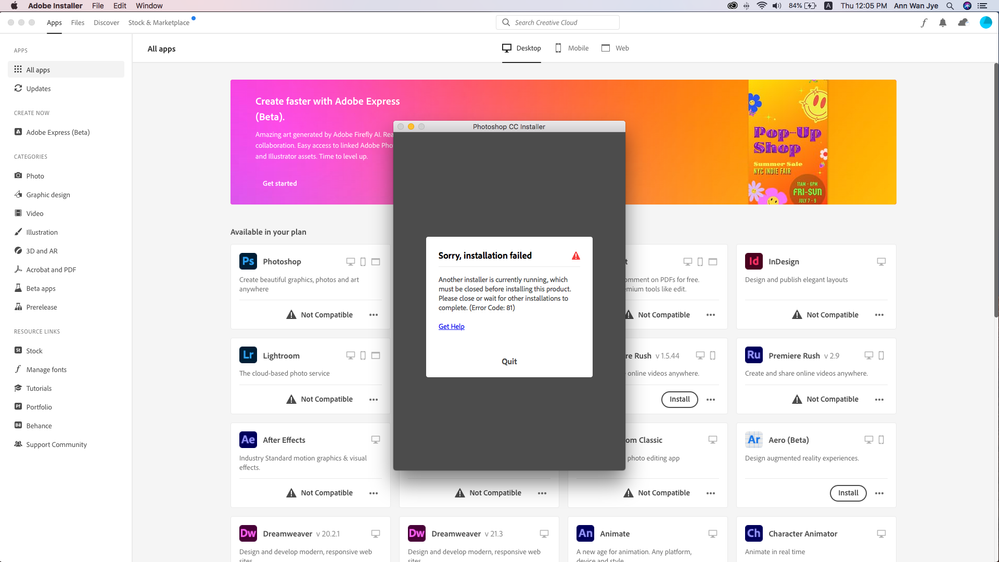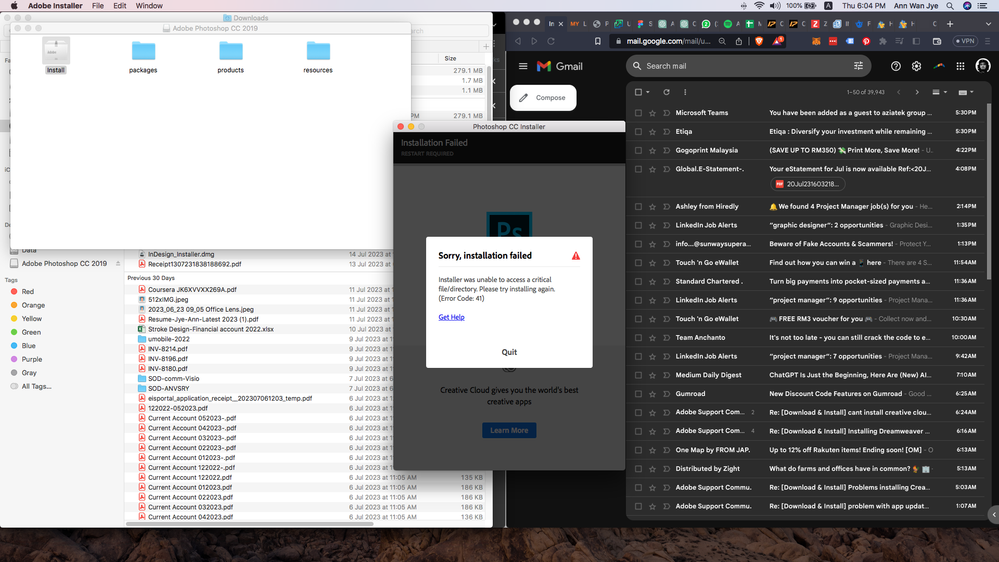Adobe Community
Adobe Community
Copy link to clipboard
Copied
i just subscribe the CC, but i cant download the apps cause of my machine not compatible. can i know how to download older version.
tried click direct link, but no email received.
after a while there no option for direct link too..
my macOs is 10.13
 1 Correct answer
1 Correct answer
download the cc desktop app using the "alternative download links" at the bottom of the page at https://helpx.adobe.com/download-install/kb/creative-cloud-desktop-app-download.html
run the installation file as an administrator.
run the installed cc desktop app as an administrator.
Copy link to clipboard
Copied
Copy link to clipboard
Copied
check the app specs to find the versions compatible with your os, https://helpx.adobe.com/creative-cloud/system-requirements.html
then:
1. you can install the latest and 1 version prior versions using the cc desktop app. you must have a subscription because previous versions are not available with trials. other versions are revealed after clicking file preferences>apps>tick show older apps (at panel bottom).
2. for versions cc 2019 and older, use prodesigntools.com*.
3. for versions newer than cc 2019 but older than one previous version, contact adobe support for links.**
---------------------------------------------------------------
* most (but not all) adobe download links are available from prodesigntools.com. https://prodesigntools.com/adobe-direct-download-links.html
follow the directions (esp, step 1)
save the install file. it may not remain online.
thank jim @ prodesigntools.com
-------------------------------------------------------------
** there are 2 ways to contact adobe; chat and twitter:
chat:
use a browser that allows popups and cookies, and click here, https://helpx.adobe.com/contact.html?rghtup=autoOpen
in the chat field (lower right), type AGENT
be patient, it can take quite a while to reach a human.
twitter:
tweet @AdobeCare
p.s. if you're contacted by anyone (via email or private message), it's much more likely to be a scammer than an adobe representative. ie, double check for an employee badge if contacted in the forums and look for an adobe.com domain in the email address if you click reply to an email. then check again and be very suspicious. any other method of contacting (or offering to contact you) is almost certainly a scam,
https://community.adobe.com/t5/using-the-community-discussions/adobe-support-community-guidelines/td...
Copy link to clipboard
Copied
Thanks
i tried, the download link works. but photoshop can't install , it has error code 41
Copy link to clipboard
Copied
Error code 41 means you don't have sufficient privileges to install. You should contact your administrator. https://helpx.adobe.com/creative-cloud/kb/troubleshoot-download-install-logs.html
Copy link to clipboard
Copied
i dont get it? my subscription isnt priviledge?
Copy link to clipboard
Copied
download the cc desktop app using the "alternative download links" at the bottom of the page at https://helpx.adobe.com/download-install/kb/creative-cloud-desktop-app-download.html
run the installation file as an administrator.
run the installed cc desktop app as an administrator.
Copy link to clipboard
Copied
thanks, it works. but what an administrator means?
i tried installed, then the process open the cloud app. but my cc desktop show page not availble
Copy link to clipboard
Copied
Copy link to clipboard
Copied
ok, i've install and the page is not showing... i need to open from CC desktop?
Copy link to clipboard
Copied
did you download a cc desktop app compatibile with your older os?
Copy link to clipboard
Copied
this is my version.
Copy link to clipboard
Copied
and what do you see in the apps section?
Copy link to clipboard
Copied
is still page not available
Copy link to clipboard
Copied
do a clean cc install carefully following each applicable step:
uninstall the cc desktop app, again using the correct uninstaller per https://helpx.adobe.com/creative-cloud/help/uninstall-creative-cloud-desktop-app.html#sa_src=web-mes...
clean your computer of cc files per http://www.adobe.com/support/contact/cscleanertool.html
check for, and if available, update your os
restart your computer (don't skip this)
reinstall the cc desktop app using the "alternative download links" at the bottom of the page at https://helpx.adobe.com/download-install/kb/creative-cloud-desktop-app-download.html
use the desktop app to install your cc programs/trials
Copy link to clipboard
Copied
followed steps and reinstall photoshop. but this error happened
Copy link to clipboard
Copied
restart your computer and retry install, IF ps is not already installed.
Copy link to clipboard
Copied
tried, still the error 41
Copy link to clipboard
Copied
you're using a restricted account. let adobe support access your computer via chat and fix the issue.
there are 2 ways to contact adobe; chat and twitter:
chat:
use a browser that allows popups and cookies
and click here, https://helpx.adobe.com/contact.html?rghtup=autoOpen
in the chat field (lower right), type AGENT
be patient, it can take quite a while to reach a human.
twitter:
tweet @AdobeCare
p.s. if you're contacted by anyone (via email or private message), it's much more likely to be a scammer than an adobe representative. ie, double check for an employee badge if contacted in the forums and look for an adobe.com domain in the email address if you click reply to an email. then check again and be very suspicious. any other method of contacting (or offering to contact you) is almost certainly a scam, https://community.adobe.com/t5/using-the-community-discussions/staying-safe-in-the-adobe-support-com...