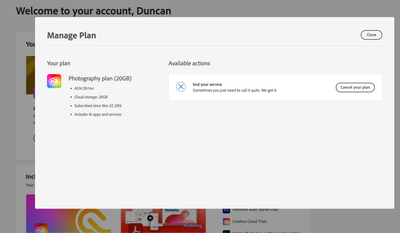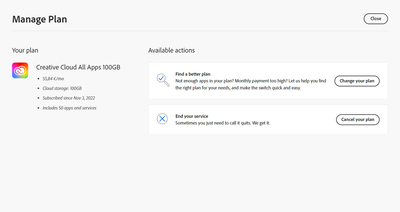Copy link to clipboard
Copied
I recently purchased a subscription to PS and LR CC which provided 20 Gb of cloud photo storage. I soon reached that limit and the red message at the top of the screen says, "Your cloud storage is full. Upgrade now to continue syncing your photos". All fine in theory, but Adobe customer support informs me that I cannot upgrade. Instead, I have to purchase a different plan, The agent's specific words were "The website will tell you to upgrade it but practically, it cannot be done because the subscription code has limited cloud storage of 20 gb and for a new code, you need to purchase it again, otherwise sign up for the 1 tb photography plan.
This is all very confusing, especially to a 'newbie'. I don't understand the difference between a 'subscription code' and a 'photography plan'. I certainly don't want to have to pay twice for different plans. Can anyone advise what I should do? I would like 1 Tb of space.
 1 Correct answer
1 Correct answer
Hi Bob,
Sorry for the inconvenience.
As I see you have an active Creative Cloud photography plan subscription (20 GB), purchased for one year. In order to have a plan that allows you a 1TB storage, you will have to change the plan.
Kindly use the link to change/upgrade plan: Learn how to change your Adobe Creative Cloud plan
If this does not help, kindly cancel your subscription and purchase a new plan: How to cancel your Adobe Creative Cloud plan or membership
Once cancelled, please buy again us
...Copy link to clipboard
Copied
Hi, bobj72315114,
Have you tried logging into your Creative Cloud account and seeing what you have available under Plans & Products? I have an option to "Manage Plan". Wondering if you can select that and find your answer that way.
The plan you have and the plan you want are two different plans according to the types of plans available. You can see them all here. I've not experienced this myself before... but, from what customer support told you, it sounds as if you need to cancel your current plan and then purchase a new one. Be aware of any cancellation fees if you do that though!
Let us know if you can manage your own plan and we'll go from there ![]()
Copy link to clipboard
Copied
Hi Bob,
Sorry for the inconvenience.
As I see you have an active Creative Cloud photography plan subscription (20 GB), purchased for one year. In order to have a plan that allows you a 1TB storage, you will have to change the plan.
Kindly use the link to change/upgrade plan: Learn how to change your Adobe Creative Cloud plan
If this does not help, kindly cancel your subscription and purchase a new plan: How to cancel your Adobe Creative Cloud plan or membership
Once cancelled, please buy again using this link: Creative Cloud pricing and membership plans | Adobe Creative Cloud
You may also Contact Customer Care for help and support.
Feel free to update the thread for more questions.
Thanks
Kanika
Copy link to clipboard
Copied
Thanks Kanika. I have now purchased the 1Tb photography plan, but am concerned that I will be paying for two plans, as I originally subscribed to the 20 Gb plan. Do I have to cancel that one and is there any cancellation fee? Or does the new 1Tb plan simply replace the old one?
Bob
Copy link to clipboard
Copied
It’s a little bit confusing with Adobe and the Photography plan and Lightroom CC with one Tb of could space.
- The Photgraphy plan has Photoshop, Lightroom Classic CC and (unfortunatly) Lr CC. In addition there is 20Gb of cloud space.
Lr Classic CC is not cloud based and stores its pictures locally including the catalog file.
Lr CC is Adobe‘s new cloud based photo editing tool and stores its pictures in the cloud. You reach soon the limits as you have seen. You may buy an additional 1Tb cloud space with that plan.
- The Lr CC plan contains Lr CC and one Tb of cloud space, but no Photoshop and no Lr Classic CC.
Pictures are stored to the cloud and you can edit your pictures from virtually any place where you have internet access.
Now you have had a Photography plan and you have (theoretically) changed that into an Lr CC plan.
You will see in your account under adobe.com manage account, what plans you have. Plans and Products will show all your plans you have.
You can cancel for a full refund any plan that you have bought for the first 2 weeks. So if you have 2 plans and you do not have passed the 14 days limit, you can cancel without any problem what you want to cancel.
If you are over those 14 days, you need to contact Adobe via customer care to cancel and getting a refund for the plan you intend to cancel. Normally early cancel involves a cancel fee of half of the remaining subscription, but I’m sure that in your case there will be no termination fee. Customer care can handle that.
Any way any solution you may choose: If you run in trouble ask the friendly community and you will get instant help. If we can’t help, we will direct you to customer care.
I wish you pleasant photo editing.
Copy link to clipboard
Copied
Thanks Abambo. I have purchased a 1Tb photography plan (not a Lr CC plan). Checking my account, I clearly need to cancel the 20 Gb plan. Fortunately, it's within the 14-day limit.
Cheers, Bob
Copy link to clipboard
Copied
If not, Adobe staff would help... Enjoy the programs and cloud space. Good luck. You’re welcome to ask your questions here or in the Photoshop, Lightroom Classic CC — The desktop-focused app or the Lightroom CC — The cloud-based photo service or similar forum, depending on the question and the product you currently use.
Copy link to clipboard
Copied
Hi Bob,
The 20 GB subscription is under cancellation already. We're glad you were able to get this resolved.
Let us know if there is anything else we can help you with.
Enjoy using the cloud services!
Thanks
Kanika
Copy link to clipboard
Copied
Kanika - I hope that the 20 Gb subscription is cancelled immediately, with no ongoing payments. I don't want to be paying for two plans! I received this message from Adobe yesterday: "We've processed your cancellation request. Your service will end on 11-August-2019 (PT)" Why August 2019 and not 'immediately'?
Copy link to clipboard
Copied
Hi Bob,
The subscription has been cancelled. The only active subscription is the 1TB plan.
Thanks
Kanika
Copy link to clipboard
Copied
Thanks Kanika. As a newcomer to Lightroom, I do think that Adobe should improve the ability for a customer to upgrade. When I reached the 20 Gb limit, a red message asked me to 'click here' to upgrade. That's when the problems started. In fact, it's not an upgrade - it's a completely different plan. When you upgrade a seat on a plane, you don't have to cancel your original ticket; you simply pay a bit more. Similarly, you can upgrade your hotel room by paying more. Adobe, however, insists you cancel and then take out another plan. That's not 'upgrading'. I suggest that Adobe should find a way of upgrading, say from 20 Gb to 1 Tb, on the photography plan, without having to cancel the original plan. Just trying to make things easier for future users.
Regards, Bob
Copy link to clipboard
Copied
bobj72315114 wrote
Thanks Kanika. As a newcomer to Lightroom, I do think that Adobe should improve the ability for a customer to upgrade. When I reached the 20 Gb limit, a red message asked me to 'click here' to upgrade.
The Photography plan with 20Gb should not include Lightroom CC. It's even not enough to test Lr CC properly. I have 128 Gb memory cards in my camera.
And yes: you should simply be able to add the Tb as an option. Each time you get near the limits. Adobe could even sense that by looking at your growth rate and predict when you will hit the barrier next.
Copy link to clipboard
Copied
So, as far as I can tell, it's basically a scam. Whether it's intentional or unintentional, I don't know.
I was trying to buy the Photography package while signed in, and the $19.99 1TB option for LR Classic + CC was the only one listed, both on the page with the dropdowns in the Creative Cloud purchasing area, and also on the webpage that's in all black that has the Product Features comparison matrix.
I took a whole bunch of screenshots while chatting with an online support agent who kept insisting I could get LR Classic for the $9.99 plan; ultimately I had to take a call from India and give my credit card number over the phone just to buy the 20GB plan for $9.99. When you're logged in, that is NOT an option. I don't know if they're trying to effectively price discriminate against logged in vs non-logged in users, or what.
The only confounding factor is that I was doing a LR Classic trial in the days leading up to it (long story, but LR6 was crashing constantly and Adobe was unable to fix it, so I was hoping LR Classic CC would work, and then I was willing to pay for an 'upgrade').
So, maybe unbeknownst to me I was using a 1TB trial and there was no way to 'downgrade' to the 20GB paid version. At the very least it's a horrible user experience, at worst it's basically trying to scam you into paying more than you want to. After all, most LR users just want to edit their photos and enjoy life the way it used to be, and not be part of some cloud subscription world.
Copy link to clipboard
Copied
I have found no way of upgrading, only cancelling after a week of searching and reading so yes I do believe there is something not right here...
Copy link to clipboard
Copied
I purchased two Adobe scratch cards from Amazon giving me two years pre-paid access to 1TB Lightroom plan and I still have 15 month left on the plan but I wanted to upgrade to LR&PS 1TB and pay the extra for an annual plan up front. So I expected to have my existing plan cancelled and be given a credit off the annual cost of the LR&PS plan. I was happy to pay the extra. But Adobe don't want my custom and will not give me any credit for canceling the 15 months left I have to run. They say I have to lose that money. I have now downloaded the trial version of Capture One 21 and if I like it I will switch.
Strange way to treat a willing customer.
Copy link to clipboard
Copied
Why can't I see option to upgrade cloud storage? The only option under manage plan is to cancel? Why so hard to pay you guys more money? I don't want to cancel my plan to see what options I have.
Copy link to clipboard
Copied
Hi,
We're here to help you. Please follow the steps shared in this link to upgrade the Creative cloud storage:
https://helpx.adobe.com/in/x-productkb/global/upgrade-creative-cloud-storage.html
Hope this helps! Feel free to update the thread for any other questions.
Thanks
Kanika
Copy link to clipboard
Copied
if the previous post link fails to help, contact adobe support. there are 3 ways to contact adobe; chat, phone and twitter:
chat:
use a browser that allows popups and cookies
and click here, https://helpx.adobe.com/contact.html?rghtup=autoOpen
in the chat field (lower right), type AGENT
be patient, it can take quite a while to reach a human.
phone:
https://helpx.adobe.com/contact/phone.html
twitter:
tweet @AdobeCare
p.s. if you're contacted by anyone (via email or private message), it's much more likely to be a scammer than an adobe representative. ie, double check for an employee badge if contacted in the forums and look for an adobe.com domain in the email address if you click reply to an email. then check again and be very suspicious. any other method of contacting (or offering to contact you) is almost certainly a scam, https://community.adobe.com/t5/using-the-community-discussions/staying-safe-in-the-adobe-support-com...
Copy link to clipboard
Copied
Hi there.
I have the same problem. I can't see the option to upgrade cloud storage. I don't want to change my plan. Just need more storage space. Thank you
Copy link to clipboard
Copied
contact adobe support. there are 2 ways to contact adobe; chat and twitter (now x):
chat:
use a browser that allows popups and cookies
and click here, https://helpx.adobe.com/contact.html?rghtup=autoOpen
in the chat field (lower right), type AGENT
be patient, it can take quite a while to reach a human.
twitter/x:
tweet @AdobeCare
p.s. if you're contacted by anyone (via email or private message), it's much more likely to be a scammer than an adobe representative.
Get ready! An upgraded Adobe Community experience is coming in January.
Learn more