- Home
- Download & Install
- Discussions
- Re: Installation failed when installing Fuse CC.
- Re: Installation failed when installing Fuse CC.
Copy link to clipboard
Copied
Hi,
I wanted to make a new 3D character, but when the percentage goes to 80+% in the installation progress, I get this.
Installation failed.
Additional:
ERROR: DF024: Unable to move file at "C:\Program Files (x86)\Common Files\Adobe\Installers\adobeTemp\{06F1F289-ACFE-43A2-A654-7950079D6685}\_86_cdf27b5a708c0d7785b428abaef66bb8" to "C:\Program Files (x86)\Adobe\Adobe Fuse CC (Preview)\Code\Build\Output\Fuse\bin\Release\imageformats\qtiff4.dll" Error 32 The process cannot access the file because it is being used by another process.. Try setting correct permissions to the specified file/folder or parent folder, so that admin has rights to modify it.(Seq 4778)
How can I fix this?
Thanks
Dan P. Lyons
 1 Correct answer
1 Correct answer
Exit Code: 6, Exit Code: 7 Installation Errors - http://helpx.adobe.com/creative-suite/kb/errors-exit-code-6-exit.html
Troubleshoot with install logs | CS5, CS5.5, CS6 - http://helpx.adobe.com/creative-suite/kb/troubleshoot-install-logs-cs5-cs5.html for information on how to review your installation logs
Copy link to clipboard
Copied
Exit Code: 6, Exit Code: 7 Installation Errors - http://helpx.adobe.com/creative-suite/kb/errors-exit-code-6-exit.html
Troubleshoot with install logs | CS5, CS5.5, CS6 - http://helpx.adobe.com/creative-suite/kb/troubleshoot-install-logs-cs5-cs5.html for information on how to review your installation logs
Copy link to clipboard
Copied
Hi I am having problems installing Fuse too. I am wondering where to find the installation logs on Mac OS? Thanks!
Copy link to clipboard
Copied
I figure this is the best place for me to post this, hoping that someone from Adobe will provide some guidance on my installation probs with Fuse (Beta). Here's the rundown on my end:
I'm on Mac OS Sierra 10.12.5, and have the monthly CC subscription. Here are some screenshots of my error:
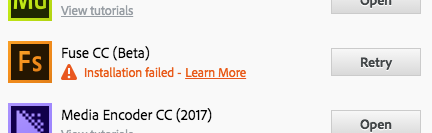
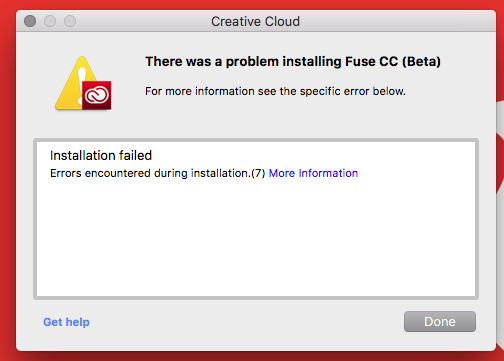
And then specifically this error code:
Exit Code: 7
Please see specific errors below for troubleshooting. For example, ERROR:
-------------------------------------- Summary --------------------------------------
- 0 fatal error(s), 1 error(s)
----------- Payload: Fuse CC (Beta) 1.0.0.0 {B57067F9-E97B-46EE-94F5-179373B81A6C} -----------
ERROR: DF032(Seq 1)
-------------------------------------------------------------------------------------
So then I looked up the DF032 part too:
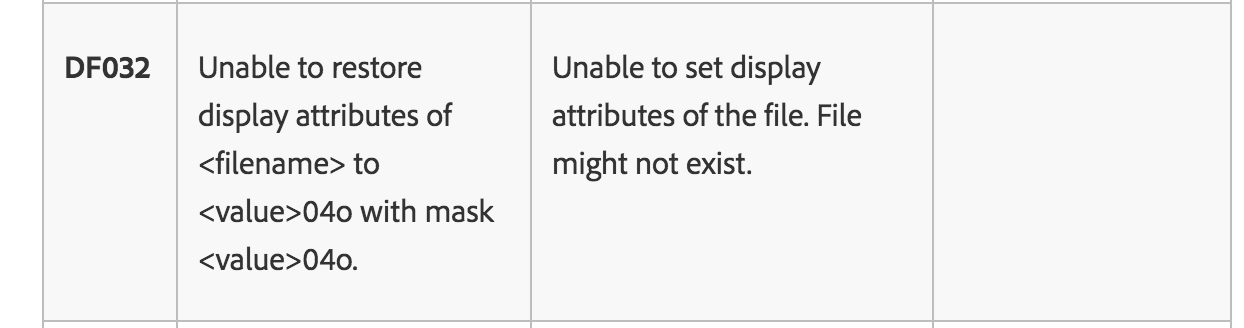
And it meant nothing to me. ![]()
SO, here's what I have done/tried:
I looked up the Exit Code 7 specific instructions as found here: Errors "Exit Code 6" and "Exit Code 7" installing Adobe CS6, CS5.5, CS5, Premiere Elements, and Phot... and literally did every single thing on the list. Here is a brief recap of what I have done:
- Renamed Adobe Folders in the Applications folder. I was figuring that by doing this, it would force the install to create NEW folders, but I did not see any new ones appear.
- Restarted my computer.
- Signed out of CC and back in.
- Uninstalled Adobe AIR and then reinstalled it.
- Tried to find the installation log, but cannot find one in the logs folder specific to Fuse.
- Changed all the folder permissions to Read and Write for the appropriate Adobe folders and their contained folders.
Any thoughts are welcome!
Thanks!
Copy link to clipboard
Copied
Audiovisualboy Exit Code 7 errors occur due to file permission failure. If you have implemented all of the steps listed in Errors "Exit Code 6" and "Exit Code 7" installing Adobe CS6, CS5.5, CS5, Premiere Elements, and Phot... then the next step is to attempt the installation under a newly created local administrator account. Details on how to set up a new local administrator account can be found at Install or run Adobe applications in new user account | Mac OS X.
If you continue to receive Exit Code 7 errors, when installing Fuse CC (Beta) on macOS Sierra 10.12.5, after logging in under the newly created account then review the settings of any installed security software. It is possible that security software may be denying the required access for the installation to occur successfully.
Copy link to clipboard
Copied
I want to thank you very much. This simply workaround did the trick.
Copy link to clipboard
Copied
Thanks for the update Audiovisualboy! If you face additional file permission failures in the original User account then you may want to consider migrating your documents and settings to the newly created local administrator account.
Find more inspiration, events, and resources on the new Adobe Community
Explore Now
