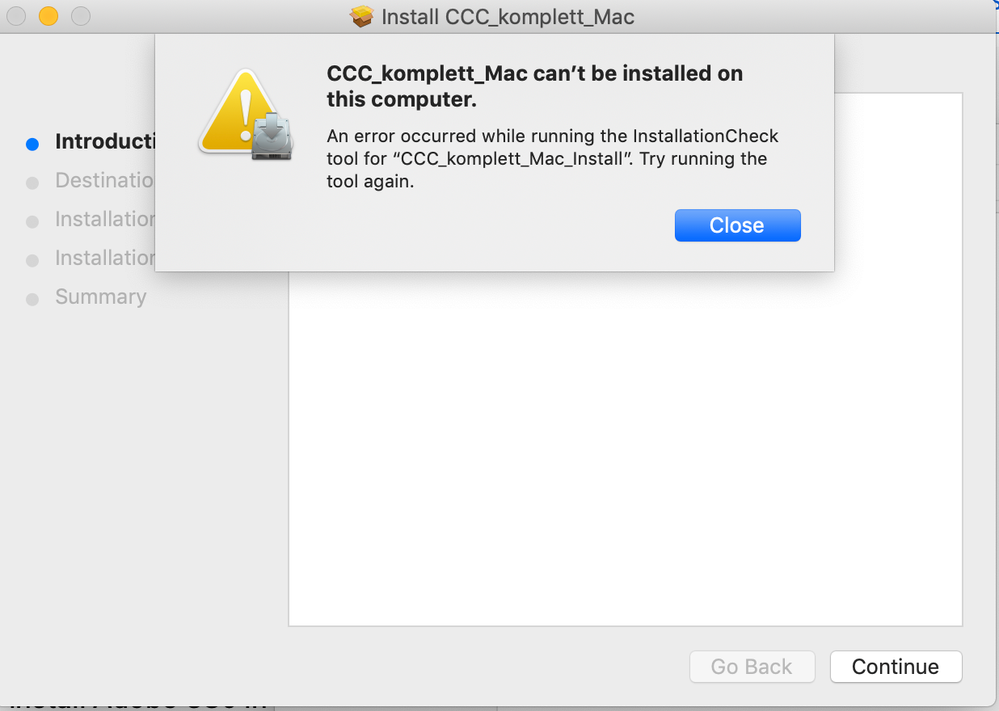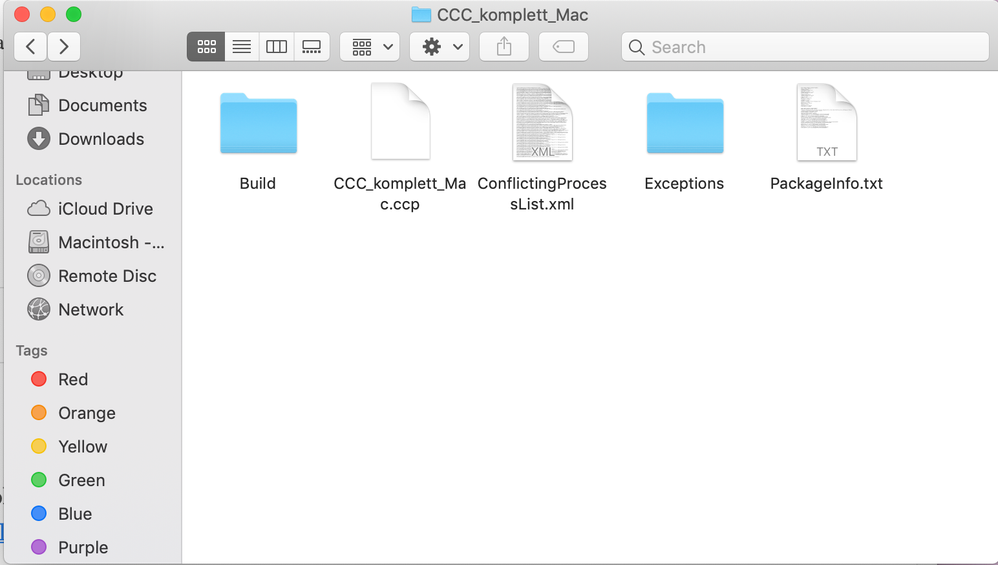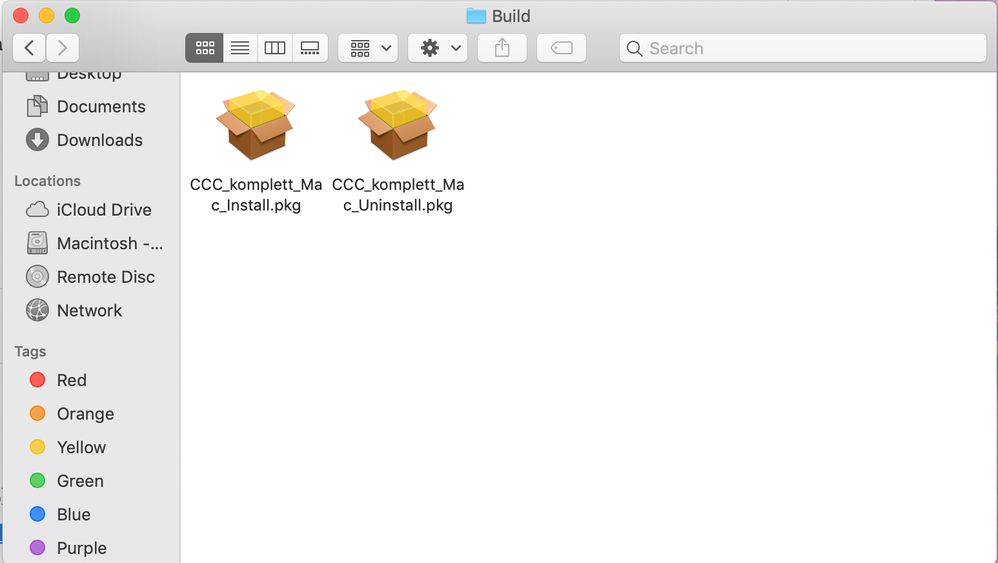Adobe Community
Adobe Community
- Home
- Download & Install
- Discussions
- Re: Installation of Adobe CC 2020 on MacOS Mojave ...
- Re: Installation of Adobe CC 2020 on MacOS Mojave ...
Installation of Adobe CC 2020 on MacOS Mojave or Catalina
Copy link to clipboard
Copied
Dear all,
I purchased the newest CC software package and tried desperately to install it on mz MacOS Catalina or alternatively on Mojave. Unfortunately I always get a message saying that the software can't be installed on my computer (see screenshot). Does anyone know how to solve this issue?
Thank you very much in advance for your help!!
Sophie.
(Image included inline with Text instead of being attached. Attachment deleted. Edit made by Mod JSM)
Copy link to clipboard
Copied
I do not recognise the installer name. Where on Adobe’s Site is this download?
Copy link to clipboard
Copied
Hi Test_Screen_Name,
I got the download file via the university I am working at, this might be the reason for the different name. I attached a few pictures from the folder I downloaded...
Copy link to clipboard
Copied
Follow this guide to get the problem solved:
https://helpx.adobe.com/in/creative-cloud/kb/creative-cloud-desktop-app-installation-stuck.html
I had almost a similar problem when I tried to install CC on Windows Virtual Desktop though. Eventually, I was able to solve it.
I hope it helps!
Regards.
Copy link to clipboard
Copied
Hi RuskinF,
I'll try this right away and be back with a post wheather it worked or not. Thanks for the link!!
Copy link to clipboard
Copied
Just in case someone else is facing similar difficulties: Unfortunately the above mentioned solution did not work for me.
Regards
Copy link to clipboard
Copied
You say "I Purchased the newest CC software"?
Do you mean you signed up for a complete apps subscription?
You don't purchase Adobe software anymore. you Subscribe to a Program (Apps) plan or individual program subscription.
I also do not recognize that installer as anything hving to do with Adobe.
After you sign up for an adobe subscription you install the Creative Cloud Desktop app and once that is installed you install the programs you have a subscription for from that CC DTA.
Copy link to clipboard
Copied
Hi Just Shoot Me,
"You say "I Purchased the newest CC software"?
Do you mean you signed up for a complete apps subscription?"
--> You are right, I got a 1-year-subscription
Regarding the installer: As I replied to Test Screen Name I downloaded the Installer from my university via with I purchased the licence.
Copy link to clipboard
Copied
Then I suggest you contact the IT department at your school and or the section of that IT department that deals with this.
This is more than likely controlled by that department.
Copy link to clipboard
Copied
Ok, thank you for your advices!