- Home
- Download & Install
- Discussions
- Re: Installation problem after about 42% Photoshop...
- Re: Installation problem after about 42% Photoshop...
Copy link to clipboard
Copied
Hi, i've just subscribed to Adobe Creative Cloud for Students and though I didn't expect great fluidity using Photoshop with my Macbook Pro 13' mid 2010. I hoped I could at least launch the software. But no, I tried to download Photoshop CC 2015, and older versions with the Creative Cloud tool but after about 42% it stop and shows the message "installation failed", without any error code or further explanation. The weirdest thing is that I successfully installed Illustrator CC just before. Of course I tried to uninstall CC and use the CreativeCloud Cleaner Tool, rebooting every time but it didn't work better. Sorry if my English isn't very good, I just intended more answers than I would have had in French.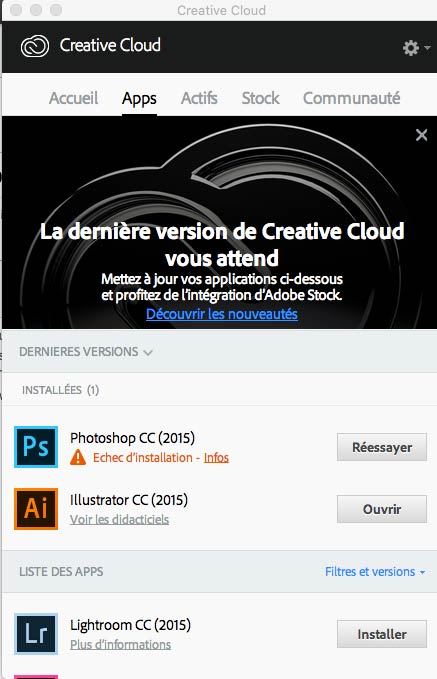
 1 Correct answer
1 Correct answer
Well in that case I would advise you to Contact Customer Care as technical troubleshooting might be required.
Copy link to clipboard
Copied
Copy link to clipboard
Copied
Hi,
Please refer to the threads below where this issue has been addressed:
Re: creative cloud hangs at 42%
creative cloud download stops at 42%
Regards,
Sheena
Copy link to clipboard
Copied
Thanks, but I already tried with these three methods and I still don't have any result.
Copy link to clipboard
Copied
Quit Adobe Creative cloud application .
Step 1)
Launch Activity Monitor from Applications > Utilities > Activity Monitor .
Force Quit all processes running in Activity Monitor list like Creative Cloud , CoreSync,. Setup , install , AAMUpdater , Adobe Crash Demon.......etc
Step 2)
1)Right click on Finder icon and select " Go to Folder" option.
2) You will get a text box, please type-in exactly below command and then hit return.
/tmp
3)It will open tmp folder.
4)Delete all contents present inside tmp folder.
Step 3)
Launch Adobe Creative Cloud application and try to install Photoshop again and check,.
Copy link to clipboard
Copied
Thanks again, but I don't know what to do it still doesn't work.
Copy link to clipboard
Copied
Well in that case I would advise you to Contact Customer Care as technical troubleshooting might be required.
Find more inspiration, events, and resources on the new Adobe Community
Explore Now