 Adobe Community
Adobe Community
- Home
- Download & Install
- Discussions
- Re: Installed Apps not showing in the Installed pa...
- Re: Installed Apps not showing in the Installed pa...
Copy link to clipboard
Copied
Hi
Just wanted to perform an update to Premiere Pro CC but upon opening Creative Could App many of my installed apps are not showing on the list and the ones that need an update like Premiere do not have the 'Update' button. basically all my installed apps are showing in the 'Install' section of CC even though they are installed.
So, do I need to simply install all my existing apps?
Thanks
Mica
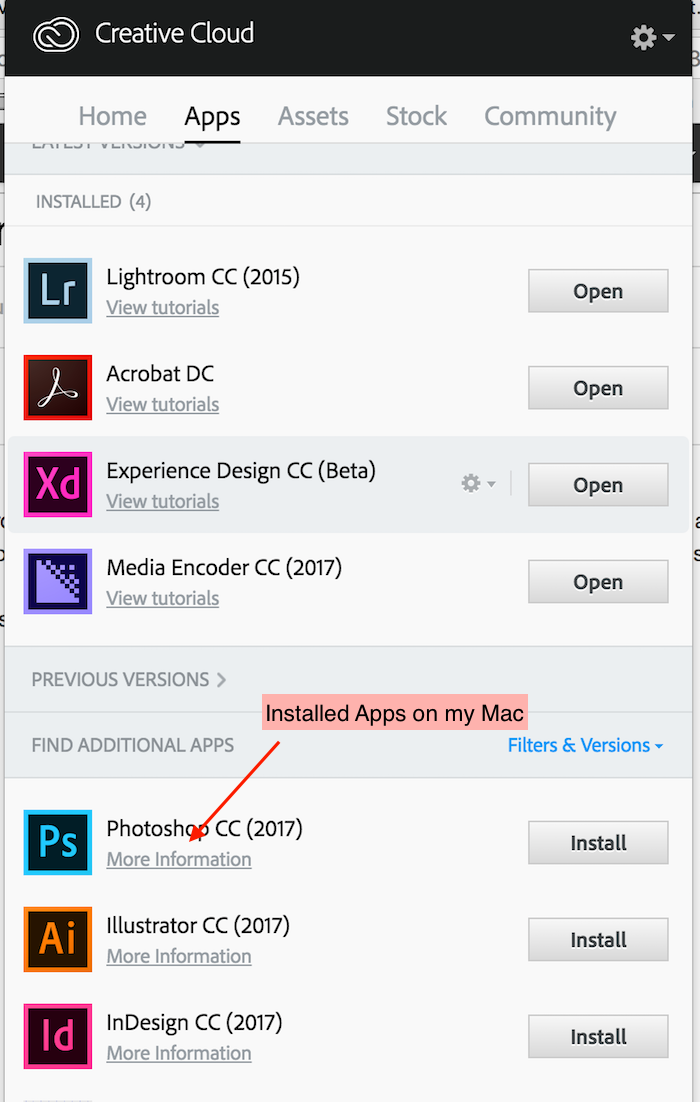
 1 Correct answer
1 Correct answer
Hi,
Sometimes the apps appears with an install button when you change the install language on the CC desktop prefs .Check that the install language is the correct one .
If you delete some folders like CAPS with the cleaner tool ,it can cause this issue but you don't need to install the apps again but just to create a shortcut on your desk and after the next updates it will update the apps status .
Copy link to clipboard
Copied
even though this is the opposite problem, follow solution 2 here Adobe Creative Cloud desktop application lists uninstalled Adobe apps as up to date
Copy link to clipboard
Copied
Hi,
Sometimes the apps appears with an install button when you change the install language on the CC desktop prefs .Check that the install language is the correct one .
If you delete some folders like CAPS with the cleaner tool ,it can cause this issue but you don't need to install the apps again but just to create a shortcut on your desk and after the next updates it will update the apps status .
