Installer error message
Copy link to clipboard
Copied
I am trying to download the PSE 11 Trial software, but keep getting this error message: "This application cannot be installed because this installer has been mis-configured. Please contact the application author for assistance."
What now?
Brian Lawson
Copy link to clipboard
Copied
Hi BALawson,
Please follow the troubleshooting steps mentioned in this document.
http://helpx.adobe.com/digital-publishing-suite/kb/manual-install-content-viewer.html
Thanks
Kapil
Copy link to clipboard
Copied
I can't follow these instructions. I have none of this:
AdobeDigitalPublishingCS6/ContentViewer/AdobeContentViewer.air
This is what my screen shows:
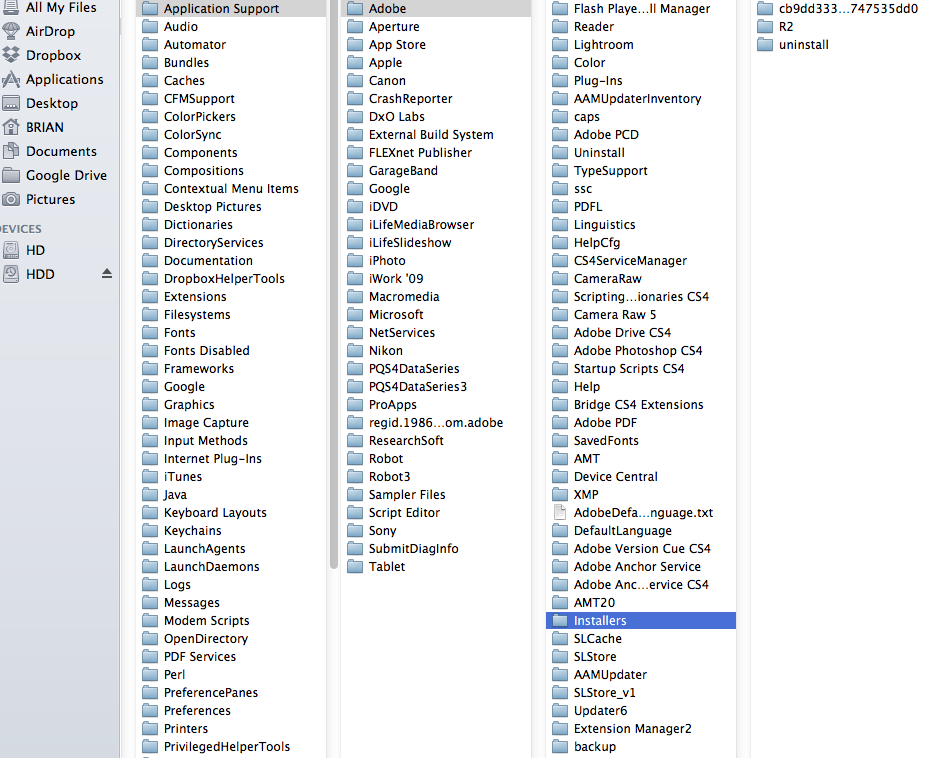
Copy link to clipboard
Copied
BALawson are you trying to install Photoshop Elements or the Adobe Download Assistant when you receive your error message?
Copy link to clipboard
Copied
JAWright, I already have Download Assistant v1.2 and am trying to download PSE 11,
Brian
Copy link to clipboard
Copied
Ok thank you BALawson the error message you have posted is an Adobe AIR error message related to the Adobe Download Assistant. Please remove your current installation and reinstall the Adobe Download Assistant. You can find more details under the Known Issues section of Troubleshoot Adobe Download Assistant - http://helpx.adobe.com/creative-suite/kb/troubleshoot-download-assistant.html#main_Known_issues.
Alternately you can download Photoshop Elements 11 from http://prodesigntools.com/photoshop-elements-11-direct-download-links-pse-premiere-pre.html. Please make sure to complete the Very Important Instructions section prior to scrolling down and clicking on the download links.