- Home
- Download & Install
- Discussions
- Installer failed to initialize. This could be due ...
- Installer failed to initialize. This could be due ...
Copy link to clipboard
Copied
Hello. I am a PC user, and I am trying to resolve an issue with installing the download links listed on this page. When I try to run the setup, I get the message listed in the subject.
I initially tried to download the products from the Creative Cloud Desktop App, but while the download would start, it wouldn't finish entirely due to an error (I don't exactly remember the message). I ran the Creative Cloud Cleaner Tool, installed the Creative Cloud Desktop App, and tried running the download again. But it didn't work.
And so now, I've finished trying to manually install them, and this is where I am at now.
Can someone please help me out?
 1 Correct answer
1 Correct answer
If anyone is getting this error message recently, there is a really simple workaround (I hear it has something to do with Mac OS Sierra version):
Right click Install. Click Show Package Contents.
Click "Show Package Contents."
Go to "Mac OS" folder, then double-click the "Install.app" inside.
It worked for me, and if it's a simple version problem, it'll work for you too~
Copy link to clipboard
Copied
start at the top and work your way down applying applicable fixes until your problem is resolved.
if cc (win): https://helpx.adobe.com/creative-cloud/kb/creative-cloud-desktop-application-failed.html
if, your error is:
"Installer failed to initialize. File not found." or "Installer failed to initialize. This could be due to missing files."
first, rename OOBE Folder to OOBE.old.
to find OOBE:
64 bit win OS: Program Files x86\Common Files\Adobe\OOBE
32 bit win OS: Program Files \Common Files\Adobe\OOBE
mac os: HD>library>application support>adobe>caps
mac os: USER>library>application support>adobe>OOB
if that fails or isn't the exact error you see, uninstall, clean (http://www.adobe.com/support/contact/cscleanertool.html) and reinstall.
if you're using a dvd to install:
copy the disc contents to a desktop directory and install from that directory.
if you're using a mac:
1. Try to Create a new user account in Mac with Administrator Priviledges.
2. Login to the New user, Navigate to Mac HD> Application> Utilities> Adobe Installer folder, Locate products like Adobe Reader, Adobe Flash, Adobe Air and un-install them
3. Navigate to User Library> Application Support> Adobe and move Adobe to Trash.
4. Navigate to Mac HD> Library> Application Support> Adobe and move Adobe to Trash.
5. Start the installation again.
if everything applicable above fails, check your installation logs:
http://helpx.adobe.com/photoshop-elements/kb/troubleshoot-install-using-logs-elements.html
Copy link to clipboard
Copied
If anyone is getting this error message recently, there is a really simple workaround (I hear it has something to do with Mac OS Sierra version):
Right click Install. Click Show Package Contents.
Click "Show Package Contents."
Go to "Mac OS" folder, then double-click the "Install.app" inside.
It worked for me, and if it's a simple version problem, it'll work for you too~
Copy link to clipboard
Copied
This worked!
Copy link to clipboard
Copied
THANK GOD I FOUND THIS - Adobe needs this fix somewhere very prominent on its support services site. Fantastic fix and considering the ubiquity of OS Sierra they should be talking to Apple a lot more ...
Copy link to clipboard
Copied
this has been sop for several months: https://helpx.adobe.com/creative-cloud/kb/install-creative-suite-mac-os-sierra.html
this is an old thread dating from before widespread problems with sierra and older adobe programs was recognized.
Copy link to clipboard
Copied
thanks so much - really helpful! ![]()
Copy link to clipboard
Copied
Terrific! Worked for me.
Copy link to clipboard
Copied
thanks but if i try this i get only a unix executable file called "Install" that opens in textedit. No installation begins. Am I seeing the same thing you're describing?
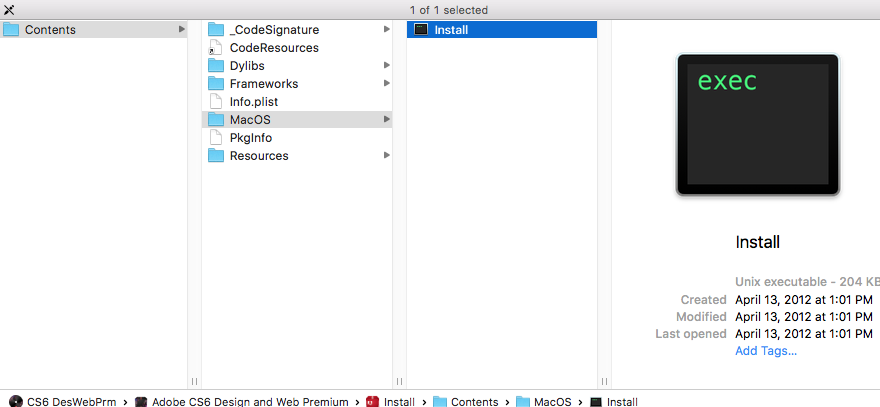
Copy link to clipboard
Copied
You are very close Goshawk2. Make sure to complete the next step of dragging the Install Unix Executable to the open Terminal window.
Copy link to clipboard
Copied
Excellent...worked like a charm. So simple, so effective...cheers.
Get ready! An upgraded Adobe Community experience is coming in January.
Learn more