 Adobe Community
Adobe Community
- Home
- Download & Install
- Discussions
- Re: Installer issue with exit code 191
- Re: Installer issue with exit code 191
Copy link to clipboard
Copied
I've tried installing on Windows 10 but keep getting a failed install at 49% with this error:
Exit Code: 191
-------------------------------------- Summary --------------------------------------
- 2 fatal error(s), 2 error(s), 0 warnings(s)
FATAL: Error (Code = 191) executing in command 'AddUWPAppxCommand' for package: 'UWPAssets', version:0.6.8.6
FATAL: Error occurred in install of package (Name: UWPAssets Version: 0.6.8.6). Error code: '191'
ERROR: hdhelper exe at C:\Program Files (x86)\Adobe\Adobe Creative Cloud\HDCore\HDHelper.exe failed to install UWP app with xml
Adobe.CC.XD
C:\adobeTemp\ETRD474.tmp\1\SparklerApp\SparklerApp.appxbundle
0.6.8.6
x64
CN=Adobe Systems Incorporated, OU=Adobe Systems, O=Adobe Systems Incorporated, L=San Jose, S=California, C=US, SERIALNUMBER=2748129, OID.2.5.4.15=Private Organization, OID.1.3.6.1.4.1.311.60.2.1.2=Delaware, OID.1.3.6.1.4.1.311.60.2.1.3=US
adbxd:
Microsoft.VCLibs.140.00
14.0.24123.0
x64
CN=Microsoft Corporation, O=Microsoft Corporation, L=Redmond, S=Washington, C=US
C:\adobeTemp\ETRD474.tmp\1\SparklerApp\Dependencies\x64\Microsoft.VCLibs.x64.14.00.appx
false
with error code -1073741819
ERROR: Failed to install UWP Appx Package
-------------------------------------------------------------------------------------
I've seen suggestions that its might be to do with not having the Anniversary update, however I have this installed up to the most recent release. Any light on why this error is happening?
 1 Correct answer
1 Correct answer
Samuellaycock are you also attempting to install to a custom location? Have you adjusted any of the Environmental variables for Windows 10 such as the location of the temp directory?
If so I would recommend reverting to installing to the Program Files directory to see if XD then installs successfully. If you continue to face difficulties, and you have modified the location of the Temp directory then you may also want to revert to storing the data on your C: drive to see if this then allows for
...Copy link to clipboard
Copied
why it didn't work for me man !!!!
any other tips i could try??
Copy link to clipboard
Copied
Done this several times and had two Adobe "technicians!!" try without success? This method dosnt work!!
Copy link to clipboard
Copied
I met the same problem and have been solved!
Some system services were disabled before, so I started these services again!
You can install it, no further error!
我遇到了同样的问题,已经得到解决!
之前禁用了一些系统服务,所以我重新开启了这些服务!
可以安装了,没再提示错误!

Copy link to clipboard
Copied
Which ones?
Copy link to clipboard
Copied
Same problem here, since August update.
Copy link to clipboard
Copied
There was the same problem. Almost a month could not solve it. In the end, I do not know why, I decided to include "Secondary login" in the "Services". And voila, everything was established without problems! Try it, maybe it will help you!
Copy link to clipboard
Copied
How do you did ?
Copy link to clipboard
Copied
We had the same issue, even after trying all of these solutions.
Our environment:
Win10 PC in AD Domain
Folder redirection on a network share for users
Roaming profiles
Obviously no user with administrator rights
After a lot of tests, we have found what was causing this issue for us.
We had a computer GPO that remove local copy of user profile on logout.
Without this GPO, XD install is working.
Some apps seem not to have been designed to work in a business environment :-((
Hope this help ...

Copy link to clipboard
Copied
your answer was very helpful me.
thanks!
Copy link to clipboard
Copied
终于,解决了XD提示【无法安装】这个问题,请大家手动打开 Secondary Logon 这个服务
Copy link to clipboard
Copied
感谢老哥!弄了一个多小时,才看到你这个
Copy link to clipboard
Copied
I have the same Problem. I got Windows 10 Pro Version 1809 installed on my PC. I am tackling with this issue for days. Have tried every possible solution in this and other adobe forums. I can not comprehend how can it be so hard to just install a software, knowing that this issue is there for a long time. I really do not know what to try next. If someone could help, it would be great. Thank you in advance!
Copy link to clipboard
Copied
Faced the same error code 191. Played with all temp folder permissions, re-enabled firewall (which was actually off at the time, strange coincidence), but what did it for me was something that I did not see mentioned anywhere else, I had an older Adobe XD Beta installed.
In an attempt to uninstall the Creative Cloud app completely, I was forced to first uninstall all Adobe applications that were installed through it and found the old Adobe XD Beta listed there. Uninstalling the Beta and installing the latest XD through Creative Cloud did it for me.
Copy link to clipboard
Copied
If you continue to have issues.
There is one service that runs with the Local System account that XD CC needs.
Make sure Secondary Logon service is in manual. You do not need to run it, just need to set it to manual. Then when CC installs XD CC, it will run it.
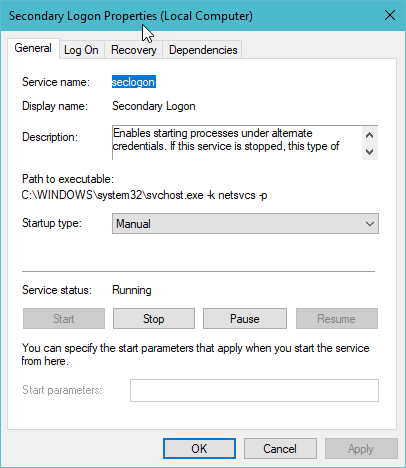
Copy link to clipboard
Copied
I have the same error but all this did not work can you help me please?
Copy link to clipboard
Copied
I'm having the same error
Exit Code: 191
-------------------------------------- Summary --------------------------------------
- 2 fatal error(s), 3 error(s), 0 warnings(s)
FATAL: Error (Code = 191) executing in command 'AddUWPAppxCommand' for package: 'UWPAssets', version:17.0.12.11
FATAL: Error occurred in install of package (Name: UWPAssets Version: 17.0.12.11). Error code: '191'
ERROR: Privilege lowering failed! Error: 1058
ERROR: Failed to launch hdhelper exe at C:\Program Files (x86)\Common Files\Adobe\Adobe Desktop Common\HDBox\HDHelper.exe for install UWP with xml
Adobe.CC.XD
C:\adobeTemp\ETR579A.tmp\1\SparklerApp\SparklerApp.appx
17.0.12.11
x64
CN=Adobe Systems Incorporated, OU=Adobe Systems, O=Adobe Systems Incorporated, L=San Jose, S=California, C=US, SERIALNUMBER=2748129, OID.2.5.4.15=Private Organization, OID.1.3.6.1.4.1.311.60.2.1.2=Delaware, OID.1.3.6.1.4.1.311.60.2.1.3=US
adbxd:
Microsoft.VCLibs.140.00
14.0.25426.0
x64
CN=Microsoft Corporation, O=Microsoft Corporation, L=Redmond, S=Washington, C=US
C:\adobeTemp\ETR579A.tmp\1\SparklerApp\Dependencies\x64\Microsoft.VCLibs.x64.14.00.appx
false
with error code 1058
ERROR: Failed to install UWP Appx Package
-------------------------------------------------------------------------------------
Copy link to clipboard
Copied
I solved this by reinstalling microsoft's "App Installer" from microsoft store (it comes with windows, but many "things" come with windows so probably many users just think it is bloatware and remove it on a fresh install) , this allowed XD installer to install the appx files mentioned in the log and finish installing successfully. Hope this helps someone, took me many hours of research to realise it.
Copy link to clipboard
Copied
This help me thanks a lot!
Copy link to clipboard
Copied
Just had this error 191 trying to install Adobe XD. In my case, it seems, the problem was that I'm running Windows 10 version 1903 (insider build).
The Adobe XD installer is trying to install Microsoft.VCLibs.140.00 and Microsoft.VCLibs.Desktop.140.00 version 14.0.25426.0 and my system has version 14.0.27323.0 already installed. Therefore, the installer stops because there's a newer Appx version installed in the system. The log doesn't say that, by the way, I had to manually try to install the Appx libraries to find that ou.
The sad part is that I can't uninstall the newer Appx versions because they're used by a lot of other Microsoft Apps and the system locks it for safety reasons, I guess.
Is there anything else I can do, except waiting for Adobe to update their installer to install the newer VCLibs or at least include a failsafe in the manifest to ignore newer versions?
Thanks in advance.
Copy link to clipboard
Copied
hey guys, I tried all what you say but still can't update adobe XD, and finally, I find the solution for my case at least, so if you have an Adblocker plugin in your browser turn it off and also active the windows defender and it will be updated, yes it works.
Anas
-
- 1
- 2