- Home
- Download & Install
- Discussions
- Re: Installing apps on a different hard drive, "Ca...
- Re: Installing apps on a different hard drive, "Ca...
Copy link to clipboard
Copied
I'm attempting to install my Adobe apps to a hard drive other than the C drive. I find the Install Location option in preferences and when I choose the drive that I want, the app tells me that it "cannot install to root path." This is a non-removable drive and I made sure to format and create a simple volume from the drive. Do I need to put the apps into a specially named folder or something? I can't seem to find the answers.
 1 Correct answer
1 Correct answer
Hi JNH,
You have mentioned that you would like to install the Adobe Creative Cloud apps on a different drive location of your computer. Yes, you can configure the installation destination from within the Creative Cloud app preferences to do so, however we would suggest you to install your applications on the primary drive or C drive only.
Please be aware that there will still be shared resources stored to your primary drive, In addition during the install process temporary files will also be creat
...Copy link to clipboard
Copied
this man saves lives. thanks
Copy link to clipboard
Copied
this should be the correct answer. you're the best
Copy link to clipboard
Copied
Still works in 2023, thank you
Copy link to clipboard
Copied
yes, the correct answer is still the same:
you can install on any fixed hard drive (as long as it's not a root folder), so you can save significant space on your c drive (esp, if you install several adobe programs).
to move programs from your c drive to another fixed drive:
1. uninstall the adobe programs that you want to move (https://helpx.adobe.com/creative-cloud/help/uninstall-remove-app.html)
2. open the cc application, click file>preferences>apps>and change the install location (to a non-root folder on a local hard drive).
3. install the programs you wanted to move.
Copy link to clipboard
Copied
Thank you!!
Copy link to clipboard
Copied
I might not be getting something but I'm trying to install the Adobe apps (Like photoshop, Illustrator, etc) on my D drive instead of the C one. I've created a file in the D drive and on my preferences chose that location for installations, but everytime I dowload any app, it goes to the Adobe file on my C drive, I can even see how it changes the data space left in my C drive, but the D drive remains the same. Am I missing something?
Copy link to clipboard
Copied
you created a folder (not file) on your d drive, correct?
Copy link to clipboard
Copied
Hi JNH,
You have mentioned that you would like to install the Adobe Creative Cloud apps on a different drive location of your computer. Yes, you can configure the installation destination from within the Creative Cloud app preferences to do so, however we would suggest you to install your applications on the primary drive or C drive only.
Please be aware that there will still be shared resources stored to your primary drive, In addition during the install process temporary files will also be created on your primary drive.
Please see the screen shot below for more information: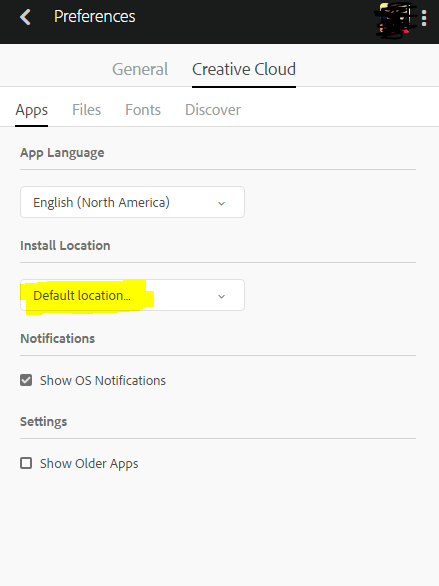
Note: If you have already installed apps then you'll have to uninstall them and make the location changes in Creative Cloud Desktop app, after that reboot the machine and now install your apps again and it should install on new selected location.
Let us know if this helps.
Copy link to clipboard
Copied
It is a good suggestion that you only run the program from the same drive as the OS (operating system). I can't deny that because you can open other cans of worms that may lead to more questions. I have found that it is fine to install on a different drive. I went into my settings and made sure any folders related to cache or anything of the sort was on the same drive I installed adobe on. I've never had any issues running adobe from a drive not share with my OS. I'm sure there can be issues but I have not had any. My OS is on a m.2 drive that's stand alone. I don't save anything to it. I don't have any issues at all and I push my computer hard. I like the fact I can have Illustrator, photoshop, audition, and premiere pro all open and running at the same time as well as watching my favorite creative content or streaming my own. Never any issues my point but I can't argue that there could be issues. Anything is possible, especially when you just don't know.
Copy link to clipboard
Copied
Hey, I just discovered the solution!
Changing Install location from Creative Cloud won't help you as it shows the same "cannot install in root path" error.
The trick is simple.
You just have to create a folder say, Adobe/NewVolume(E:) and choose the folder as the new location and proceed further.
I hope this will help.
Thank you!
Copy link to clipboard
Copied
Glad to see you got it to work
Copy link to clipboard
Copied
This worked thank you!
Copy link to clipboard
Copied
creating!
Copy link to clipboard
Copied
It worked! You are brilliant man, thank you
Copy link to clipboard
Copied
minute to let everyone know the deal.
Copy link to clipboard
Copied
This worked like magic for me,. My c drive is full since purchasing adobe and all the apps so I have had no choice but to use the addition almost 1tb of free storage on my d:
Copy link to clipboard
Copied
This Solutioin worked for me!
Copy link to clipboard
Copied
Copy link to clipboard
Copied
Thank you SO much! This fixed it for me, weird that you can't save it simply to a different drive but making a new folder in that location was the solution.
Copy link to clipboard
Copied
But my c drive with the OS is full and doesn't have enough space to add another app and I need 1 more. I need to install it on my other drive.
Copy link to clipboard
Copied
1. You CAN install to another drive. Just not to the root directory. Like not to K: or E:. You have to make a folder and install it there.
2. You need a LOT of spare space on the OS drive, you are facing disaster even without Adobe apps - which need a lot of free space to run.
Copy link to clipboard
Copied
Does anyone in this thread know why they "recommend to install to the C drive only"? I'm having the same problem now, my C drive is getting full to the end. I think every computer I've owned the C drive is fairly small.
Copy link to clipboard
Copied
who said that?
only the cc desktop app (and ancillary files) need to be installed on the c drive. all the apps can be installed in any non-root folder on any hard drive.
Copy link to clipboard
Copied
Bani Verma, above thread. I have gotten it to work now by creating a new folder. I just have still an issue of a smaller capacity C drive.
Copy link to clipboard
Copied
@josephk38236343, i don't know why she stated that (other than failing to install on your c drive opens the temptation to install on removable drives, network drives and maybe other drives that are problematic. but if you follow directions, you don't need to install on your c drive.
ie, you can install on any fixed hard drive (as long as it's not a root folder), so you can save significant space on your c drive (esp, if you install several adobe programs).
to move programs from your c drive to another fixed drive:
1. uninstall the adobe programs that you want to move (https://helpx.adobe.com/creative-cloud/help/uninstall-remove-app.html)
2. open the cc application, click file>preferences>apps>and change the install location (to a non-root folder on a local hard drive).
3. install the programs you wanted to move.
