Copy link to clipboard
Copied
I am trying to install my Photoshop CS5 Extended for Windows on my computer from my student and teacher edition disk, however, when I put the disk into the drive, it doesn't autostart the installation process. I looked through the instructions, it says to use startup.exe to get the installation going, but there isn't such a file anywhere on the disk. How am I supposed to install my program?
 1 Correct answer
1 Correct answer
Thought so , you are running the Mac DVD on the Windows , sorry but you have got the wrong disk, its for Mac however you are on windows , its not gonna work.
Get the DVD replaced with the new serial number and thenyou will be adle to install on your windows computer.
Copy link to clipboard
Copied
It probably means setup.exe and that is in the Install sub-folder. Anyway, it would appear that files are hidden on your system due to user settings, so first make sure to reveal them by adjusting your Explorer settings.
Mylenium
Copy link to clipboard
Copied
How do I adjust my Explorer settings?
Copy link to clipboard
Copied
We need to know your OS ?
Also is it possible to provide the screen shot of the content in the disk.
Copy link to clipboard
Copied
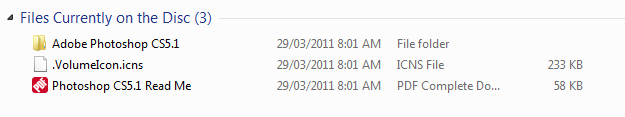
I open up the Adobe Photoshop C55.1 folder and
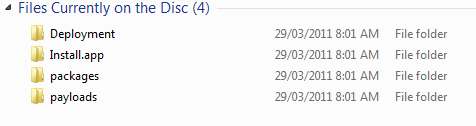
Also sorry for asking, but what is a OS?
Copy link to clipboard
Copied
Thought so , you are running the Mac DVD on the Windows , sorry but you have got the wrong disk, its for Mac however you are on windows , its not gonna work.
Get the DVD replaced with the new serial number and thenyou will be adle to install on your windows computer.
