Installing Updates: Stuck at 0%
Copy link to clipboard
Copied
I've talked to Adobe support numerous times about this and I cannot get a solution from them whatsoever. Extremly frustrating as I cannot get any updates for my apps.
Basically, when I get a notification of an app update, I click update and the progress remains at 0% and never begins. I am able to log in under a dummy user accout (Mac OS 10.8.5) and install the updates, but that is a hassle and shouldn't be the way to accomplish this. I believe it is a permission issue, but I can't figure out why or how to fix it. I've uninstalled all apps, ran the cleaner tool, renamed files under /Library/Application Support/Adobe/ and ~/Library/Application Support/Adobe/ (per other forum instructions), etc. and nothing fixes the problem.
Can anyone shed any light on why this is happening? Has anyone had this same problem and found a fix?
Worst part of this whole thing...there is no other way to get an update besides using Creative Cloud Desktop.
Copy link to clipboard
Copied
I just ran into this problem with the latest Adobe CC 2015 and Creative Cloud 2.3.0.151 on OSX (10.11.1). I wanted to install InDesign and update to Lightroom CC 2015 and whichever one I clicked on the installer would just hand at "waiting..." forever. I tried kill all Adobe processes but that didn't help.
Following the route suggested by Adobe to use the cleaner tool is just plain ridiculous and likely unnecessary. The problem appears to lie in the Adobe Installer, specifically:
/Library/Application Support/Adobe/Adobe Desktop Common/ElevationManager/Adobe Installer
In that it does not ask to elevate permissions, a process which should display a modal dialog box requesting permission to proceed. A quick fix is to launch the Activity Monitor, enter "Adobe" in the search box and then select and force quit the "Adobe Installer" process.
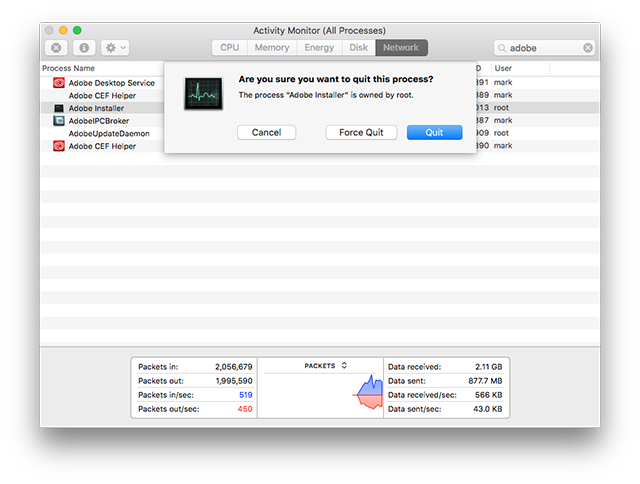
After doing this, the "waiting..." message should switch to a download progress bar. Hope this helps anyone else that stumbles across this problem.
-mark
Copy link to clipboard
Copied
Thank you Meiss, your aid about quiting the programme helped, further I launched Creative Cloud again and it run normally.
Thx so much. Martin. ![]()
Copy link to clipboard
Copied
For Mac:
See Release notes for the Adobe Creative Cloud desktop app
Version 3.4.2.187 released on 12/11/2015
- A bug in Creative Cloud processes was fixed to address a 100% CPU usage on Mac OS.
This update is not installed automatically. You can download it from https://creative.adobe.com/products/creative-cloud
Copy link to clipboard
Copied
I read through all the solutions, but I simply just turned the iMac on/off and went to sign into CC and boom, it started updating way past 2% instantly! ![]()
Copy link to clipboard
Copied
None of these solutions worked for me (OS X 10.11.3), usually when this happens, I go to activity monitor and force quit all Adobe processes, but not this time. The only thing that worked was downloading the Creative Cloud Installer, and running that as if I were installing it for the first time, without uninstalling anything.
Here is the Creative Cloud Installer download link from the Adobe Creative Cloud Apps page: https://creative.adobe.com/products/download/creative-cloud?promoid=KSPDX
Copy link to clipboard
Copied
I killed all the adobe processes in my Windows 8.1 task manager as mentioned above and reopened Creative Cloud app and it started updating just fine.
Copy link to clipboard
Copied
It is hilarious that there are 10 steps torrent-style hacking solutions to an old problem with product that people pay serious money for. I fully understand we do not live in a perfect world and problems occur. But the original post is 2 and a half years old already and I am still running into the same problem. The post itself has been viewed 34 thousand times.
I can live without not updating, in fact I don't really care. But I suspect this issue is the reason behind fonts not being synced from Typekit. And this is a major blocker for my work. Still seems like a non-issue for Adobe though...
Copy link to clipboard
Copied
+1 CleverAnalytics
January 2017: Kill all Adobe stuff in Activity Monitor (Mac) and updates are now running.
Will we write January 2018 in this thread ?
Adobe dev team, are you blind to this issue ? Please send that thread in the past and fix our beloved Creative Cloud suite!
Copy link to clipboard
Copied
CleverAnalytics has a good point. I"m busting my head trying to get the update to work. I keep getting the message, even after multiple shut-downs, closing files, pulling of more hair, repeat. Running WIndows7 on a Dell8900
I'm going to go find a tea, take a deep breath. and continue my Don Quixote battle.
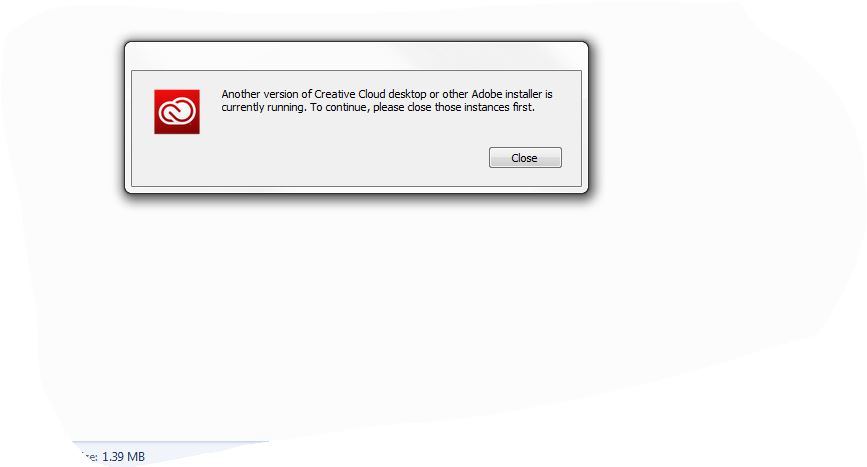
Copy link to clipboard
Copied
Hi buddy, I've had the same issue. I haven't read every post on this thread as it has become a bit of an essay. I just closed photoshop as that run the root key. As soon as that was closed, I was able to update. Hope it helps. If not, good luck
Copy link to clipboard
Copied
I've had this issue several times, including just now.
I'm on OS Sierra...
in Activity Monitor, I quit all processes with the Adobe logo, then went into Applications/Utilities/Adobe Creative Cloud/ACC/Creative Cloud.app , double clicked the app, and installation proceeded.
When quitting the various Adobe apps open in Activity Monitor, I noticed that there were multiple instance running of a few of them... that's probably the problem (Adobe!!) - Adobe Core Sync Manager being the principal offender. **Can't it detect when it's already open??**
Anyway, quitting all those and restarting the app did the trick.
PS - looking just now, I see 3 instances of Adobe Core Sync Manager open. WTF?
Copy link to clipboard
Copied
Best idea is to try a different network, If connected to ethernet remove the cable and connect to wifi, restart and log in this will resolve the issue, or do the opposite if your only on wifi. Some users ive fixed also switched to a different wifi access point.

