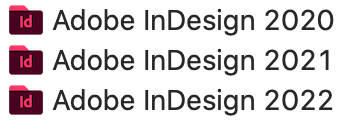- Home
- Download & Install
- Discussions
- Re: Is there a prompt to delete old versions of up...
- Re: Is there a prompt to delete old versions of up...
Is there a prompt to delete old versions of updated applications?
Copy link to clipboard
Copied
Is there a prompt when new versions of applications are installed in your system to remove the old ones. I don't look in my Applications folder very often but when I just did I saw old versions for each of the applications. Will it just keep adding without notifying me?
Copy link to clipboard
Copied
I prefer to keep old versions until I'm certain I'll never need them again. Adobe no longer provides access to pre-2020 versions.
Open Creative Cloud Desktop App. Click the 3 dots icon and select Uninstall.
Repeat for other unwanted versions.
Copy link to clipboard
Copied
There's a couple of settings in the Creative Cloud desktop app that can be configurd to update to the latest versuon and remove your older apps. You can find the information about this here: https://helpx.adobe.com/creative-cloud/help/creative-cloud-updates.html#Autoupdate?product=Creative%...
That sounds like what you are looking for.
Althougb I agree with @Nancy OShea I would keep older versions (especially of InDesign pre-2021) around till you're sure you don't need them. Otherwise you'll need to contact Adobe to get a link to download an installer to get them back.
Copy link to clipboard
Copied
Thanks. Yes I backed up the old apps before deleting the ones on my main system.
Find more inspiration, events, and resources on the new Adobe Community
Explore Now