Turn on suggestions
Auto-suggest helps you quickly narrow down your search results by suggesting possible matches as you type.
Exit
- Home
- Download & Install
- Discussions
- Re: Is there a way to replicate this gaussian blur...
- Re: Is there a way to replicate this gaussian blur...
0
Is there a way to replicate this gaussian blur as vector?
New Here
,
/t5/download-install-discussions/is-there-a-way-to-replicate-this-gaussian-blur-as-vector/td-p/10509754
May 26, 2019
May 26, 2019
Copy link to clipboard
Copied
I want to make a gradient that goes along this path, but I do not want to create a gaussian blur or a mesh since I cannot get the right shape. I usually apply this method (gaussian blur) when doing automotive illustrations but it makes the document way too heavy so it is not practical.
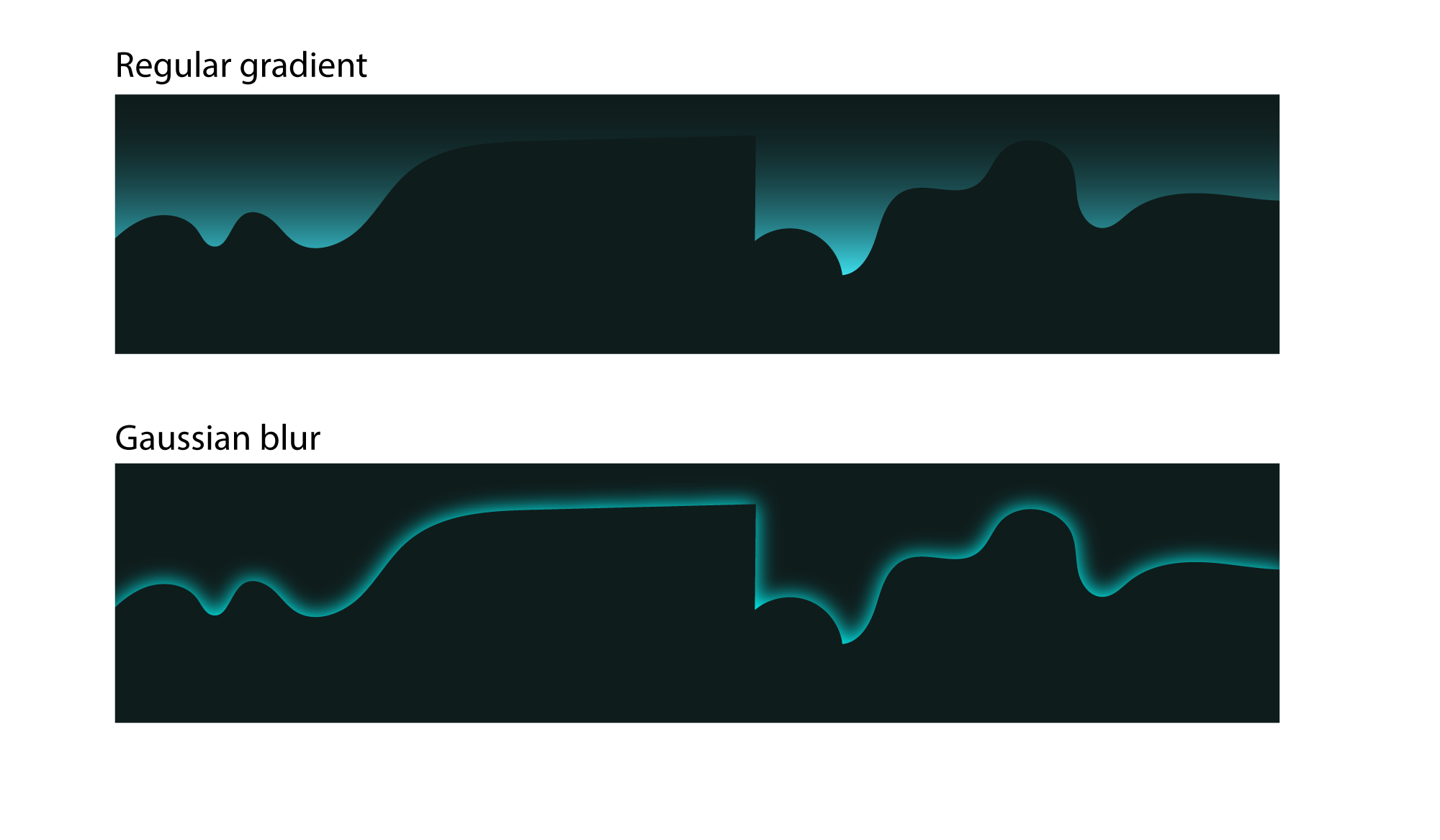
TOPICS
Creative Cloud
Community guidelines
Be kind and respectful, give credit to the original source of content, and search for duplicates before posting.
Learn more
Community Expert
,
/t5/download-install-discussions/is-there-a-way-to-replicate-this-gaussian-blur-as-vector/m-p/10509755#M93523
May 26, 2019
May 26, 2019
Copy link to clipboard
Copied
What Adobe tool are you intending to use?
ABAMBO | Hard- and Software Engineer | Photographer
Community guidelines
Be kind and respectful, give credit to the original source of content, and search for duplicates before posting.
Learn more
SHIIFT
AUTHOR
New Here
,
/t5/download-install-discussions/is-there-a-way-to-replicate-this-gaussian-blur-as-vector/m-p/10509756#M93524
May 26, 2019
May 26, 2019
Copy link to clipboard
Copied
Maybe there is a tool I am missing, but I am up to any solution as long as it does not make my computer crash
Community guidelines
Be kind and respectful, give credit to the original source of content, and search for duplicates before posting.
Learn more
Community Expert
,
LATEST
/t5/download-install-discussions/is-there-a-way-to-replicate-this-gaussian-blur-as-vector/m-p/10509757#M93525
May 26, 2019
May 26, 2019
Copy link to clipboard
Copied
you can use animate to create gaussian blurs but you'd probably find it easier to use photoshop, Use the Blur Gallery in Photoshop
Community guidelines
Be kind and respectful, give credit to the original source of content, and search for duplicates before posting.
Learn more
Resources
Creative Cloud Desktop application
Troubleshooting
Creative Cloud Resources
Copyright © 2025 Adobe. All rights reserved.

