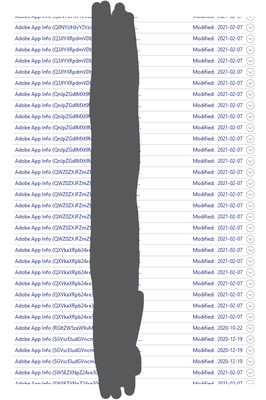- Home
- Download & Install
- Discussions
- Issue: Windows Credential Manager filled by Adobe
- Issue: Windows Credential Manager filled by Adobe
Issue: Windows Credential Manager filled by Adobe
Copy link to clipboard
Copied
Several users have posted similarly, but none with the specific concerns I have. This is a real issue for me, and it needs to be fixed on some level.
The problem:
Adobe Creative Cloud has completely filled my Credential Manager on Windows 10 Pro with "App Info" credential stores to the point where my SSH and VS Code (etc) credentials throw errors that there is no more room. Every time I have to delete several of the oldest "Adobe App Info" entries and then I'm able to register my other credentials. This is a misuse of the Credential Manager to store "App Info" and abuses the system to the point where it's problematic for other applications. Please revise how the Credential Manager is leveraged in Adobe Creative Cloud applications.
Copy link to clipboard
Copied
This is a public forum with "some" Adobe staff participation, use the link below to make a report or request
Copy link to clipboard
Copied
Thanks John, I appreciate the pointer.
Copy link to clipboard
Copied
I'm having the same issue. And to add to it, as soon as I open anything Adobe, Adobe fills my Credential Manager with 20-40 entries. Something about these entries triggers a login failure and then locks me out of Adobe and other apps that all use the same corporate SSO login. Thanks Adobe!
Copy link to clipboard
Copied
I am having the exact same issue. Did you ever find a solution?
Copy link to clipboard
Copied
We didn't. We even had corporate IT work on it for several weeks. I ended up having to create new login accounts that were not associated with my Adobe account or corporate account (which are linked). Since then, no drama.
Get ready! An upgraded Adobe Community experience is coming in January.
Learn more