Issues in updating Creative Cloud
Encountered issues in updating Creative Cloud.
My Creative Cloud Version is 5.7.0.1307
Error code 507. I've searched the community but I still can't find a simple answer to my problem.
It's weird really as I was able to update Photoshop to the newest v 23.3.1 just now and also update Lightroom Classic even though the message said "Encountered issues in updating Creative Cloud. Error Code 507".
I can access the volume (C:) on my PC and it is Online with 697.90 GB free space, so there's no drama there. I had no dramas with CC App updating recently either. Nothing has been changed with my system. This is where CC has always been saved to.
So, I'm guessing I need to install the app again according to Fix Error via Adobe site.
https://helpx.adobe.com/download-install/kb/fix-error-code-507.html
Do I uninstall the app via an Adobe cleaner tool or uninstall tool, and then reinstall the app?
If so, is there a link to uninstalling and reinstalling CC App?
Just need some advice as I don't want to lose or mess up anything.
I have Windows 10 Home, Version 21H2
Hoping someone can help.
Thanks in advance
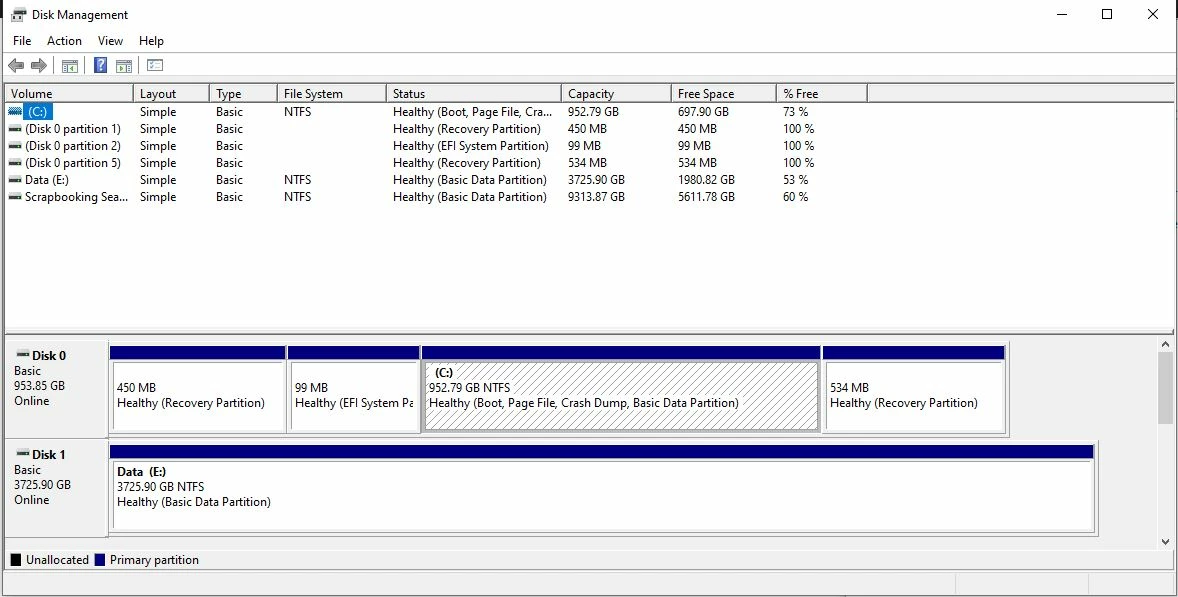
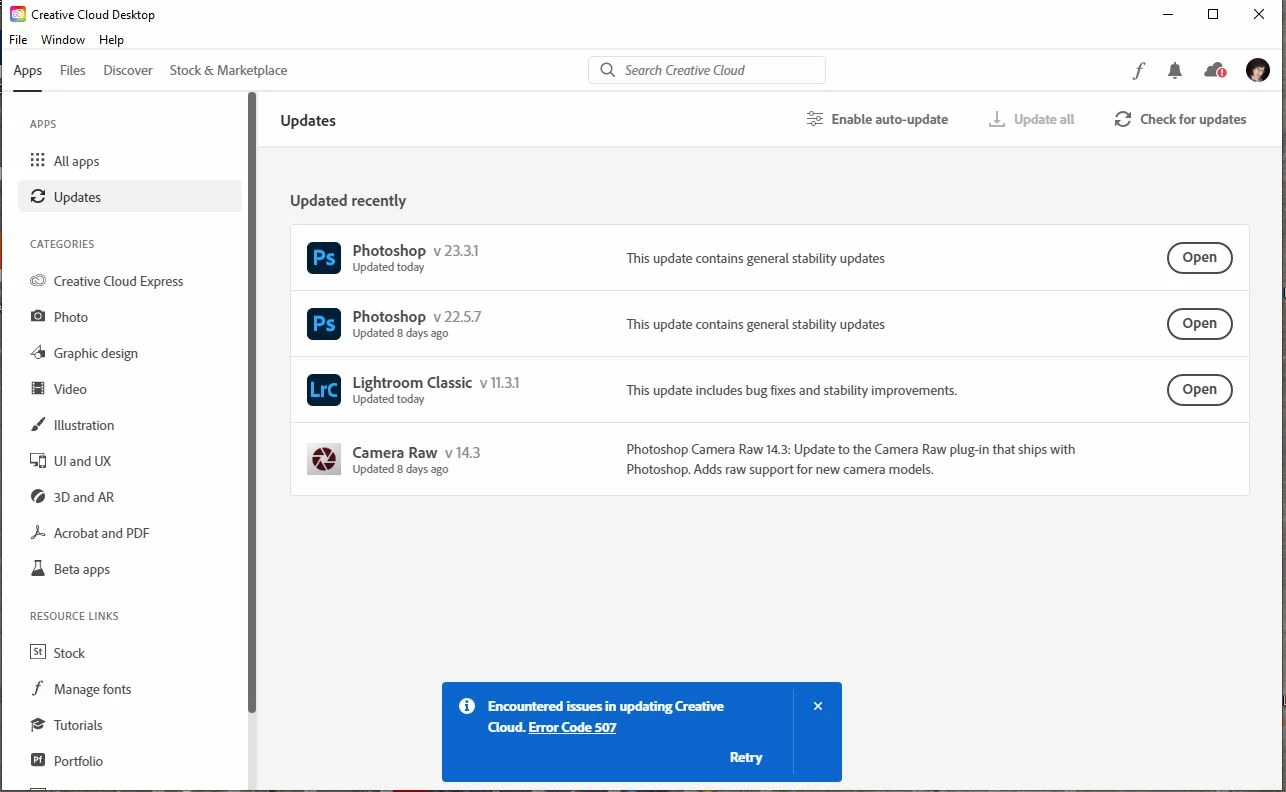
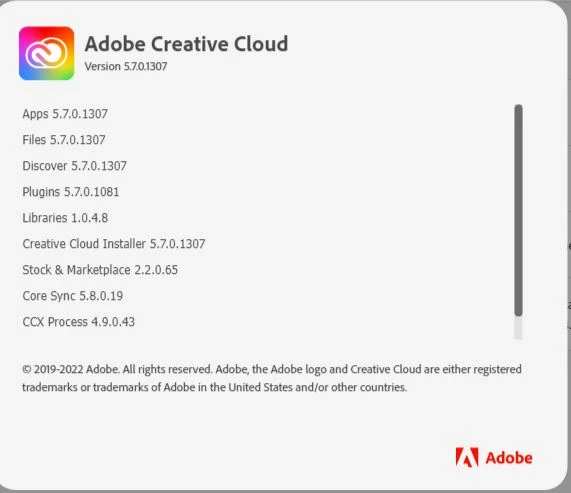
Error Log File: All my programs and updates go to my C: drive so I have no idea why this error is mentioning my E: drive?
04/21/22 18:01:24:509 | [ERROR] | | HDHelperExe | HDHelperExe | HDPIMUWPHelper | | HDHelperExe | 10072 | Failed to install UWP Appx package C:\adobeTemp\ETR6D80.tmp\1\Appx\AdobeNotificationClient.appx with uwpcode 15 (windows error details code = (-2147009267), error = (Windows cannot install package AdobeNotificationClient_3.0.1.1_x86__enpm4xejd91yc to volume E: with media ID {20202020-5720-2D44-6950-8B5B6C0EA43B} because the volume is offline.

