 Adobe Community
Adobe Community
- Home
- Download & Install
- Discussions
- Re: Lightroom 6 crashes everytime the app starts u...
- Re: Lightroom 6 crashes everytime the app starts u...

Copy link to clipboard
Copied
After finally realizing I had to uninstall Adobe CC, Photoshop and Lightroom in order to update to LR CC, I am no longer able to get Lightroom to run at all. The app will crash every time I try to run it. I have tried uninstalling it again, along with every other Adobe app, but the problem still persists. At this point I really have no idea what else I should do to get this to work...
Photoshop CC is running perfectly fine btw...
I'm using all of this with Windows 7 SP1 64bit.
 1 Correct answer
1 Correct answer
Thank you very much Adobe support!!!
They were able to find the problem - Microsoft Visual C++ Redistributable.
Crash details:
Problem Event Name: APPCRASH
Application Name: lightroom.exe
Application Version: 6.5.0.10
Application Timestamp: 56e2e2da
Fault Module Name: MSVCR120.dll
Fault Module Version: 12.0.21005.1
What I did: uninstall Microsoft Visual C++ Redistributable 2012 & 2013.
Then install them back (downloaded from MS web site).
Then run through all MS Windows Updates.
And Lightroom
...Copy link to clipboard
Copied
Hi,
Please refer to the help document below:
CC applications close immediately after launch
Hope this helps!
Regards,
Sheena
Copy link to clipboard
Copied
Sheena,
I'm having the same problem -- LR6. Repeated crashes. I'm running OSX 10.9.5. The app is total unusable as it is. Please don't keep asking us to "Try this...try that". Something's very wrong with this release. LR5 ran perfectly, and never had this kind of problem. I've sent reports to you.
Copy link to clipboard
Copied
I have the same problem too. Everything was fine in LR 2, 3, 4, and 5. With 6, every time I start it up it crashes. I've logged out from CC and back in, I've rebooted, I've done the SLStore/SLCache thing. Nothing works.
OSX 10.10.3. I've also sent reports.
Copy link to clipboard
Copied
You may also refer to the thread below:
Copy link to clipboard
Copied
Hi Sheena,
Thanks for offering those two suggestions, as I'm experiencing the described issue as well. However a manual log-off has not helped.
FYI, this seems to be one of the most interesting statements in the error dump: KERN_INVALID_ADDRESS
(I'm running LR6 via OSX 10.10.3)
Copy link to clipboard
Copied
Reboot the computer once and then Sign out and Sign in to Creative Cloud app again and try to launch Lightroom CC application.
Copy link to clipboard
Copied
Sorry, no dice, actually took me a step back. Now CC shows me as not being registered for any CC apps, and asks if I want to start a "trial" for them.
Also LR6 still crashes, here's more details from the dump:
Process: Adobe Lightroom [489]
Path: /Applications/Adobe Lightroom/Adobe Lightroom.app/Contents/MacOS/Adobe Lightroom
Identifier: com.adobe.Lightroom6
Version: Adobe Lightroom [1014445] (6.0)
Code Type: X86-64 (Native)
Parent Process: ??? [1]
Responsible: Adobe Lightroom [489]
User ID: 501
Date/Time: 2015-04-21 23:59:42.812 -0700
OS Version: Mac OS X 10.10.3 (14D136)
Report Version: 11
Anonymous UUID: B134DA94-B0B0-E30F-D4C9-02C477FCA8ED
Time Awake Since Boot: 170 seconds
Crashed Thread: 0 Dispatch queue: com.apple.main-thread
Exception Type: EXC_BAD_ACCESS (SIGSEGV)
Exception Codes: KERN_INVALID_ADDRESS at 0x0000000000000348
VM Regions Near 0x348:
-->
__TEXT 000000010b3b7000-000000010b3c6000 [ 60K] r-x/rwx SM=COW /Applications/Adobe Lightroom/Adobe Lightroom.app/Contents/MacOS/Adobe Lightroom
Thread 0 Crashed:: Dispatch queue: com.apple.main-thread
0 libGL.dylib 0x00007fff975d9a47 glGetIntegerv + 18
...etc.
Copy link to clipboard
Copied
LR6 still bombing, however thankfully the other apps in the suite are now showing licensed. LR6 however remains showing as a trial.
Copy link to clipboard
Copied
After installing Lightroom CC you need to sign out from the Creative Cloud and once again Sign in.
Do this by going to:
Preferences>Account>Log out from Creative Cloud.
Let me know if worked.
Copy link to clipboard
Copied
Elio.freire, thanks for the suggestion, however I've tried that a number of times. Same results. Very soon I will have to give up on upgrading to LR6 as production work needs to be addressed. Unfortunate, as the LR6 GPU performance increases relating to the 5K iMac will be appreciated.
Again, here is the beginning of the dump...
Process: Adobe Lightroom [754]
Path: /Applications/Adobe Lightroom/Adobe Lightroom.app/Contents/MacOS/Adobe Lightroom
Identifier: com.adobe.Lightroom6
Version: Adobe Lightroom [1014445] (6.0)
Code Type: X86-64 (Native)
Parent Process: ??? [1]
Responsible: Adobe Lightroom [754]
User ID: 501
Date/Time: 2015-04-22 00:43:02.262 -0700
OS Version: Mac OS X 10.10.3 (14D136)
Report Version: 11
Anonymous UUID: B134DA94-B0B0-E30F-D4C9-02C477FCA8ED
Time Awake Since Boot: 2700 seconds
Crashed Thread: 0 Dispatch queue: com.apple.main-thread
Exception Type: EXC_BAD_ACCESS (SIGSEGV)
Exception Codes: KERN_INVALID_ADDRESS at 0x0000000000000348
VM Regions Near 0x348:
-->
__TEXT 00000001074eb000-00000001074fa000 [ 60K] r-x/rwx SM=COW /Applications/Adobe Lightroom/Adobe Lightroom.app/Contents/MacOS/Adobe Lightroom
Thread 0 Crashed:: Dispatch queue: com.apple.main-thread
0 libGL.dylib 0x00007fff975d9a47 glGetIntegerv + 18
...etc.
Copy link to clipboard
Copied
Try removing com.adobe.Lightroom6.plist from ~/library/Preferfences .
1) Right click on Finder icon and select "Go-To" Folder option.
2) You will get a text box, type-in below command and then hit 'Return' key.( Do not miss ~ symbol)
~/library
Under Library , locate Preferences folder and open the same.
Then look for plist file for Lightroom application and move it to Desktop .
Make sure there is no Lightroom com.adobe plist present inside .
Then sign out from Creative Cloud and sign in and try to launch Lightroom application.
Copy link to clipboard
Copied
Please make sure all the preferences file for Lighroom are removed from Preferences .
Then Sign out from Creative Cloud and Sign in.
Note : Do not try to launch Lightroom application from Appplications folder.
Important :
"Launch Ligthroom CC 2015 application , by double clicking on Lightroom cc 2015 option under Apps list in Creative Cloud application" .
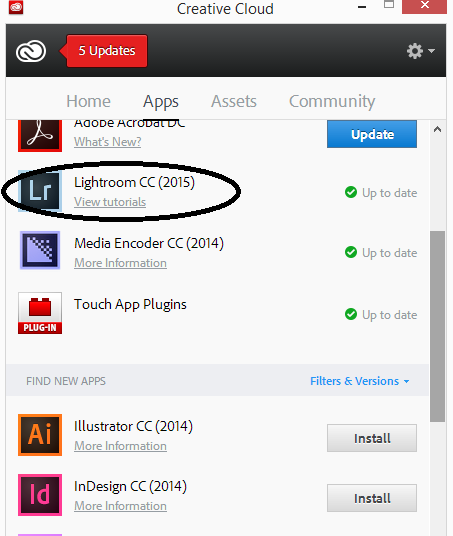
Copy link to clipboard
Copied
Thanks, however neither tip has helped.
Removed the PLIST files, in conjunction with the sign-in / out request, still bombs.
Process: Adobe Lightroom [2115]
Path: /Applications/Adobe Lightroom/Adobe Lightroom.app/Contents/MacOS/Adobe Lightroom
Identifier: com.adobe.Lightroom6
Version: Adobe Lightroom [1014445] (6.0)
Code Type: X86-64 (Native)
Parent Process: ??? [1]
Responsible: Adobe Lightroom [2115]
User ID: 501
Date/Time: 2015-04-22 08:26:32.452 -0700
OS Version: Mac OS X 10.10.3 (14D136)
Report Version: 11
Anonymous UUID: B134DA94-B0B0-E30F-D4C9-02C477FCA8ED
Time Awake Since Boot: 30000 seconds
Crashed Thread: 0 Dispatch queue: com.apple.main-thread
Exception Type: EXC_BAD_ACCESS (SIGSEGV)
Exception Codes: KERN_INVALID_ADDRESS at 0x0000000000000348
VM Regions Near 0x348:
-->
__TEXT 000000010b3f6000-000000010b405000 [ 60K] r-x/rwx SM=COW /Applications/Adobe Lightroom/Adobe Lightroom.app/Contents/MacOS/Adobe Lightroom
Thread 0 Crashed:: Dispatch queue: com.apple.main-thread
0 libGL.dylib 0x00007fff975d9a47 glGetIntegerv + 18
Copy link to clipboard
Copied
1) Right click on Finder icon and select "Go-To" Folder option.
2) You will get a text box, type-in below command and then hit 'Return' key.
/library
3)Then navigate to Application Support>Adobe.
Under Adobe folder locate folder named SLCache and open it and trash all the contents from it.
Under same Adobe folder locate SLStore folder and rename it to SLStore-old.
(Note : If you have any older version Apps like CS 5 , CS 4 , make sure that you have serial number to activate again)
Then try to launch LR CC 2015 from Apps list in Creative Cloud desktop app.
Copy link to clipboard
Copied
thanks, however found that suggestion previously in another thread, no dice. Same symptoms.
Copy link to clipboard
Copied
Boot in safe mode and log in to the account with the problem. The instructions provided by Apple are as follows:
- Be sure your Mac is shut down.
- Press the power button.
- Immediately after you hear the startup tone, hold the Shift key. The Shift key should be held as soon as possible after the startup tone, but not before the tone.
- Release the Shift key when you see the gray Apple icon and the progress indicator (looks like a spinning gear).
Safe mode is much slower to boot and run than normal, and some things won’t work at all, including wireless networking on some Macs.
The login screen appears even if you usually log in automatically. You must know your login password in order to log in. If you’ve forgotten the password, you will need to reset it before you begin.
Test while in safe mode. Same problem(s)?
After testing, reboot as usual (i.e., not in safe mode.),.
Copy link to clipboard
Copied
Exception Type: EXC_BAD_ACCESS (SIGSEGV)
Exception Codes: KERN_INVALID_ADDRESS at 0x0000000000000348
You may try with Safeboot mode once.
Copy link to clipboard
Copied
Sorry, I'm done with debugging this. I'll wait till a proper release is issued, one where all these iffy work arounds are not needed.
Further, once it's actually able to load, I see others as having all manner of issues. Not confidence inspiring.
Lightroom 6 for Mac crashes when trying to open preferences dialog
LightRoom 6 hanging when doing backups on Windows 8.1
Lightroom 6 Freezes: Only Reinstallation Fixes It (Temporarily)
Copy link to clipboard
Copied
+1 to this - I've tried the above steps with no joy. App also crashes on launch, which the bug report says happens on the first call to LibGL.dylib.
I cannot turn off hardware acceleration because I can't open the app to get into the preferences.
This is also happening on a clean install, since I just signed up for CC on a computer that never had any Adobe product installed before.
I've sent bug reports as well.
OSX 10.10.3 on a Retina MBP.
Copy link to clipboard
Copied
Same for me. I also suspect hardware acceleration:
Thread 0 Crashed:: Dispatch queue: com.apple.main-thread
0 libGL.dylib 0x00007fff93cd9a47 glGetIntegerv + 18
But since I can't open the app, I can't turn it off. OSX 10.10.3 on a late 2013 Retina MBP (GeForce GT 650M)
Copy link to clipboard
Copied
Anything? The 6.0.1 update did not fix this issue. Is there no response from Adobe?
Copy link to clipboard
Copied
Hey Adobe, stuck out of town with 3 late weddings to edit and your product doesn't work. F&*! YOU!!!
Copy link to clipboard
Copied
Hola, Adobe, wanted to say thanks for finally getting this issue resolved. As of the current edition, it's opening and functioning smoothly. THANK YOU.
Copy link to clipboard
Copied
Thank you very much Adobe support!!!
They were able to find the problem - Microsoft Visual C++ Redistributable.
Crash details:
Problem Event Name: APPCRASH
Application Name: lightroom.exe
Application Version: 6.5.0.10
Application Timestamp: 56e2e2da
Fault Module Name: MSVCR120.dll
Fault Module Version: 12.0.21005.1
What I did: uninstall Microsoft Visual C++ Redistributable 2012 & 2013.
Then install them back (downloaded from MS web site).
Then run through all MS Windows Updates.
And Lightroom CC was back!