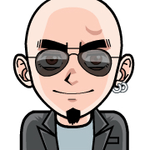Copy link to clipboard
Copied
I just downloaded a trial version of Lightroom CC. So far, I like it. I do have one question. Are there limits on the number of devices for one account? I share my photos with my wife though we each make our own albums at times. But we each have a laptop, an iPad, and an iPhone. Will that be a problem? I wouldn't think so if we share the user name and password. But I want to be sure of this. Thanks!
 1 Correct answer
1 Correct answer
If you purchased an individual plan for Creative Cloud, you can install the software on two computers. However, you can use it on only one computer at any given time. To install Creative Cloud on a third computer, you must deactivate the apps on one of the first two computers.
Creative Cloud activation and sign-in troubleshooting
Quote taken from this link.
So your answer is "for one account" - No limit to the number of Installations (can be >2). Limit of TWO activated at any one time. Limit of ON
...Copy link to clipboard
Copied
If you purchased an individual plan for Creative Cloud, you can install the software on two computers. However, you can use it on only one computer at any given time. To install Creative Cloud on a third computer, you must deactivate the apps on one of the first two computers.
Creative Cloud activation and sign-in troubleshooting
Quote taken from this link.
So your answer is "for one account" - No limit to the number of Installations (can be >2). Limit of TWO activated at any one time. Limit of ONE 'in use' at any one time.
Copy link to clipboard
Copied
Copy link to clipboard
Copied
Actually, I have Creative Cloud installed on 3 computers- work, home, and laptop. However, while I am able to sign into CC on the third machine and download software, I cannot launch said software unless I sign out of one of the other two machines. The 2-computer limit is stupid and outdated, EVERYONE who is using this kind of software has at least these three computers in their regular workflow...
Copy link to clipboard
Copied
I have to agree with Shanon. I have several computers and while I do mainly use one for the processing, the others are connected to different equipments and I have to deactivate/reactivate them alternatively... which of course require an internet connexion. It's really unpractical if you go off grid for shooting.
Copy link to clipboard
Copied
Yes, nothng has changed since 2017.
Unlimited number of Installs, TWO maximum Activations (Sign-ins).
If you are going "off grid" with one computer/laptop, I suggest that, on this computer, a day or so before you travel, [Sign-Out] then [Sign In]. This resets the Activation 'clock' to give you the maximum time working offline without the internet.
Offline grace period Creative Cloud
Copy link to clipboard
Copied
yes the limit of two is ?!%&*&. Since you can only use one at a time making the limit three or even four does not impact Adobe. But then adobe has always been user unfriendly.
Copy link to clipboard
Copied
The limit of two 'Activations' means "Signed In" with two systems. You can always "Sign Out" of one system if you want to "Sign In" on a third, or fourth system with installed apps.
I suspect that Adobe take the view that the majority of people with a subscription might own a Desktop and a Laptop (thus the two activations).
Copy link to clipboard
Copied
@William26731317y0e9, you couldn't be more incorrect on this point. adobe's working policy is extraordinarily forgiving on this issue.
you can install the cc desktop app from here https://creative.adobe.com/products/creative-cloud on as many computers as you own and use it to install all (or some, if you want) of your cc subscription programs.
the only (insignificant for internet-connected computers) limitation is that you can sign-in (and therefore start your adobe programs) on, at most, two computers at any one time.
because you can sign out from either (or both) signed-in computers using a 3rd computer, this could not (imo) be easier. https://helpx.adobe.com/download-install/using/install-apps-number-of-computers.html
in addition, once you're signed in and open the programs you want to use on that computer , you can then sign out of that computer (using any computer with internet access), and continue to use those programs for 30 to 100 days depending on your subscription type.
and even the internet-connected restriction, is easy to work with. for any computer that's going to be offline for 30 to 100 days, open your adobe programs while you have internet access, minimize your programs and then go offline. you can continue to use your programs during your travels with no connectivity.
Copy link to clipboard
Copied
Do your research. Try it yourself see how "easy" it isn't.
Get Outlook for iOS<>
Copy link to clipboard
Copied
@William26731317y0e9, you're incorrect again, but you apparently are not educable on this point. (and you're wrong about me being an adobe employee.)
Copy link to clipboard
Copied
There are several instances in which "extraordinarily forgiving" would be the exact opposite of what I experience opening any Adobe app from my devices (iMac, MacMini, 2 Mac laptops, 1 PC laptop, + mobile devices).
Regardless, I strongly think this whole limitation is now obsolete and having to find workarounds is crippling. What is the point of pushing to use Cloud services and access them from anywhere if "anywhere" bears so little sense?
And this limitation is not even stopping piracy by any stretch of the imagination. It's only frustrating for users and should be way looser if not scrapped entirely.
Copy link to clipboard
Copied
@Admirable_goal15C3, theses are user forums. if you think adobe should hear you opinion, for applicable apps, use https://helpx.adobe.com/ie/x-productkb/global/how-to-user-voice.html
for others, use https://www.adobe.com/products/wishform.html
Get ready! An upgraded Adobe Community experience is coming in January.
Learn more