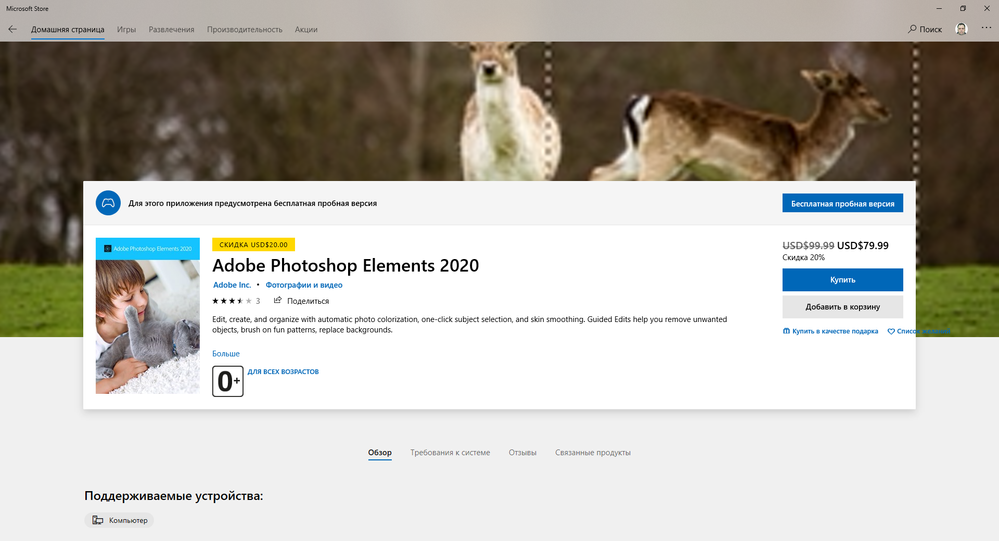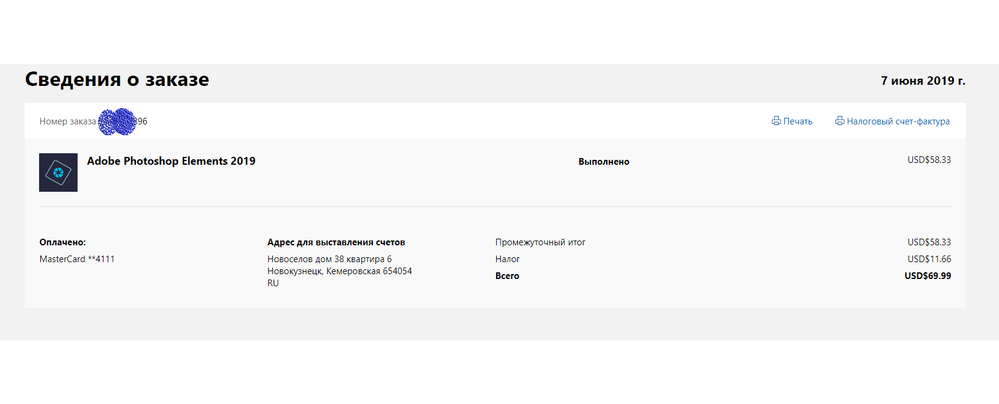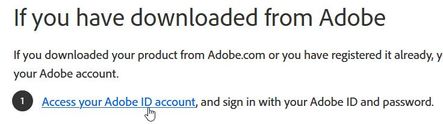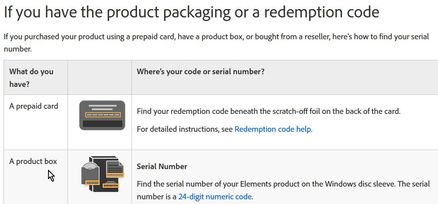- Home
- Download & Install
- Discussions
- Load Photoshop from Microsoft Store
- Load Photoshop from Microsoft Store
Copy link to clipboard
Copied
Good day! A week ago I reinstall Windows 10 and now can`t load Photoshop from Windows Store.
 1 Correct answer
1 Correct answer
That's not Photoshop. That's Photoshop Elements. Since you re-installed Windows 10, you'll need to re-install Photoshop Elements, too. You will also need your serial number to activate it.
https://helpx.adobe.com/download-install/kb/photoshop-elements-downloads.html
Copy link to clipboard
Copied
To access Photoshop, you need a PAID Creative Cloud subscription from Adobe. Please log-in to your account below to confirm your account is active and payment details are current.
https://account.adobe.com/plans
Also please ensure your computer meets or exceeds the minimum system requirements to run Creative Cloud + Photoshop and all other apps you intend to use.
https://helpx.adobe.com/creative-cloud/system-requirements.html
If your subscription is active, you may download & Install the Creative Cloud Desktop app from which you manage your other CC apps & services.
https://helpx.adobe.com/download-install/kb/creative-cloud-desktop-app-download.html
Post back if you have any questions.
Copy link to clipboard
Copied
I see:
but I already bought it!
Copy link to clipboard
Copied
That's not Photoshop. That's Photoshop Elements. Since you re-installed Windows 10, you'll need to re-install Photoshop Elements, too. You will also need your serial number to activate it.
https://helpx.adobe.com/download-install/kb/photoshop-elements-downloads.html
Copy link to clipboard
Copied
Thank you.
Copy link to clipboard
Copied
Please help me again! I need six digits serial number. Where I can get it?
Copy link to clipboard
Copied
1. Please log-in to your Adobe account below to access your serial number.
https://account.adobe.com/products
If purchased from another vendor, contact that vendor.
Copy link to clipboard
Copied
Please adviсe me - which account I must to use - Microsoft?:
https://helpx.adobe.com/photoshop-elements/kb/find-serial-number-elements.html
Copy link to clipboard
Copied
In the link you show: