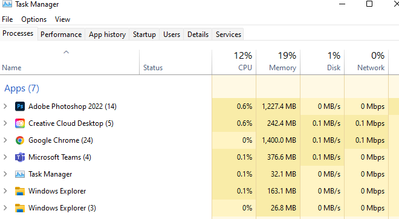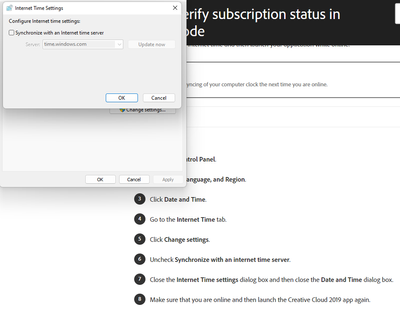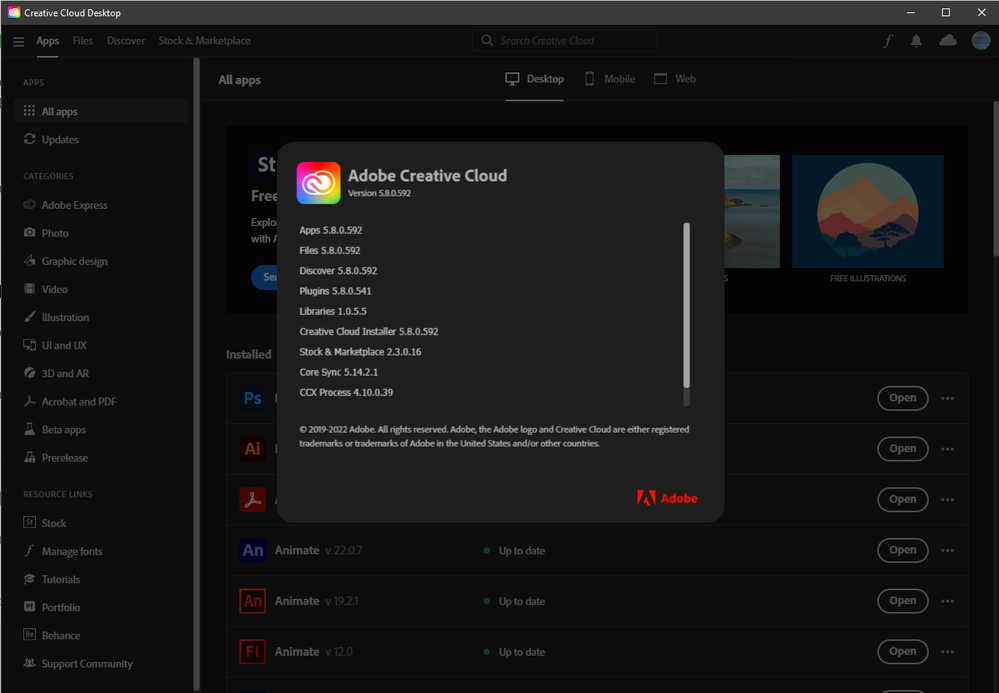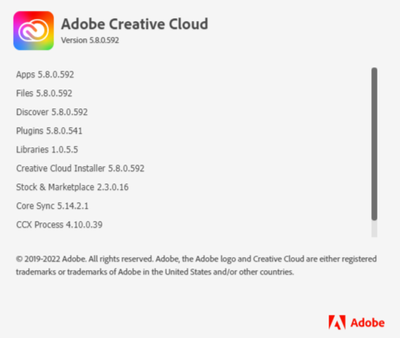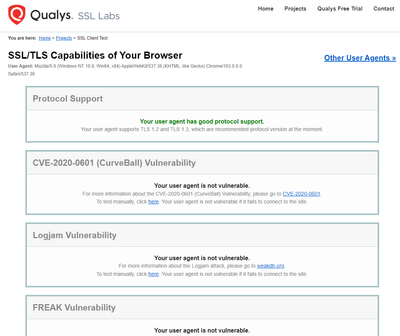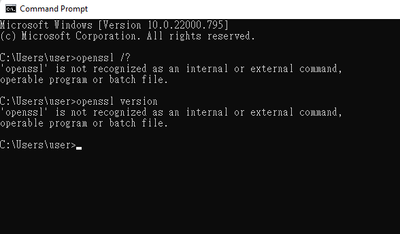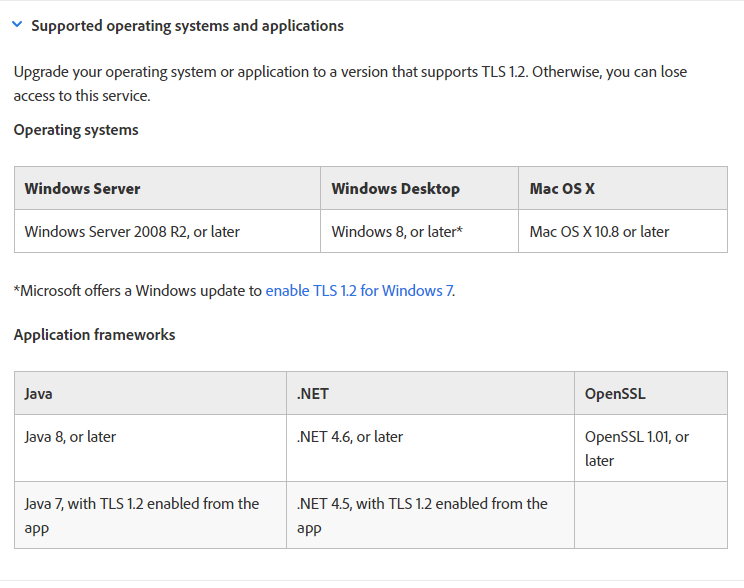Log-in error AGAIN in the past 3 months
Copy link to clipboard
Copied
It almost like a monthly practice now... Adobe creative log me out several time within few mins.
Few times, I successfully open my PS app but they ask me to log in again +_+ Once, opened my PS file but after 1 min, it logged out again...What kind of tortures are you giving me Adobe??? @@
***PS***
- tried uninstall and reinstall Adobe creative cloud twice in past 2 months already
- tired uninstall particular app (e.g. PS, AI,id) and reinstall it once in past 2 months already
- restarted WMI service already
- restarted Credential Manager already
- already prevent any other app from disturbing the loading
New issues after I restarted the WMI services
Copy link to clipboard
Copied
Hi,
We're sorry for the inconvenience.
Would you please try the steps shared in this link to resolve the issue: https://helpx.adobe.com/in/download-install/kb/cannot-verify-subscription-offline-mode.html
Hope this helps!
Thanks
Kanika
Copy link to clipboard
Copied
Hello Kanika,
thank you very much for your advice. I tired and it worked...for a while. And here come the WEEKLY ERROR AGAIN@@...seriously, how many times do I need to login??? Whenever I log in one app, especially Indeisgn, I have to relog in over and over again PLEASE SEND HELP! Sincerely appreciate your help!
Copy link to clipboard
Copied
why don't you set your clock to always sync, How to Synchronize the Clock in Windows 10 with Internet or Atomic Time (groovypost.com)
though you may have a cmos battery problem if your computer's clock needs resetting.
Copy link to clipboard
Copied
I tried already (last week and today)... Still not workin 🙃🙃🙃
Copy link to clipboard
Copied
1004since2022, sorry you continue to encounter problems remaining logged into your Creative Cloud membership. Beyond the troubleshooting steps you have already implemented, I would recommend reviewing the settings for any installed security or utility software. Check to make sure the software is up to date and using the manufacturer's recommended settings, 1003since2022.
Copy link to clipboard
Copied
i thought you said sync'ing your clock works for a while. is that not true?
Copy link to clipboard
Copied
it worked for the last time(in June). But not for this time@@
Copy link to clipboard
Copied
why did your clock need to be sync'd? (that often indicates a failing cmos battery.)
Copy link to clipboard
Copied
Cause you guys recommend LOL ...
Copy link to clipboard
Copied
you didn't understand. i didn't ask why you sync'd your clock. i asked why your clock needs to be sync'd. ie, my previous post was informing you that you have a fundamental computer problem IF you need to sync your clock more than once (unless you move and change time zones).
Copy link to clipboard
Copied
oic, now I understand. I dont know why Adobe asked me to sync my clock, but I am sure my computer hardware is fine given that it works well with other 3d modelling application...
Copy link to clipboard
Copied
can you see your computer clock losing time or otherwise becoming inaccurate?
Copy link to clipboard
Copied
never. My computer clock always accurate. Plus, it's a desktop so I won't move it around.
Copy link to clipboard
Copied
what are your creative cloud versions (cc app > hamburger menu > help >about cc). please paste a screenshot ala:
Copy link to clipboard
Copied
Appreciate your help and time!
Copy link to clipboard
Copied
that looks good.
now check that your tls and openssl are meet minimum requirements.
your default browser must support tls 1.2, https://helpx.adobe.com/x-productkb/multi/eol-tls-support.html
to test your default browser's tls you can use , https://clienttest.ssllabs.com:8443/ssltest/viewMyClient.html
your computer also needs to support openssl 1.0.1 or better. to check,
mac: https://phoenixnap.com/kb/how-to-check-openssl-version
win: https://www.techwalla.com/articles/how-to-find-the-openssl-version-number
Copy link to clipboard
Copied
Copy link to clipboard
Copied
that's interesting: your post prompted me to check my openssl, and i found i do not have openssl installed, either.
i've had cc since the day it was released and i've never had any problems. i now believe i misunderstood this info on adobe's tls web page:
ie, win 8 or better is enough to support tls 1.2. if you don't have the win 7 tls 1.2 update, then you need to add a framework (eg, openssl 1.0.1 or better, or one of the other 4 listed frameworks/settings).
anyway, sorry about that. my mistake.
what's your os?