- Home
- Download & Install
- Discussions
- Re: Logo in header in Portfolio website template
- Re: Logo in header in Portfolio website template
Copy link to clipboard
Copied
Hi, I'm wanting to put my png logo in the header / masthead of my Portfolio website. I'm using the template called "Mercedes" and there only seems to be an option for a text heading. I want a separate background image and logo image over the top, is this possible or do I need to use another template?
 1 Correct answer
1 Correct answer
By default, the Mercedes layout has room for a small logo above the navigation bar as shown in the scrrenshot below.
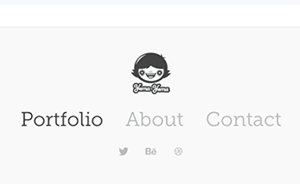
If you have something radically different in mind, consider using another layout such as Marta or Lukas.
Adobe Portfolio | Layout Themes are the Foundation for Your Website
Also read this article on choosing the right layout.
https://creativepro.com/choosing-an-adobe-portfolio-layout/
And this article on using the Masthead feature.
https://help.myportfolio.com/hc/en-us/articles/218523687-What-is-a-Masthead-how-do-I-use-it-
...Copy link to clipboard
Copied
You should find the forum for whichever product this concerns and post your question(s) there.
Here is a link to a page that has links to all Adobe forums...
Forum links page: https://forums.adobe.com/welcome
Copy link to clipboard
Copied
https://forums.adobe.com/people/Ned+Murphy wrote
You should find the forum for whichever product this concerns and post your question(s) there.
Ned,
Adobe Portfolio (READ ONLY) has been made read only and support is shifted outside of the fora. So the best a user can do is either using the new support pages https://help.myportfolio.com/hc/en-us or to post here in the CC forum and hoping that one of our friendly ACP colleges has an answer.
Copy link to clipboard
Copied
By default, the Mercedes layout has room for a small logo above the navigation bar as shown in the scrrenshot below.
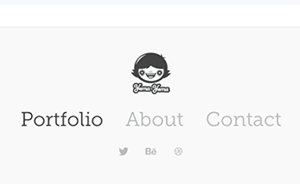
If you have something radically different in mind, consider using another layout such as Marta or Lukas.
Adobe Portfolio | Layout Themes are the Foundation for Your Website
Also read this article on choosing the right layout.
https://creativepro.com/choosing-an-adobe-portfolio-layout/
And this article on using the Masthead feature.
https://help.myportfolio.com/hc/en-us/articles/218523687-What-is-a-Masthead-how-do-I-use-it-
Finally, for technical help or feature requests:
Find more inspiration, events, and resources on the new Adobe Community
Explore Now

