- Home
- Download & Install
- Discussions
- Re: Macs! I have found a solution for an u44m1p7 e...
- Re: Macs! I have found a solution for an u44m1p7 e...
Copy link to clipboard
Copied
This might not be the cause for your problem, but have a look at the error log (shown when you press More Information after the update fails) and see if there is any mention of Adobe folder in Applications not being there to load the necessary patches.
It relates to Applications/Adobe folder.
Look at your folder, then see if it is actually a proper folder, and not a tiny Unix file (a dark grey icon). If it is little file delete it.
Re install the photoshop or indesign app, and it should work.
For non techies like me, the reason is that the patches need a home to go in. The computer is getting confused between a folder and a file with the same 'Adobe' name. Now you've deleted it the installer can create it's own in that place and put all the patches in there.
Adobe team- please check this and let people know.
If anyone else has this problem, share if it has worked.
Here's a pic of what the particular error looks like, outlined in orange.
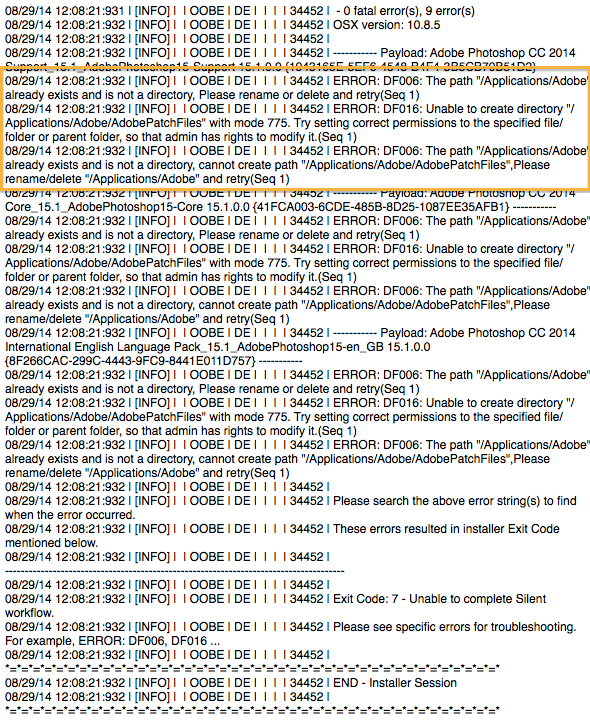
 1 Correct answer
1 Correct answer
Hi RebeccaWooWah,
Please check "Applications" folder, you would see a file named "Adobe".
Kindly delete the file, as it is corrupt.
Create a folder "Adobe" in Applications folder, issue should be fixed.
Thanks,
Atul Saini
Copy link to clipboard
Copied
Hi RebeccaWooWah,
Please check "Applications" folder, you would see a file named "Adobe".
Kindly delete the file, as it is corrupt.
Create a folder "Adobe" in Applications folder, issue should be fixed.
Thanks,
Atul Saini
Copy link to clipboard
Copied
Yes, I deleted the corrupt file, and the installer recreated a correct one as part of the process of installing Photoshop.
Thankyou,
Rebecca.
Copy link to clipboard
Copied
You are most welcome ![]()
Find more inspiration, events, and resources on the new Adobe Community
Explore Now