- Home
- Download & Install
- Discussions
- Multiple(52) HDhelper.exe services in my Startup f...
- Multiple(52) HDhelper.exe services in my Startup f...
Copy link to clipboard
Copied
Explanation and question..., I'm going through my startup folder and disabling items not needed at startup. My Windows 10 PC is suffering from nasty freezups and wait times while doing remedial tasks and often when I have Adobe apps/photoshop open. I get to "Adobe Creative Cloud" in the list of startup items which also has "(77)" after the name. I click the drop down arrow and I see this massive list of duplicate services. (9x) conhost, (52x) HD Helper, (7x) icacls.exe, (2x) Node.JS Server-side JavaScript. Can someone tell me if this seems correct,or if this shows that something is wrong with my setup? The Adobe CC software is up to date as far as I know, just recently having another full apps update.
(example image of Adobe Creative Cloud startup items) - This list is so long I had to stitch two screen grab images together to show it.
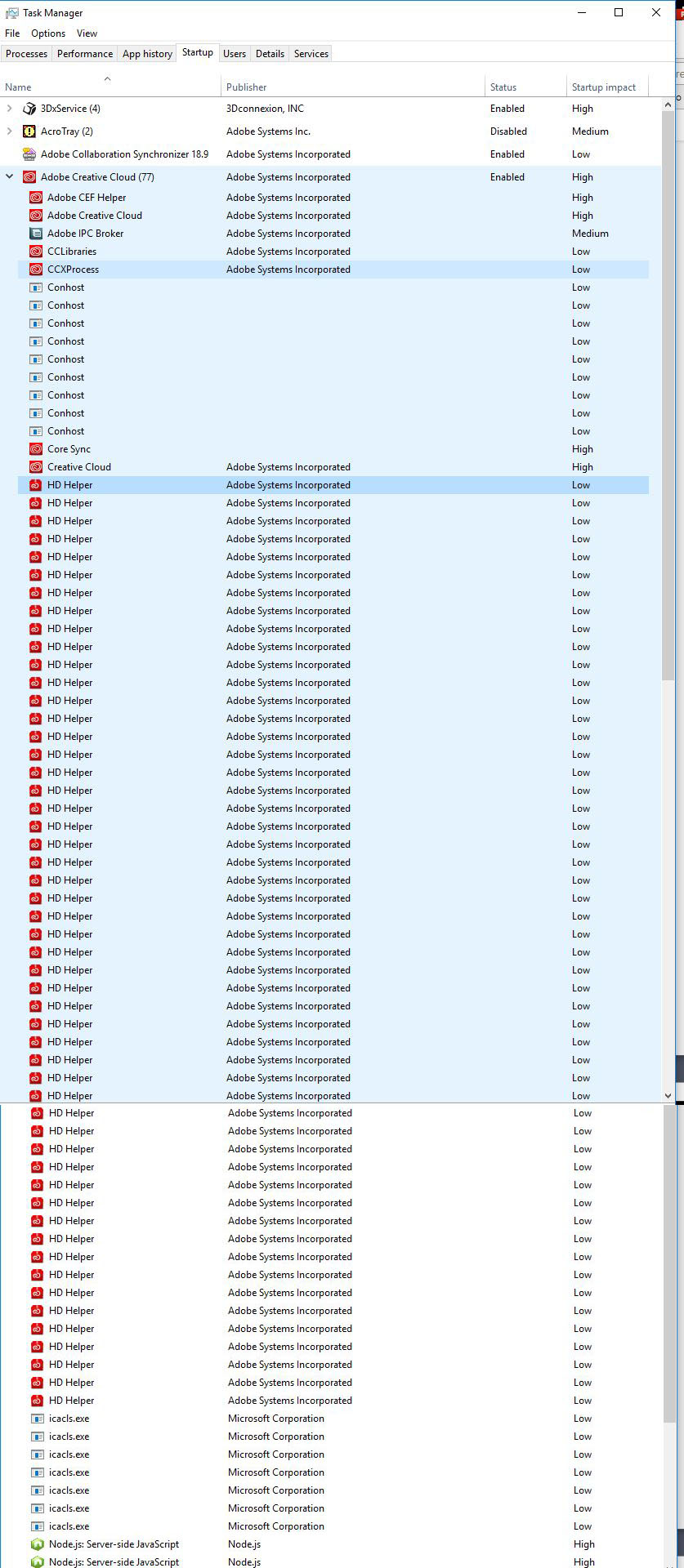
Windows 10pro, PC
HP Z440 workstation
32gb of ram
 1 Correct answer
1 Correct answer
that is absolutely not correct. here are my win 10 startup programs:
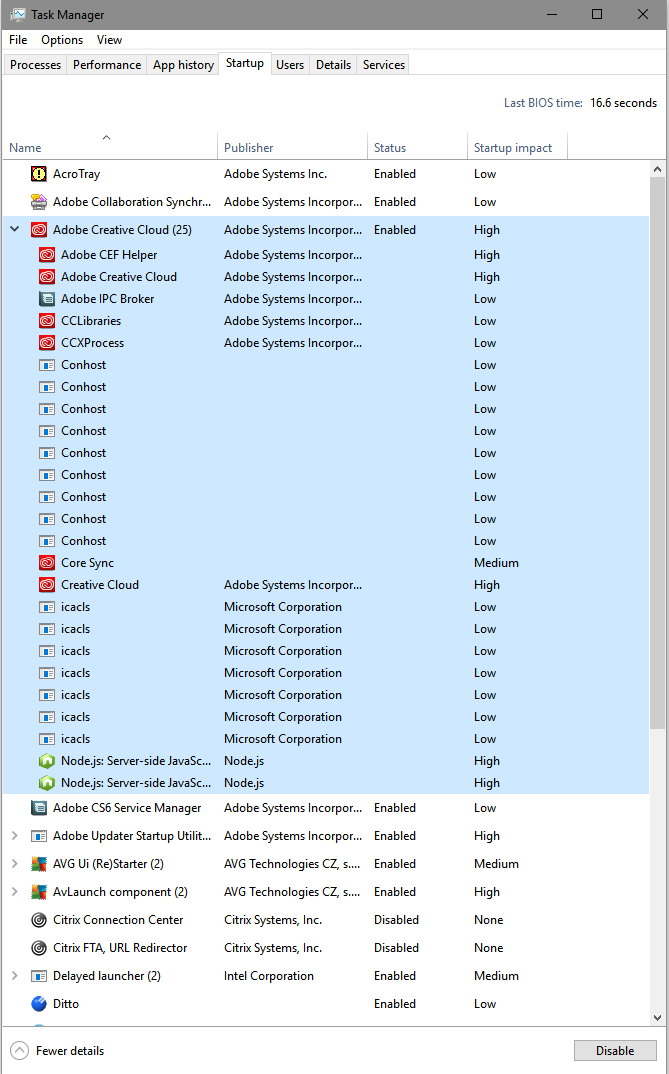
Copy link to clipboard
Copied
that is absolutely not correct. here are my win 10 startup programs:
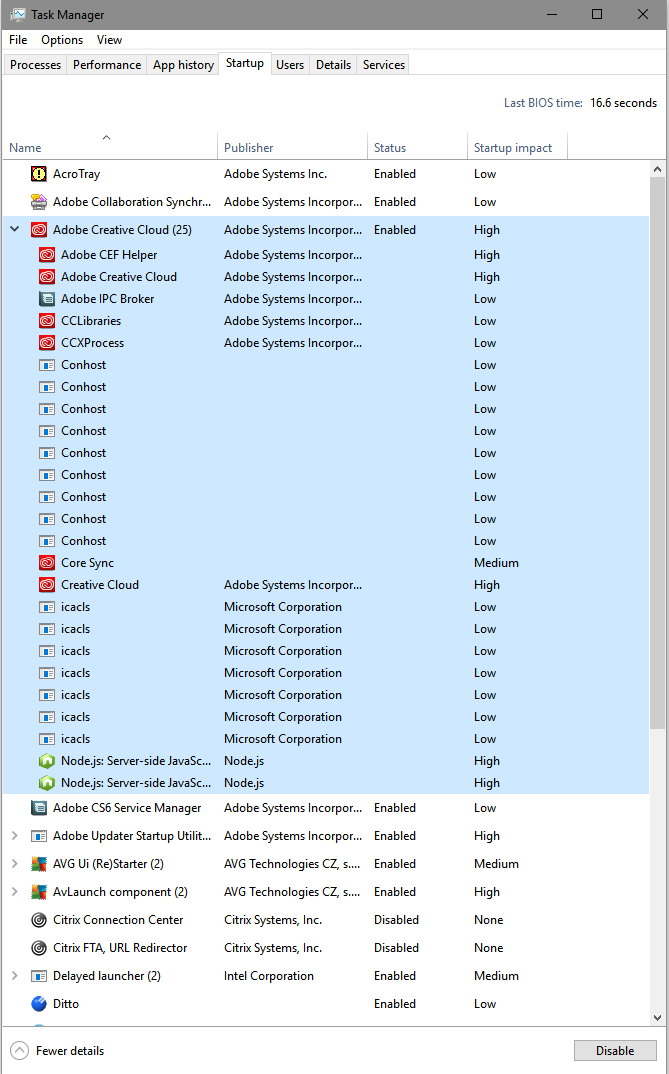
Copy link to clipboard
Copied
Thank you for showing your example kglad! That's what I needed to see for comparison.
Now I just need to figure out what is wrong on my end causing this.
Copy link to clipboard
Copied
i don't know what's causing that.
if you have any sync'g (like font or file), i would disable that and restart computer. if those helper files are missing no longer repeated, i'd look for something that's not able to sync.
if all those helper were there and you're thinking about reinstalling cc (which i'm not sure it necessary), do it completely:
uninstall everything cc including preferences, https://helpx.adobe.com/creative-cloud/help/uninstall-remove-app.html
then uninstall the cc desktop app, https://helpx.adobe.com/creative-cloud/help/uninstall-creative-cloud-desktop-app.html
clean your computer of cc files per http://www.adobe.com/support/contact/cscleanertool.html
restart your computer (don't skip this)
reinstall the cc desktop app, https://creative.adobe.com/products/creative-cloud.
if you're unable to install the cc desktop app at this stage, use an administrator account (solution 3 here, https://helpx.adobe.com/creative-cloud/kb/creative-cloud-missing-damaged.html)
use the desktop app to install your cc programs/trials
Copy link to clipboard
Copied
I'll start looking into any synced items. Thanks
Copy link to clipboard
Copied
you're welcome.
Copy link to clipboard
Copied
I deleted a number of older items syncing in my libraries. Libraries almost bare at the moment. No change yet.
I paused syncing using the right click menu on Creative Cloud taskbar icon. No change yet.
Restarts between each. Not sure how to remove these extra HDhelper.exe from startup. I can disable Creative Cloud from startup, but cannot individually disable the sub items such as these below it.
Copy link to clipboard
Copied
when you disable sync'g of both files and fonts and restart your computer do those extra helpers still appear?
if you disable cc from starting and restart your computer do those helpers still appear?
