- Home
- Download & Install
- Discussions
- Re: Need help deactivating old activation for Adob...
- Re: Need help deactivating old activation for Adob...
Copy link to clipboard
Copied
The basic issue is that I need to deactivate old activation from installs that are now dead computers. The OS got corrupted and I had to reformat the hard drive. I've tried to bring up the adobe chat support but it won't highlight for me to click on leaving me with the only option to do this through the forums.
 1 Correct answer
1 Correct answer
Hi DavidVerner,
your browser shows a 'cookie with a red x' icon in the url bar, which means it does not accept cookies
from the site. Please fix that and try again.
Kind Regards,
Maurice
Copy link to clipboard
Copied
only adobe staff can reset your activation count.
use a browser that accepts cookies and allows popus: contact adobe support during pst business hours by clicking here and, when available, click 'still need help', https://helpx.adobe.com/contact.html
Copy link to clipboard
Copied
Using a browser that has cookies enabled and done that all ready. Only option to contact the adobe staff,chat, is not selectable and states that it is supposed to be available 24/7. There is no phone support available for this which I suspect it would be limited by hours.
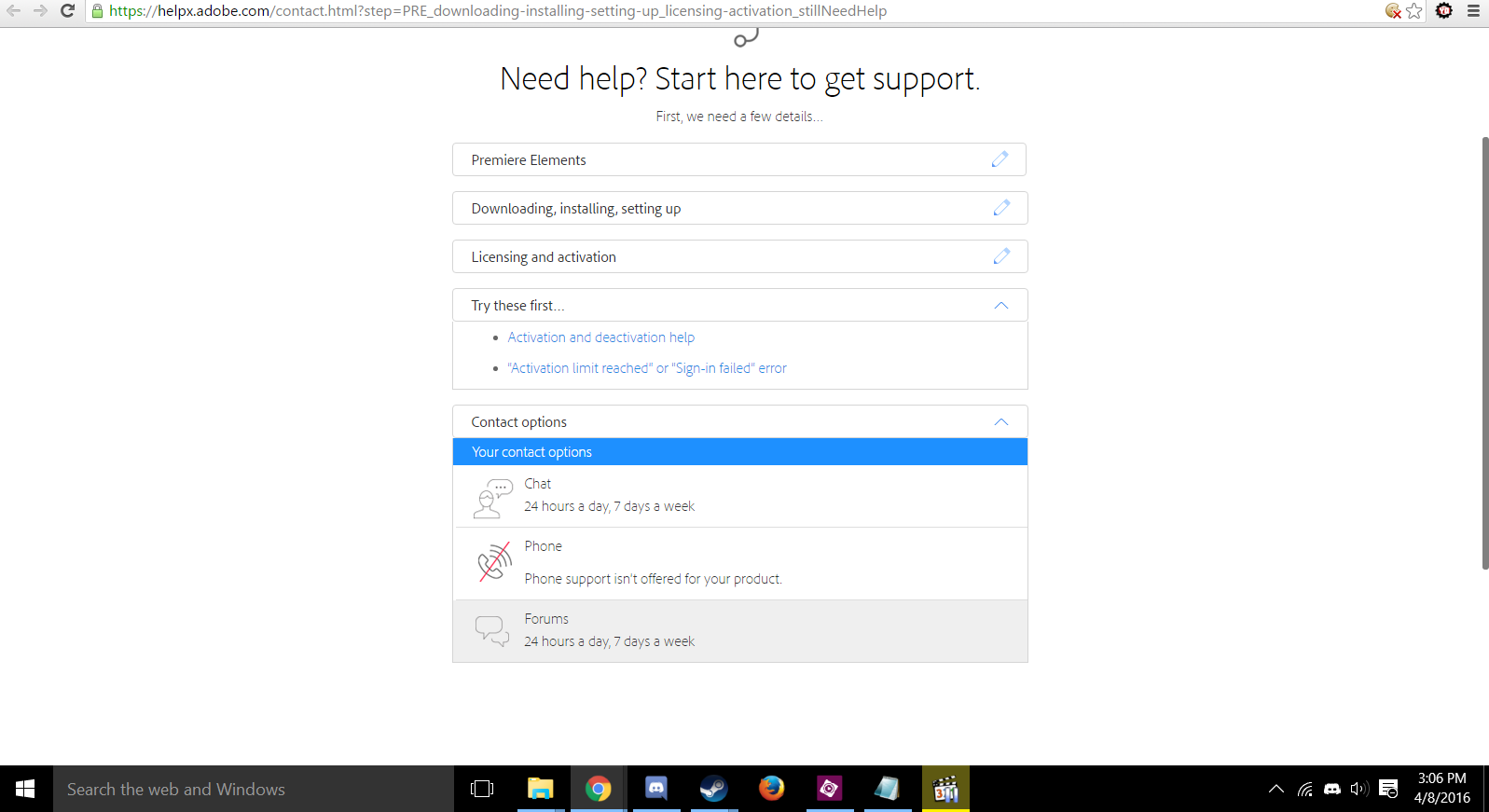
Copy link to clipboard
Copied
Hi DavidVerner,
your browser shows a 'cookie with a red x' icon in the url bar, which means it does not accept cookies
from the site. Please fix that and try again.
Kind Regards,
Maurice
Copy link to clipboard
Copied
Egg on face for that then, it seems Adobe likes using third party cookies to run important aspects of their site which is a very bad policy because it opens them up and their users to further attacks. I will have to make note of this issue.
Copy link to clipboard
Copied
cookies have not been associated with "attacks" and the need to use a browser that allows cookies was mentioned in message 1.
Copy link to clipboard
Copied
Cookies are usually safe and used by so many websites. Kindly see this text, which explains what a Cookie is,
what it does and for what it's used: What is a cookie? - All about Cookies
Also, all relevant Adobe pages are secured via HTTPS (recognizable by the green lock and https:// in the url bar),
which means that all your data is transmitted safely to the Adobe servers.
Kind Regards,
Maurice
