 Adobe Community
Adobe Community
- Home
- Download & Install
- Discussions
- Re: New Creative Cloud Desktop not working
- Re: New Creative Cloud Desktop not working
Copy link to clipboard
Copied
I use a macbook pro, and have OSX 10.8.4. When checking the Apps window on the drop down all I get is a loading spinner, and it just keeps spinning and spinning forever..... My internet is fine, all my programs work fine, I'm just not sure how I will know if there is an update and why this is happening?
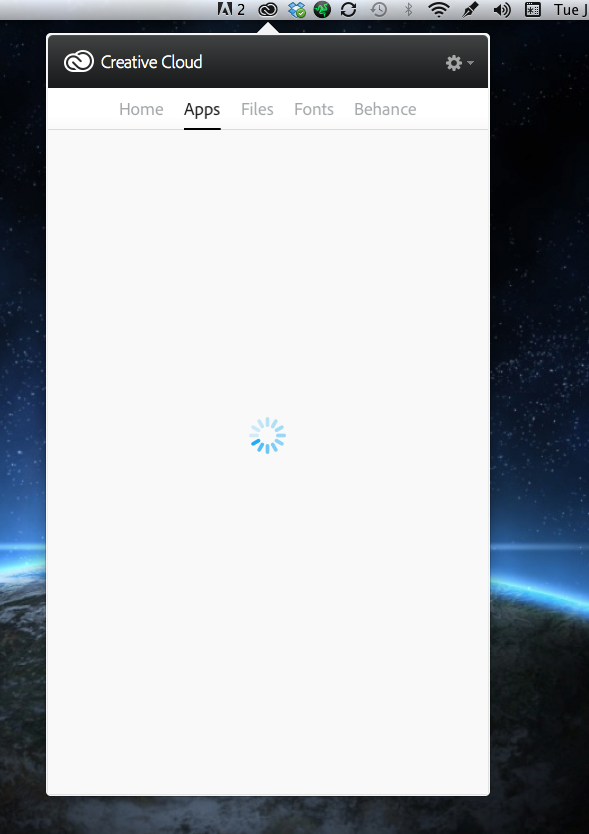
 1 Correct answer
1 Correct answer
Hi,
If internet is fine then this might be becase of Creative cloud files, please try the steps metioned in http://helpx.adobe.com/creative-cloud/kb/unknown-server-error-launching-cc.html and see if it works.
Ankit
Copy link to clipboard
Copied
Hi,
If internet is fine then this might be becase of Creative cloud files, please try the steps metioned in http://helpx.adobe.com/creative-cloud/kb/unknown-server-error-launching-cc.html and see if it works.
Ankit
Copy link to clipboard
Copied
Moving this discussion to the Creative Cloud Download & Install forum.
Copy link to clipboard
Copied
Have you tried this?
- Close the Creative Cloud Desktop application.
- Navigate to the OOBE folder.
Mac OS: /Users/[user name]/Library/Application Support/Adobe/OOBE
- Delete the opm.db file.
- Launch the Creative Cloud Desktop application.
Copy link to clipboard
Copied
Nothing works. I've uninstalled and reinstalled indesign and creative cloud three times, rebooted heaps. It's a ripoff and a problem adobe could/should fix. Someone has tampered with the serial number and it needs to be reset by adobe.
Adobe should be financially liable for our frustrated wasted time.