Copy link to clipboard
Copied
I have a new windows 10 PC and am trying to reinstall Lightroom 5. This machine has a small SSD primary drive without much space. I have other drives with a ton of room, but can't seem to get it to install without requiring a 900 MB on the primary windows drive. Does anyone have any suggestions?
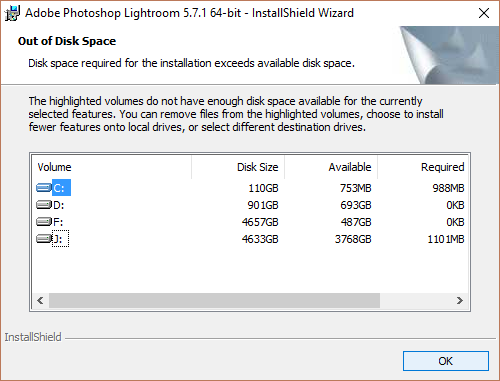
 1 Correct answer
1 Correct answer
Also you may try deleting System and user Temp folders.
User Temp :
Press Windows button (located between Ctrl and Alt buttons) along with R button together at a time , you will get a run command window.
Type in below command and hit 'Enter' key.
%temp%
It will open User Temp folder.delete all files n folders present inside.
System Temp:
Press Windows button (located between Ctrl and Alt buttons) along with R button together at a time , you will get a run command window.
Type in below command and hit
...Copy link to clipboard
Copied
Please check if this helps Lightroom says disk space low when it isn't?
Insufficient space error message | Lightroom Forums
Regards
Rajashree
Copy link to clipboard
Copied
Forget it. This won't work. Your system is already suffocating. There are specific requirements in the Windows Installer that extend beyond the actual LR setup. Bending the temp folders and moving the user home directories might mitigate some of your issues, but the truth probably is that you need a bigger disk. Even if you get LR installed now, you will always run into trouble using it when it goes looking for its catalog or temp files... Read the part on SSDs in this article:
http://myleniumerrors.com/installation-preparations/
Mylenium
Copy link to clipboard
Copied
Also you may try deleting System and user Temp folders.
User Temp :
Press Windows button (located between Ctrl and Alt buttons) along with R button together at a time , you will get a run command window.
Type in below command and hit 'Enter' key.
%temp%
It will open User Temp folder.delete all files n folders present inside.
System Temp:
Press Windows button (located between Ctrl and Alt buttons) along with R button together at a time , you will get a run command window.
Type in below command and hit 'Enter' key.
Temp
It will open System Temp folder. delete all files n folders present inside.
Prefetch :
Press Windows button (located between Ctrl and Alt buttons) along with R button together at a time , you will get a run command window.
Type in below command and hit 'Enter' key.
Prefetch
It will open Prefetch folder. delete all contents inside.
Copy link to clipboard
Copied
This worked well, and Lightroom is installed without killing the smaller primary drive! Thanks for the help!!!
Copy link to clipboard
Copied
Glad to hear that ![]()
You are most welcome.
