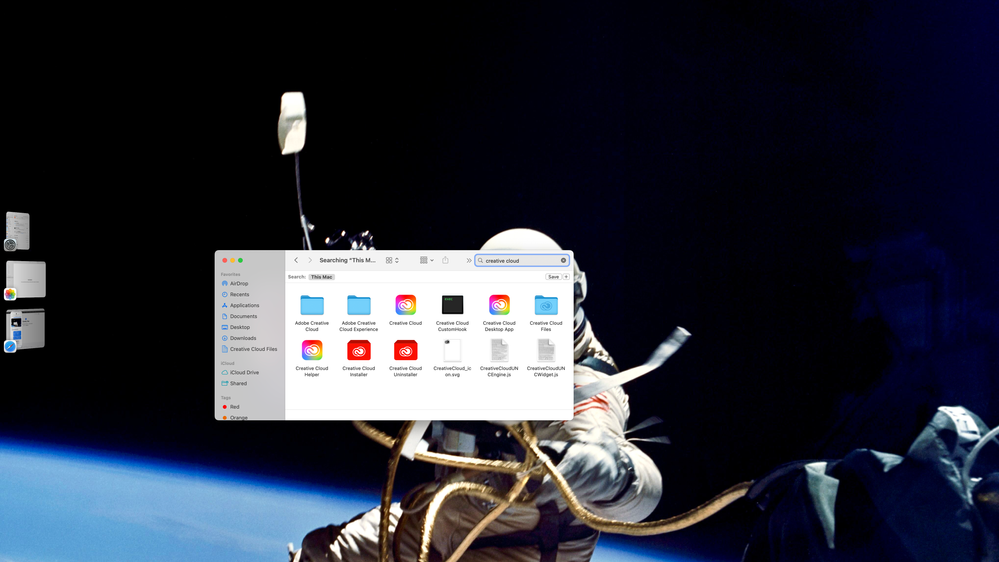- Home
- Download & Install
- Discussions
- Re: Partial Deletion of Pre-Installed Creative Clo...
- Re: Partial Deletion of Pre-Installed Creative Clo...
Partial Deletion of Pre-Installed Creative Cloud from New Mac Studio M1 Ultra
Copy link to clipboard
Copied
The title says it all. I'm new to Apple computers. Since 1999 I've been building and overclocking PC's. Now I bought a Mac because of photography, Lightroom and Windows 11. I didn't know Creative Cloud was a crucial program for this Mac machine. I thought it was an unnecessary, watered down version of Adobe Creative Cloud. Then I read somewhere, after I partially deleted the program, that it is an essential part of Ventura. That's when I said, "Uh oh!" I contacted Apple support this morning and they suggested that I contact the developer to determine if the part of the program that is still on the machine is enough to function without a problem. I didn't backup the machine using TimeMachine because I didn't know about it. I saw it in settings and overlooked it. After the incident, I searched online for the description of the program. Too late! Now I've learned an important lesson about Mac OS. What can I do to restore this, if necessary?
Attached first image displays the machine information. The second image is a screenshot of the result of a search for Creative Cloud. The items displayed are what's left of Creative Cloud. Thank you for the help I receive here. I hope you all remain safe, healthy and covid-19 free.
Copy link to clipboard
Copied
adobe cc is not critical to ventura. it's not even related to ventura. ie, remove all you want, but do it correctly:
uninstall every cc app including preferences, https://helpx.adobe.com/creative-cloud/help/uninstall-remove-app.html
then uninstall the cc desktop app, again using the correct uninstaller, https://helpx.adobe.com/creative-cloud/help/uninstall-creative-cloud-desktop-app.html#sa_src=web-mes...
clean your computer of cc files per http://www.adobe.com/support/contact/
Copy link to clipboard
Copied
Great! Thank you for that kglad. I thought I really screwed up. I'll follow your instructions to the letter.
Copy link to clipboard
Copied
you're welcome.
Copy link to clipboard
Copied
Creative Cloud is nothing to do with Apple, and they don't put it on your Mac. But it is a vital part of The infrastructure for installing and running Adobe's subscription apps like Lightroom. Leave it be unless you want rid of the apps.
Copy link to clipboard
Copied
Thank you Test Screen Name. I understand. You can be sure I'm relieved. Apple support should have informed of that.
Copy link to clipboard
Copied
You can't expect Apple to know about other developers apps. They suggested you contact the developer, and that reponse seems perfect.
Copy link to clipboard
Copied
Understood
Copy link to clipboard
Copied
If you're more comfortable on a PC, I question why you thought you need a Mac to do photo editing.
Current Creative Cloud apps work on Windows PCs with the latest updates. Just make sure your computer meets the minimum CPU & GPU requirements.
- Windows 11 (64-bit), Windows 10 versions 21H2, 21H1, 20H2, (LTSB branches are not supported;)
- macOS 12 (Monterey), macOS 11 (Big Sur), macOS 10.16 or 10.15 (Catalina).
- https://helpx.adobe.com/creative-cloud/system-requirements.html
- https://helpx.adobe.com/photoshop/system-requirements.html
- https://helpx.adobe.com/photoshop/kb/photoshop-cc-gpu-card-faq.html