 Adobe Community
Adobe Community
- Home
- Download & Install
- Discussions
- Re: photoshop 13.0.1 won't update to 13.0.2
- Re: photoshop 13.0.1 won't update to 13.0.2
Copy link to clipboard
Copied
Adobe App Manager will not even show 13.0.2 as an available update for Photoshop 13.0.1
If I download the update manually, I get the message:
Update could not be applied
This patch is not applicable for you. Etc. etc.
I recently migrated from another Mac to the Retina model. My Illustrater CS6 updated without any problem, but Photoshop simply won't do it.
Please let me know what can be done.
 1 Correct answer
1 Correct answer
So we have a few different issues in this thread at the moment. They appear to be as follows:
- Users who are unable to see the updates to apply them.
- Users who can see the Photoshop 13.1 update but are unable to apply it.
- Users who can see the Illustrator 16.2 update but are unable to apply it.
I have created a new thread for those who are unable to see the updates at http://forums.adobe.com/thread/1113449. Please respond to that thread if you are facing difficulties with locating the update.
For us
...Copy link to clipboard
Copied
same here, what a drag
Copy link to clipboard
Copied
Same issue here. Application Manager doesn't see any updates, and attempting to manually install 13.0.2 fails.

Copy link to clipboard
Copied
Same here. No way, no luck.
Copy link to clipboard
Copied
Yep same here... can anyone help?
Copy link to clipboard
Copied
Same problem here 😕 i was so excited, downloaded it, once i opened the Adobe Application Manager this message is what i get
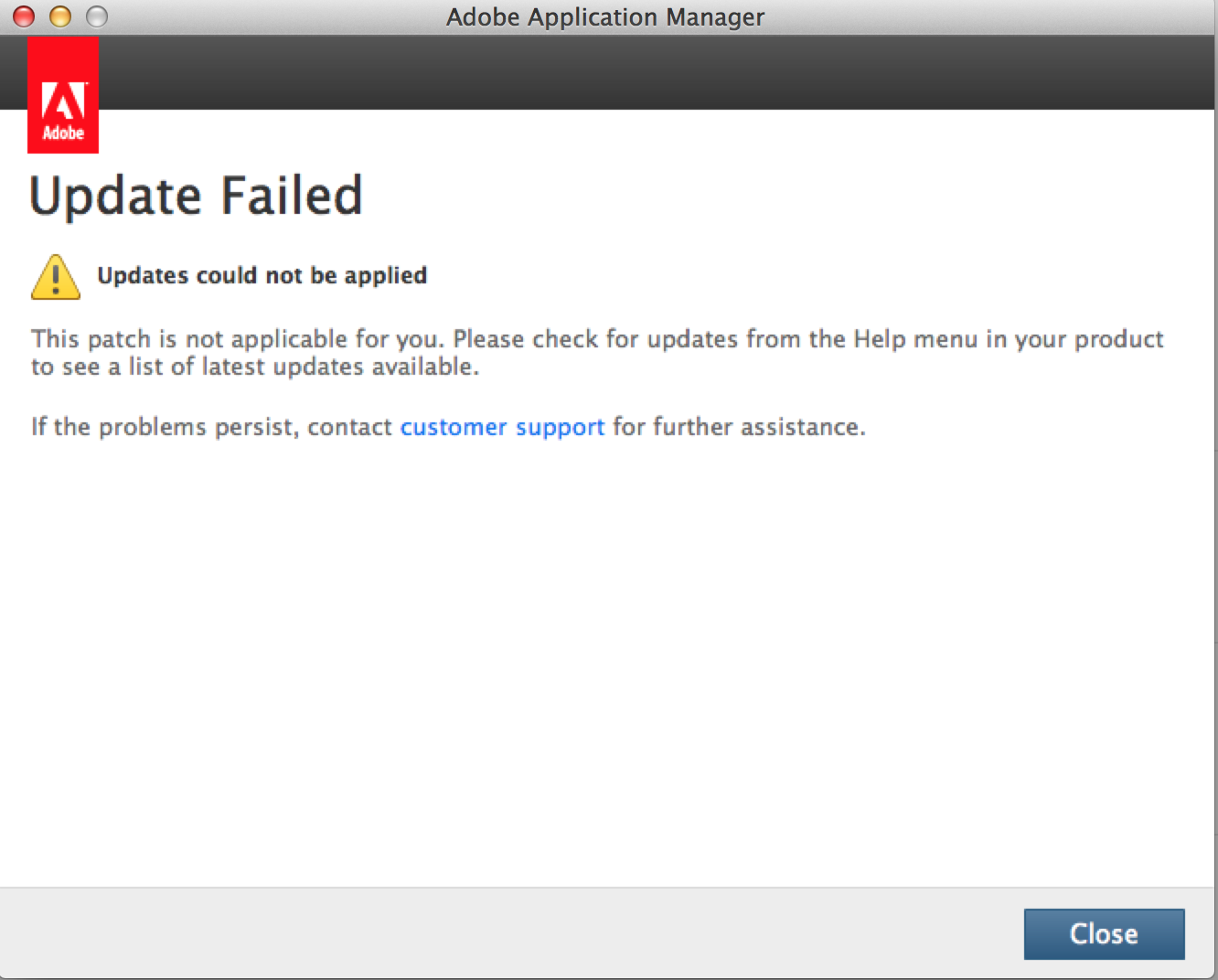
Copy link to clipboard
Copied
Same.
Copy link to clipboard
Copied
any movement here from Adobe's side?
Copy link to clipboard
Copied
Hi Everyone,
That message indicates the updater is expecting and sees a subscription license (Creative Cloud Memmbership). The 13.0.2 update is only meant for the Photoshop which is licensed with a perpetual serial number.
For subscription licenses, you should see a 13.1 update in the Adobe Aplication Manager dialog, after going to Help> Updates...
regards,
steve
Copy link to clipboard
Copied
Steve,
It is true my PS CS6 is on subscription license.
Help > Update does not show 13.1 update available. "Your applications are all up-to-date" is what I get.
Alex
Copy link to clipboard
Copied
i have the illustrator without ending...and still nothing worked.
when i try to access the window>update...the update button is grey, i can't click it.. is there a way to download 13.1 in another way ?
Copy link to clipboard
Copied
No 13.1 update visible, nor offered
Copy link to clipboard
Copied
My copy of AI updated but PS didn't. Why wouldn't both function the same, if they're both on the same subscription license?
Copy link to clipboard
Copied
my copy of Ai did not .... how did you do it ?
Copy link to clipboard
Copied
For those of you not able to locate the 13.1 update for Photoshop please try going to Help>Deactivate and then close and reopen Photoshop. When you reopen please choose the License this Software option and enter the Adobe ID tied to your subscription. If you are asked for a serial number please contact our support team to verify your subscription status.
For those of you who can see the update but are having difficulties applying it please review your installation logs to determine the point of failure. You can find details on how to locate and interpret the logs at Troubleshoot with install logs | CS5, CS5.5, CS6 - http://helpx.adobe.com/creative-suite/kb/troubleshoot-install-logs-cs5-cs5.html.
Copy link to clipboard
Copied
I'm on a business license, and I don't have that info. What a horrible upgrade process.
Copy link to clipboard
Copied
Jeff -
Just deactivated, quit the application, started again, signed in, Help > Updates...
Still nothing.
My subscription is perfectly fine.
Alex
Copy link to clipboard
Copied
this is by far the worst application management process I have ever seen around the entire software industry
please give us a link to the independent 13.1 file and we will do it manually.
Onth eother hand, this software is so dirt cheap, what can one expect?
Copy link to clipboard
Copied
Yeah why won't you just give us a link to a separate 13.1 updater?
Copy link to clipboard
Copied
I have Photoshop via the cloud ... tried the update and received this.
I am getting a similar message with After Effects.
Not sure what to do about this.
Photoshop 13.1 for Creative Cloud
There was an error installing this update. Please quit and try again later. Error Code: U44M1I210
Copy link to clipboard
Copied
Yeah ok. So the log is strewn with a bunch of install errors. Adobe, you really expect us to troubleshoot install payload error issues? Aggravating.
DW050: The following payload errors were found during install:
DW050: - Adobe Photoshop CS6 Core_13.1_AdobePhotoshop13-Core: Install failed
[ 0] Mon Dec 10 21:22:36 2012 INFO
Call PostSession Custom Hook
:: END TIMER :: [Total Timer] took 16907 milliseconds (16.907 seconds) DTR = 13691.6 KBPS (13.3707 MBPS)
-------------------------------------- Summary --------------------------------------
- 0 fatal error(s), 32 error(s), 3 warning(s)
(then a bunch of language-localize looking errors like this):
ERROR: DW023: The extension payload: {0D195D96-3E8C-41FA-B94B-B6DD5DD991B1} Adobe Photoshop CS6 Italian Language Pack_13.1_AdobePhotoshop13-it_IT 13.1.0.0 requires a parent with following specification:
Family: Photoshop
ProductName: Adobe Photoshop CS6 Italian Language Pack_AdobePhotoshop13-it_IT
MinVersion: 0.0.0.0
This parent relationship is not satisfied, because this payload is not present in this session.
This payload will be ignored in this session.
Copy link to clipboard
Copied
the deactivate is not avilable to press.. also i am on illustrator
is there any direct downlaod for the update 16.0.1 without facing thee problems ?
Copy link to clipboard
Copied
So we have a few different issues in this thread at the moment. They appear to be as follows:
- Users who are unable to see the updates to apply them.
- Users who can see the Photoshop 13.1 update but are unable to apply it.
- Users who can see the Illustrator 16.2 update but are unable to apply it.
I have created a new thread for those who are unable to see the updates at http://forums.adobe.com/thread/1113449. Please respond to that thread if you are facing difficulties with locating the update.
For users facing difficulty applying the Photoshop 13.1 update please see http://forums.adobe.com/thread/1113531.
For users facing difficulty applying the Illustrator 16.2 update please see http://forums.adobe.com/thread/1113532.
I will keep this current thread open for a bit in case there is any additional issues which I have missed. Please keep in mind that our support team is available to provide one to one support. You can reach our chat support at http://adobe.ly/yxj0t6.