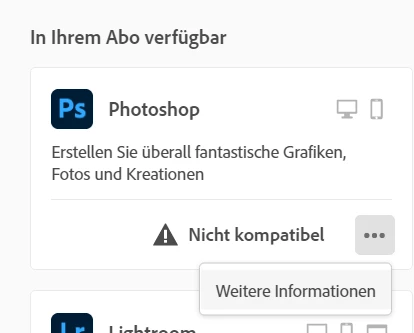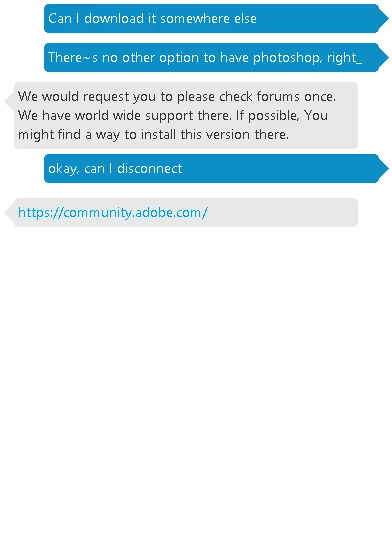Question
Photoshop 2019 Version
Hallo, ich würde gerne eine ältere Version von Photoshop installieren, da die aktuelle nicht mit meiner Hardware kompatibel ist. Allerdings wird die Option "ältere Versionen" nicht mehr angezeigt. Was kann ich machen?
Ein Supportmitarbeiter hat mir bereits einen Download Link fuer die 2020 Version geschickt, allerdings funktioniert auch diese nicht und ich brauche die 2019 Version. Bitte um Hilfe!