 Adobe Community
Adobe Community
- Home
- Download & Install
- Discussions
- Re: Photoshop CS4 to new computer - I have box, se...
- Re: Photoshop CS4 to new computer - I have box, se...
Photoshop CS4 to new computer - I have box, serial number and deactivated. Still won't work
Copy link to clipboard
Copied
I have a new MAC, and through searching this forum plus chatting with and calling Adobe, I have done everything required to install the software on my new computer:
1. I have the original box, with the original disk and the serial number
2. I deactivated the software on the old computer successfully.
3. My Adobe online account shows that I own the software with the same serial number
When I go to install the software and put in the serial number, it says the number is invalid. Yes, I double and triple checked accuracy. Per everything I've read on this forum and my extremely frustrating communications with Adobe, I should be able to install the software.
At this point, I feel like Adobe is extorting me to get the new software. I'm not a graphic artist - just a small business person who occasionally needs photo editing.
Any thoughts on what else to do? I simply can't stand the thought of having to subscribe to something I already own and need only occasionally.
This is leaving a very bad taste about this company.
Copy link to clipboard
Copied
Thanks Colin again for contacting me regarding this discussion. I am happy to help clear up any serial number or activation confusion that people may face when use our software titles.
Updating Java won't affect the ability for the serial number to be accepted. My best guess Colin is that the licensing files are in an unreadable state which is why the serial number is not being accepted. The details listed in Error: "The serial number is not valid for this product" | Adobe Creative Suite should resolve for that. I am a bit concerned that Lynncp was unable to locate /Library/Application Support/Adobe/ folder and the AdobePCD and caps folder, in specific, as they are the likely cause of the error.
Copy link to clipboard
Copied
I missed that part. I'll give some Mac trivia in a moment...
My theory about the Java thing was that the installer in some way relied upon it, not that it would affect the serial number. I've had to install the legacy Java to even run CS6 products, let alone CS4.
The Mac trivia, you can select any path in any text, and have Finder show you where that path is. For example, select this text, Right-Click, and select Services/Show in Finder. It will make sure you're in the right place:
/Library/Application Support/Adobe/
I noticed the comment about uninstalling AIR, and that should not have anything to do with things, but there was a change at some point where Photoshop no longer used Flash panels. CS4 most likely was using them. It could be (but also not likely to work), worth having some version of Flash Player installed. It isn't by default in macOS.
Jeff, can you PM me a PS CS4 serial number for me to try with High Sierra?
Copy link to clipboard
Copied
Colin I don't have an easy method for generating serial numbers but I have tested the process myself. The FAQ at Installing Creative Suite on a new Mac or macOS 10.12 (Sierra) or later and the Helpx document are both using screen shots from my own personal experience with installing under macOS 10.12. I did not go so far as initiate the launch process as I was trying to verify the workaround provided by our Engineering teams.
More often invalid serial numbers occur due to damaged licensing files. I don't know why Lynncp would receive this error unless somehow the files were transferred/damaged in the setup process.
There have been instances were individuals have had their serial numbers invalidated due to the method or purchase. Lynncp's serial number is valid for Photoshop CS4 for Mac OS and in the English language. So the serial number is not invalid and should work with the downloads available at Download Adobe Creative Suite 4 (CS4) products.
Lynndp the PDApp log may have details regarding why the serial number is not being accepted. Troubleshoot installation with install logs | Adobe Creative Suite 3, Adobe Creative Suite 4 provides details on how to locate this log. It is in the same Library as the AdobePCD and caps folder that has been previously discussed.
Copy link to clipboard
Copied
I have a CS4 bundle serial number, I'll try that with just Photoshop.
Copy link to clipboard
Copied
Colin and Jeff, Thanks for all the great advice. Now it's become something of a puzzle I would like to solve.
Under Application Support/Adobe I have these subdirectories: Acrobat, Adobe PDF, Air, Color, Extension Manager 2 and Linguistics in that order. So neither of the files you mentioned are there.
As for trouble shooting logs, I followed the path and that's what I copied into the forum above.
In the Terminal window workaround, there were quite a few error notices, which I copied into the support search - nothing even close showed up. Here's one example:
Error: unsupported compressor 8
/BuildRoot/Library/Caches/com.apple.xbs/Sources/AppleFSCompression/AppleFSCompression-96.1.1/Libraries/CompressData/CompressData.c:353: Error: Unknown compression scheme encountered for file '/System/Library/Frameworks/AppKit.framework/Resources/Base.lproj/NSTextTouchBarItems.nib'
This is now way over my head.
Copy link to clipboard
Copied
I have a mental picture of overlapping messages, and you're now sat there smiling after trying my last suggestion.
Please, oh please don't spoil that image!
Copy link to clipboard
Copied
Ah, the trial version experiment!
I did try that. Halfway through the installation, it hung up with a blank square saying "installer alert" at the top. I had to force quit the "setup" installer to clear that out.
Copy link to clipboard
Copied
Another update: I tried to run Adobe Air uninstaller and got the message "this is already installed" There was not an active button to start an uninstall. So I trashed it, which was probably the wrong thing to do.
Tried installing CS4 on a trial basis and about halfway through the progress, I get a blank box that says "installer alert" on the top. No message in the box.
This tells me there is probably something corrupt somewhere hanging up the install.
Copy link to clipboard
Copied
Ok Lynncp did you browse to the /Library/Application Support/Adobe/. This should not confused with the hidden User Library or System Library folder.
If there is no Adobe PCD or caps folder to remove then I would recommend you restart the migration process for the new Mac as discussed in post #12 Lynncp.
Copy link to clipboard
Copied
Ok, if this works for you, you are going to laugh so much!
My bundle serial number also failed, so I chose to install the Trial version. In the trial version splash screen I had the option to paste in my serial number. I pasted in the same one that had failed for the installer. It worked fine.
PS. If anyone needs some CS4 testing, I have it installed now.
Copy link to clipboard
Copied
Colin are you saying the installation is also failing for you when you try to install Creative Suite 4? I would recommend reviewing Installing Creative Suite on a new Mac or macOS 10.12 (Sierra) or later which includes screen shots of the error you will receive when installing Creative Suite 4. The installation process has to be invoked by using the Terminal.
Copy link to clipboard
Copied
I had no trouble installing, the serial number failed before the install had even started. The trial install went ok, and the same serial number that had failed before worked fine. It was on my clipboard, so I know for sure I used the same number both times.
I am familiar with the command line work around for that old error. I'm on macOS 10.13.2, and it seems not to have that old issue.
lynncp, you could try the trial install again, but first open Console, which is here:
/Applications/Utilities/Console.app
Open that first, select the Errors and Faults option, then Clear, before running the trial install. It may show some useful errors that are going on. Here's a screenshot of it:
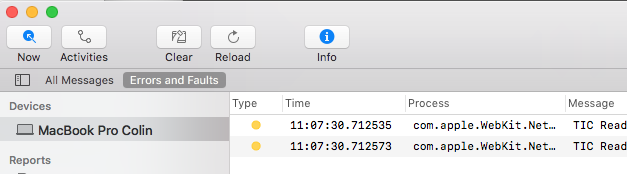
Copy link to clipboard
Copied
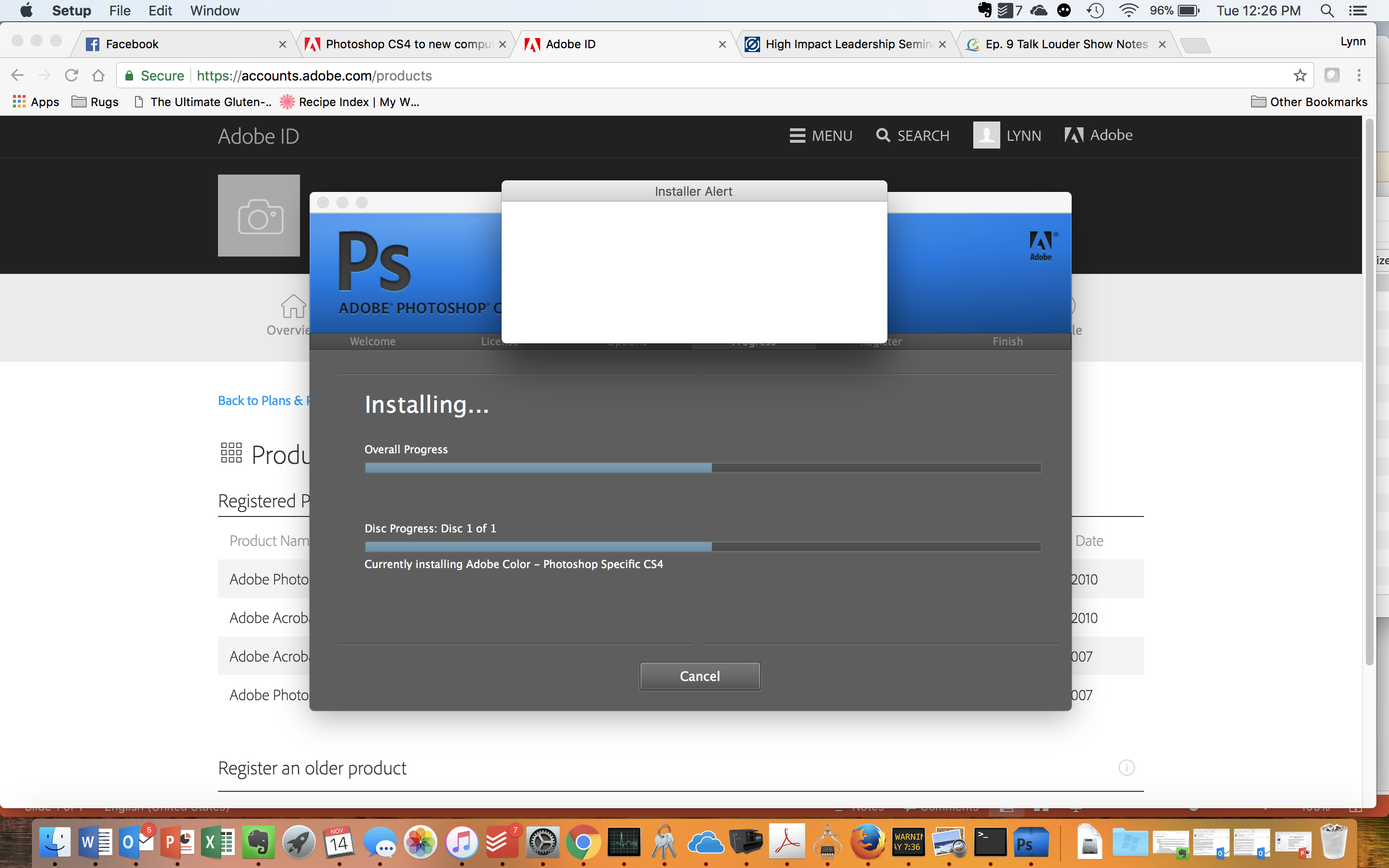 Here is what happens when I do the "trial version install". I went through the 'console clean" thing and made sure other attempts were uninstalled. Should I try installing Java next? the Terminal immediately shows the error: "unsupported compressor 8" when I hit return to start the install.
Here is what happens when I do the "trial version install". I went through the 'console clean" thing and made sure other attempts were uninstalled. Should I try installing Java next? the Terminal immediately shows the error: "unsupported compressor 8" when I hit return to start the install.
Copy link to clipboard
Copied
A lot of companies have received reports of that error with High Sierra, and I have seen it a while ago. If you are on 10.13, can you make sure that it's 10.13.1 you have?
But, from your screenshot it looks like you're on 10.12, so maybe you don't have the same issue everyone else has.
Although Jeff hasn't need the legacy Java it shouldn't do any harm, and it may be needed for other Adobe applications. I gave the link in message 24.
Copy link to clipboard
Copied
Colin, is there any workaround for installing CS3 on High Sierra? I'm getting the install errors that look like the ones in this thread. Here it is:
Last login: Fri Jul 20 16:47:27 on ttys000
studio3zMacPro-4:~ jesszwo$ /Volumes/Adobe\ Photoshop\ CS3/Adobe\ Photoshop\ CS3/Setup.app/Contents/MacOS/Setup ; exit;
Begin Adobe Setup
UI mode: Full GUI
2018-07-20 16:54:25.631 Setup[1062:153853] Calling AuthorizationExecuteWithPrivileges
/BuildRoot/Library/Caches/com.apple.xbs/Sources/AppleFSCompression/AppleFSCompression-96.30.2/Common/ChunkCompression.cpp:50: Error: unsupported compressor 8
/BuildRoot/Library/Caches/com.apple.xbs/Sources/AppleFSCompression/AppleFSCompression-96.30.2/Libraries/CompressData/CompressData.c:353: Error: Unknown compression scheme encountered for file '/System/Library/CoreServices/CoreTypes.bundle/Contents/Resources/Exceptions.plist'
/BuildRoot/Library/Caches/com.apple.xbs/Sources/AppleFSCompression/AppleFSCompression-96.30.2/Common/ChunkCompression.cpp:50: Error: unsupported compressor 8
/BuildRoot/Library/Caches/com.apple.xbs/Sources/AppleFSCompression/AppleFSCompression-96.30.2/Libraries/CompressData/CompressData.c:353: Error: Unknown compression scheme encountered for file '/System/Library/CoreServices/CoreTypes.bundle/Contents/Library/AppExceptions.bundle/Exceptions.plist'
Copy link to clipboard
Copied
A lot of different applications have had that same error. I can't find a definite answer, but in some cases people succeeded after turning FileVault off. That could be worth a try.
I did at some point install Flash Pro CS3, but then I have FileVault off.
-
- 1
- 2