- Home
- Download & Install
- Discussions
- Re: Photoshop CS6 (Update Failed) (U44M1P7)
- Re: Photoshop CS6 (Update Failed) (U44M1P7)
Copy link to clipboard
Copied
The last 2 times I received an update for CS6 thru my Creative Cloud App, the update failed. I am a subscriber to the Photographer's Bundle so I do have a functional and up to date Photoshop & Lightroom CC 2015 but I would like to get CS6 updated as well. The only change since the last time the update worked, (and it's a big one), I upgraded from Windows 7 to Windows 10. That upgrade was completed on Sept. 26th and the November Upgrade was completed in early November. Anyone experiencing the same problem?
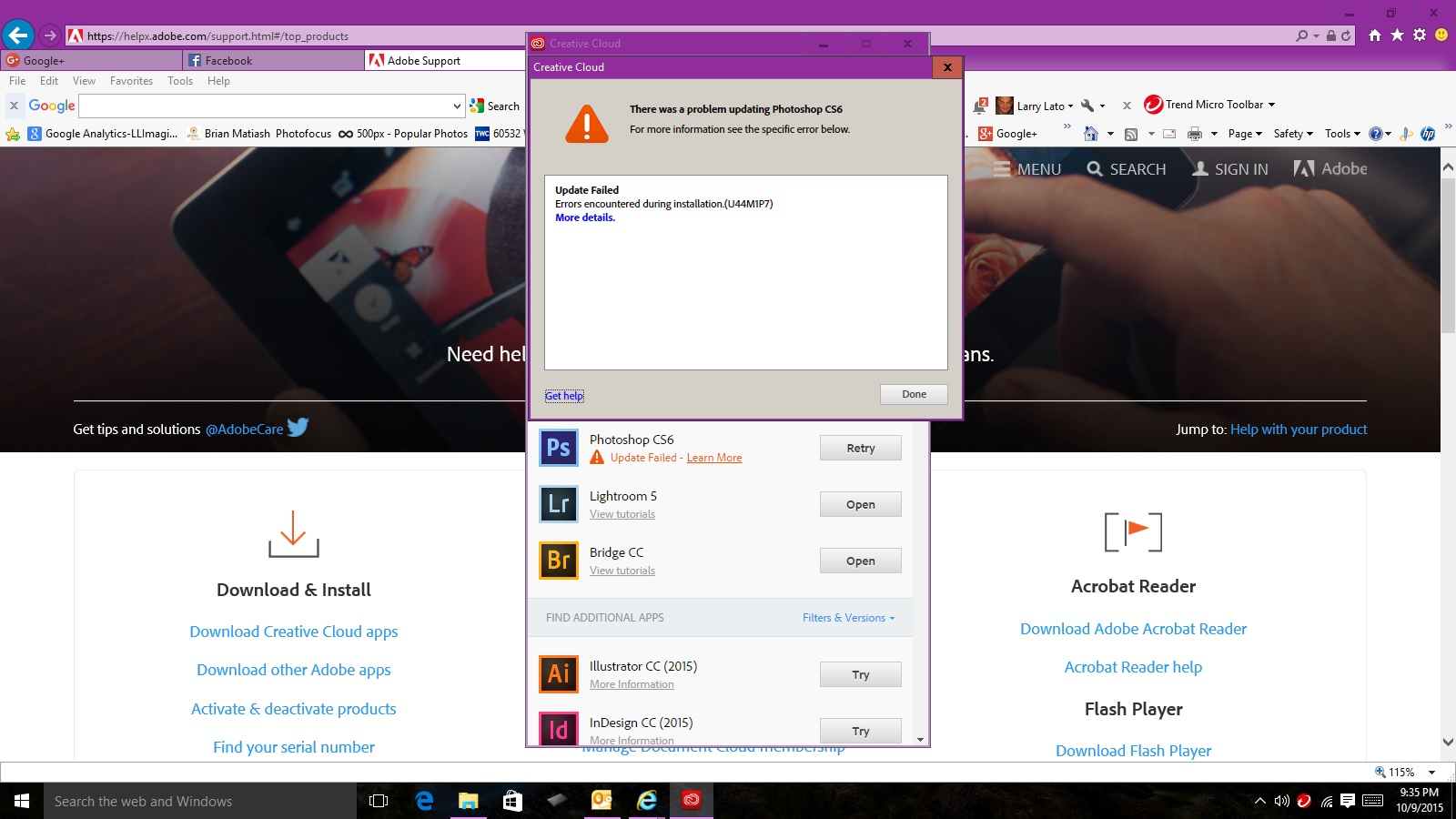
 1 Correct answer
1 Correct answer
Did you tried updating via Direct download link?
Copy link to clipboard
Copied
Copy link to clipboard
Copied
Thanks, file renaming didn't resolve so I guess I'm going to have to uninstall and reinstall. Will try that later. Larry
Copy link to clipboard
Copied
Did you tried updating via Direct download link?
Copy link to clipboard
Copied
Thanks, problem solved, extract folder was (hiding) on my desktop!!
Copy link to clipboard
Copied
I need some installation help. Since the file renaming failed to fix the problem, I deactivated and uninstalled my CS6 application today. Now I'm trying to install, the download has 2 files, (Photoshop_13LS16.exe) and (Photoshop_13LS16.7z). After double clicking the (.exe) file it takes about 2 mins. extracting files then nothing happens. The other file opens to other folders none of which appear to be executable and the .exe file in that folder errors out. I know these install files worked before, what am I doing wrong??
Thanks, Larry
Copy link to clipboard
Copied
I need some installation help. Since the file renaming failed to fix the problem, I deactivated and uninstalled my CS6 application today. Now I'm trying to install, the download has 2 files, (Photoshop_13LS16.exe) and (Photoshop_13LS16.7z). After double clicking the (.exe) file it takes about 2 mins. extracting files then nothing happens. The other file opens to other folders none of which appear to be executable and the .exe file in that folder errors out. I know these install files worked before, what am I doing wrong??
Thanks, Larry