- Home
- Download & Install
- Discussions
- Re: Photoshop opens but crashes after 10-15 second...
- Re: Photoshop opens but crashes after 10-15 second...
Photoshop opens but crashes after 10-15 seconds
Copy link to clipboard
Copied
I've downloaded a trial of Photoshop (via Creative cloud etc.) The installation was slow but I did not notice anything to suggest a problem.
When I open PS the usual screen appears, and sometimes I can even open an image. However, after perhaps ten or fifteen seconds I get an error message and I have to close the program. The obvious thing to do is to reinstall, but I suspect this will require downloading again. Is that correct? What else could I try first, please ?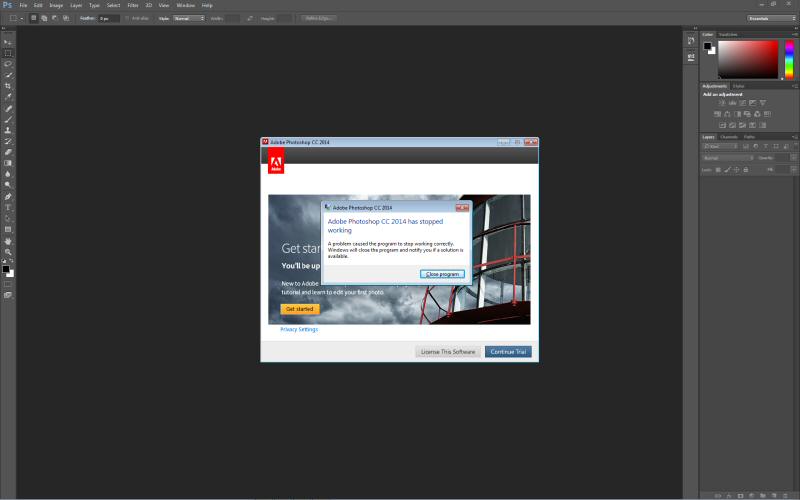
Copy link to clipboard
Copied
Copy link to clipboard
Copied
Not the correct answer. I'm most certainly ON line. I've followed the link and successfully followed through all the tests recommended (just to be absolutely sure).
The message that appears a few seconds after I launch PS says:
"Adobe Photoshop CC 2014 has stopped working. A problem caused the program to stop working correctly. Windows will close the program and notify you if a solution is available".
A typical Microsoft answer, of course. Entirely correct and utterly useless.
A response to a similar (possibly identical) problem suggested looking at the log file, identifying any ERROR lines and looking up the errors in a Knowledge Base. Unfortunately I can't find said Knowledge Base on the link that was given.
At this location: Troubleshoot launch errors using logs | Creative Suite 5, CS5.5 I followed a link called 'Adobe Knowledgebase' (www.addobe.com/support) which now only leads to Adobe - Help and I've failed to find anything about a Knowledgebase there.
As I said in a previous post:
The 'ERROR line in the 'amt3.log' file' from my most recent attempt to launch Ps reads:
"08/17/14 21:13:53:333 | [ERROR] | | | | RoyaltyTableParser | | | 1028 | Signature successfully validated for royalty table". That doesn't look much like an error to me.
In normal circumstances I would have tried reinstalling long before spending time on a forum, but since reinstallation would appear to necessitate downloading all over again I'm trying the forum route first.
