Copy link to clipboard
Copied
When I press the Photoshop icon, this gets opened and it is stuck on this.
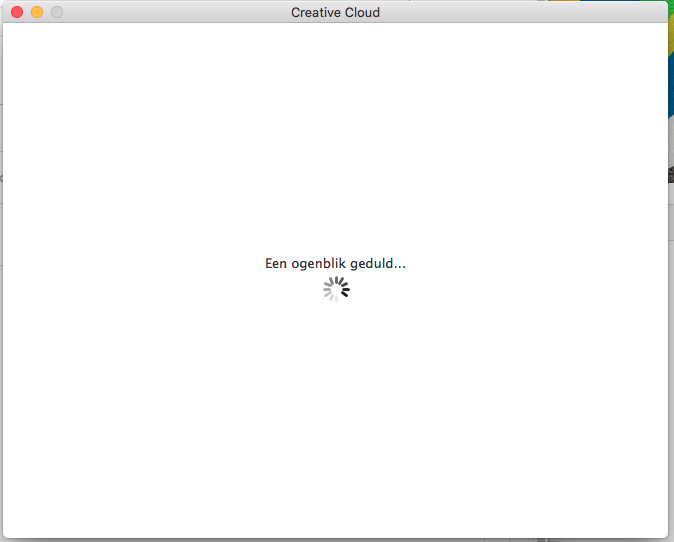
 1 Correct answer
1 Correct answer
Michielj43059048, to resolve connection errors, per Michael's suggestion in post #1, please see Resolve connection errors with Adobe Creative Cloud and Creative Suite applications .
Please update this discussion if you have any questions regarding the steps listed in the document.
Copy link to clipboard
Copied
Hi michiel,
This is the screen that usually open up telling you that you need to sign in to your Creative Cloud account. It looks like the internet connection is not able to complete.
Check your connection, and if this continues, you may want to contact customer care to help resolve this.
Mike
Copy link to clipboard
Copied
Moved to Creative Cloud Download & Install
Copy link to clipboard
Copied
Michielj43059048, to resolve connection errors, per Michael's suggestion in post #1, please see Resolve connection errors with Adobe Creative Cloud and Creative Suite applications .
Please update this discussion if you have any questions regarding the steps listed in the document.
Copy link to clipboard
Copied
That's what my screen looks like
Copy link to clipboard
Copied
Copy link to clipboard
Copied
I am unable to access Photoshop in Creative Cloud.
Copy link to clipboard
Copied
Copy link to clipboard
Copied
When I click on my desktop-loaded Photoshop 2024, the load circle spins for perhaps 10 seconds, and the initial image starts...then it all disappears ad nothing happens. When I look at the details in my Task manager, it shows one or more Photoshop.exe files running! How do I get my PSD to be viewed, so I can actually use it? Something is off....this happened when my subscription re-started early in May. Please, someone help!
Copy link to clipboard
Copied
restart your computer and retry starting ps.
Copy link to clipboard
Copied
have just uninstalled PSD and re-installed it am just about to (try to)
open it......worked!!
For now...
THX!
Copy link to clipboard
Copied
Copy link to clipboard
Copied
Since having my PC and windows reloaded my Photoshop software will not open. It keeps on tellingme to de-activate a similar package from another PC. Can you assit inthis issue?
Copy link to clipboard
Copied
what version of photoshop? and what exactly (a screenshot would be helpful) is the deactivate message?
Copy link to clipboard
Copied
I also get an error message.
Copy link to clipboard
Copied
Copy link to clipboard
Copied
I sm also getting an error stating there is a problem with the licensing of this product. I have Photoshop CS4.
Copy link to clipboard
Copied
Copy link to clipboard
Copied
When I click on the Photoshop icon it hangs and does not respond
Copy link to clipboard
Copied
using the cc desktop app to uninstall per https://helpx.adobe.com/creative-cloud/help/uninstall-remove-app.html)
uninstall all betas
test if problem's resolved
if not, uninstall problematic apps, restart your computer and reinstall the problematic apps.
test. if the problem's resolved, you can probably reinstall the betas, but waiting a bit would be prudent.
Copy link to clipboard
Copied
Sent with [Proton Mail](https://proton.me/) secure email.
Copy link to clipboard
Copied
any beta apps installed?
Copy link to clipboard
Copied
Sent from Proton Mail Android
Copy link to clipboard
Copied
Copy link to clipboard
Copied
I paid $169 in June and still after uninstalling/reinstalling 6 times I still have NOTHING!!
Sent from Proton Mail Android
-
- 1
- 2




