- Home
- Download & Install
- Discussions
- Re: Pirate software alerts ever 15 minutes.
- Re: Pirate software alerts ever 15 minutes.
Copy link to clipboard
Copied
Hi, I started getting alerts every 15 seconds yesterday at work about my adobe software not being genuine. It's completely distracting.
A) I've been purchasing adobe software for 28 years now. ALL of it is legitimate. Every upgrade was purchased through Adobe—by me. Ever update was manually performed through Adobe's site—by me. I'm a sole proprietor and have literally spent upwards of $10,000 from my own pocket on Adobe software and to be harassed by Adobe alerts like this is ridiculous. I cannot find anyway to turn it off.
B) I've spent hours online searching for a resolution... nothing.
I've called Adobe a dozen times but cannot get to a real person without paying money for a support contract.
I finally called Adobe sales to talk to a real adobe person and they simply say I have to upgrade to CC because they no longer support CS6. I told them I don't want product support, I want them to stop falsely accusing me of pirating, and I want these alerts off my system. Nada... he could only sell me CC.
C) I will never be going to the CC version, especially when CS6 works perfectly fine for me... I use InDesign, Photoshop, Illustrator, Acrobat Pro, Fireworks, Dreamweaver, and a few other programs from Adobe.
– CC is WAY beyond my means of affordability. (one person here... loyal customer for 3 decades)
– I live/work rural and can only access a satellite connection: Capped Data Here!
– I will not put client work in at risk in a cloud where it can be hacked.
All of the above are givens... there's no disputing it. I don't want an adobe rep to advise me how they can use a payment plan, or how all i need to do are Dismiss the alerts. I've had to dismiss it 3 times already just writing this.
I want to know
1) Can Adobe TURN OFF THESE ALERTS?
If not:
2) Why is Adobe FALSELY ACCUSING ME OF PIRATING their software. I have proof of legitimacy, including serial numbers
3) Isn't disrupting someone 50 times—and forcing them to perform an action—AN ILLEGAL BUSINESS PRACTICE?
4) Why would Adobe spit in the face of a loytal customer they've made so so much money off of?
5) Exactly how much more money does Adobe feel is owed by a loyal customer like me?
I feel like I'm being held hostage, and some of research has referred to CS6 owners not even being allowed to reinstall their owned Adobe software. Heaven forbid I get a new computer (and toss my current computer) and need to reinstall my owned software.
I'm not looking for software support. I simply want the software I legal own to not expire on me, given that there were NO expiration dates on it's usage to begin with.
 1 Correct answer
1 Correct answer
Hello, I know you mean well but comments like this don't help people with the problem. Shutting down the service sometimes works temporarily, but the important thing is what happens if you ever need to re-enter your product key as it will get rejected. The thing to do is work this through with Adobe. They know the product keys they have issued and the rest are just generated by keygens. It is very unfortunate that people have bought an illegal product, but often the price was a fraction of retai
...Copy link to clipboard
Copied
See the reply by ChusCoch (April 6. 2017) in this thread:
Re: AdobeGCClient consuming CPU on mac, hangs constantly
This is rather complicated since you have to download XCode and learn how to use it, but it works and doesn't require reinstalling anything.
Copy link to clipboard
Copied
Me too. I just spent over an hour with the chat person and he was a pile of no information. The only thing I go out of him was the popups are legit. So I called some Adobe number I found and of course they could not help me, but they sent to some tech department. Once again they verified that my software was legit and I was a long time customer of Adobe. He is expediting my problem and I should have an answer if 24 to 48 hours. I told that was a pile of ## as I was on time deadlines. His solution was to uninstall CS6 and reinstall it.I suggested that Adobe has a bug in their validation program or they were trying to lock out non cloud users. He did not like that. Let's see if I hear from them.

Copy link to clipboard
Copied
Try stopping the service. That worked for me and the pop up windows stopped all together, it all still works the same as ever but those annoying popups are gone.
Copy link to clipboard
Copied
Your advice makes no sense. How can I stop the service. I am using the desktop version of CS6. I can't afford your cloud prices.
Adobe did this to me and Adobe needs to fix it without my having to uninstall and reinstall CS6. I have already spent at least 1 1/2 hours today trying to get a straight answer from the chat room. The extremely uninformed and poor chat person needs to learn the programs of know how to move the problem up the food chain. I have the print out of the chat which I will be keeping to prove the person was totally incompetent.
When did Adobe become such a crummy company, only interested in the big boys? I am suspicious that this problem is a ploy to get me to subscribe to the cloud based system!
Putting malware on a subscriber's computer with no way to remove it, is very concerning and unforgivable.I even question the legality of it.

Copy link to clipboard
Copied
Okay, first it's not MY Cloud. I'm just a small town news paper that uses Adobe CS 5.5. Also you can stop the service (if you're working on a PC) by hitting ctrl+alt+delete and disabling it through the options there like it says to do in an earlier post. It gets rid of the pop up window and stops it from interrupting your work. The steps I used were those posted by Terri Stevens on the first page of this thread.
I do hope that you get it sorted.
Copy link to clipboard
Copied
I got pegged by this kerfuffle of a mess just yesterday despite having it since 2014 with no problems, hell adobe even registered the serial number and all was set at the time. Now I'm constantly getting pegged every 15 minutes by the NAG window, and there's no way in hell am I going to get CC (graphic design projects are too far and few between for me and I'm technically unemployed and going back to pursue a masters). For now, I've disabled CC from my computer (I rented out Indesign for a few months that the client payed for) and the pop ups have stopped. I swear the DRM nightmare from gaming companies has returned to haunt my profession.
Copy link to clipboard
Copied
Same thing going on; I took screen shots of specifics - listing CS6 programs as "passed" (i.e. "authentic") - and couldn't get any kind of answer that was reasonable. I downloaded from Adobe in 2014 - via validation number etc. etc. and have updated successfully several time since - but my online "help" essentially had NO answers whatsoever and told me to go back to the vendor. I am beginning to think it is a ploy to drive users to CC.
Copy link to clipboard
Copied
Try disabling and turning off the 'Adobe Genuine Software Integrity Service' found under the Control Panel/Administrative Tools section on Windows. I don't know the location on a Mac , but wherever all the services are managed from.
This isn't a ploy by the company to force upgrades, they simply don't need to do that with over seven million Creative Cloud subscribers. Last Summer a validation system was introduced to counter piracy, not unlike the validation Microsoft uses on it's products. Unfortunately some users of CS5 and CS6 have fallen foul of some form of bug in the detection system that flags their software as tampered with. I'm not quite sure whether Adobe themselves fully understand why this is happening as it doesn't affect everyone. For me the most likely explanation is that customers are running quite old software(CS6 is over 5 years old now) on updated operating systems that the products have never been tested on and indeed were never designed to work on-this may explain why everyone running older versions of the software are not having a problem. Unfortunately there is zero development now on CS6 and earlier and only very limited technical support-apart from on these forums where we'll cover CS2 if necessary. This may possibly account for why online help is unable to be of assistance. It's true you can update , but the stinger would come if you tried to reinstall as I suspect the serial might be rejected
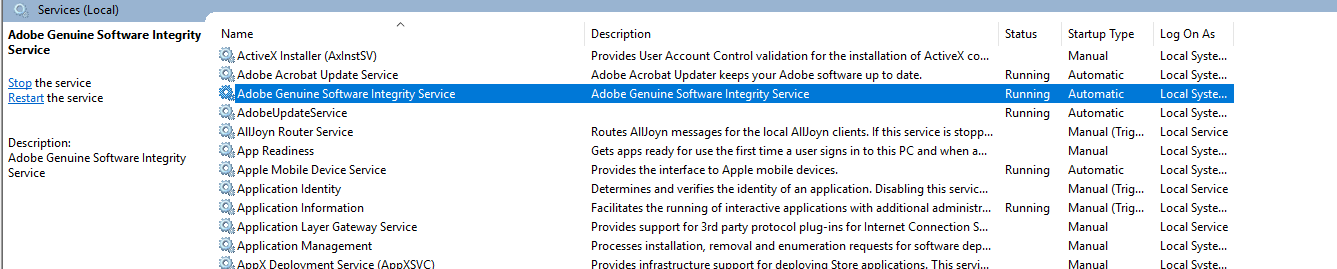
DebbieW1964 Debbie from the genuine software team hopefully will look at this thread-placing her name here will alert her she has been mentioned.
Copy link to clipboard
Copied
Cannot find any such animal (Adobe Genuine Software Integrity Service) on my Mac. Many things (i.e. folders) added/updated by Adobe April 5 of this year - none of which include service mentioned. I am well aware of discontinuation of CS6 support - and have been aware of circumstance for some time - and still think it a tremendous annoyance for one who legitimately purchased and downloaded CS6 JUST on the cusp of CC.
I sincerely hope Debbie will address this concern.
DebbieW1964 <https://forums.adobe.com/people/DebbieW1964>
Copy link to clipboard
Copied
Have a look and see if this path exists on the Mac as it is the executable for the service.
C:\Program Files\Common Files\Adobe\AdobeGCClient\AGSService.exe
If it exists try changing the name to AGSService.exe_original. It's possible that if it's in use the operating system may have locked it, in which case name changing would require you to access the OS file system when it's not running, which is a little technical and requires more Mac knowledge than I have. If however it does allow a name change then restart the computer and AGSIS should be disabled.
Another thing possibly to try is 'killing' the process..Below is the process running on Windows, but I do know processes are used on Macs.
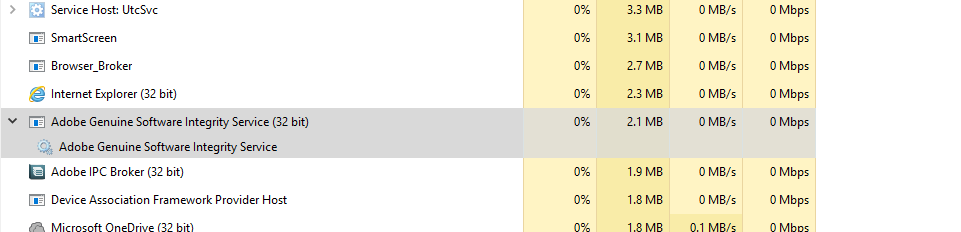
To stop processes on a Mac you use the Terminal utility. Below is an article that describes killing a process
http://www.chriswrites.com/how-to-view-and-kill-processes-using-the-terminal-in-mac-os-x/
The trouble with this method is the process will restart on booting the computer and may even restart spontaneously without a reboot. Adobe have helped other users with this popup problem and so they will help you and these suggestions are just designed as a temporary solution if they work. Fairly obviously the company cannot be too forthcoming in a public forum as to how to circumvent their own anti piracy measure.
Copy link to clipboard
Copied
Hi Terri and Letterpress Maven. Thank you for adding me to this conversation. I wanted to clarify a couple of things:
- The Adobe Genuine Software Integrity Service has been designed to ensure customers are protected from non-genuine software that may contain malware or viruses. The service is a set of technologies that identifies if an Adobe product is genuine, and informs users via a pop up notification. The service works on and is applicable to all Adobe software, it is not a 'bug' on older versions.
- If you have received a notification Letterpress Maven, it is because Adobe have found an issue with the serial number(s) for Adobe products on your machine. I'm not sure what detail you are seeing on your results screen, but if there is a concern I would recommend calling the Adobe Genuine Support number listed to understand more.
Best
Debbie Walsh
Copy link to clipboard
Copied
First time the notification appeared I took a screen shot (attached); more recently notifications have listed registration as “failed” - which makes the situation increasingly peculiar.
That’s it.
Copy link to clipboard
Copied
thanks for responding Debbie. I think as this is a licencing issue it's best as an ACP that I just let you and Letterpress Maven deal directly now as it's outside my remit.
Terri
Copy link to clipboard
Copied
thank you Letterpress Maven and Terri.
Letterpress Maven: thank you for the additional information, and we sincerely apologize for the confusion. We did have an earlier messaging snafu where results were not displaying accurately in the results table. This has now been resolved and the results you see are correct. I recommend contacting the Adobe Genuine Support number to understand more about your particular situation.
Best,
Debbie Walsh
Copy link to clipboard
Copied
Didn’t work. Here’s the weird thing: first notifications that I got revealed “pass” for everything (except Aftereffects - got a trail on CC but never installed) when I clicked “tell me more” - am attaching screen shot. NOW Adobe says “fail” for all of my CS6 apps. Weird and disconcerting. Thanks for trying to help.
Copy link to clipboard
Copied
Here's a thought. When the lame "Adobe Genuine Software Integrity Service" message pops up just tuck it into the bottom left (or right) corner of your mac and forget about it. This is what I do. If you click on "REMIND ME LATER" it will continue to harass you. throughout the day.
You'll be surprised just how far you can drag it into a corner to hide it. You don't have to look at it anymore and it won't pop up either. Just do it once a day when you log onto any of your Creative Suite 6 Programs.
Attached is a screenshot of how much of the annoying windows actually shows when I tuck it into my bottom right corner. Only a millimeter or two shows. Try it. You'll forget about it in no time!
Friends don't let friends use subscription based software!

Copy link to clipboard
Copied
Novel idea, but if you ever need to reinstall your software it's highly likely the serial will get rejected. The solution to this is to work with Adobe and find out why your software is being flagged as counterfeit
Copy link to clipboard
Copied
Hi Terri,
Are you saying that simply reinstalling my CS6 software will resolve my issues with "Adobe Genuine Software Integrity Service"?
If that's the simple resolution to the problem then why is it happening at all? Am I understanding this correctly?
Copy link to clipboard
Copied
Hello,
No actually I am saying the very reverse. I think there's a good chance if you uninstall and try to reinstall then the serial will be rejected when it comes to activation, so you won't have Photoshop at all.
Really everyone in this thread needs to talk with Adobe and work out what the issue is. Adobe has a Genuine Licencing team who can help you and you can call them, it's the only way to get the problem resolved as far as I know. I've put Debbie Walsh's name below to draw her attention to your problem. Debbie unlike me, is on staff with Adobe directly involved in the Genuine Software program and can access customers details , something I cannot do.
Copy link to clipboard
Copied
I did try to work it out with Adobe. The claimed my version of Acrobat 10 was pirated even though I could see a green check mark next to it.
Besides, I clone all my drives which bypasses the need to "reinstall" software. I have no intention of upgrading to CC or to purchase software I already own.
thanks.
Copy link to clipboard
Copied
Hi. If you have received this message it is because an Adobe application you are running is not genuine. The notification will continue into the issue is addressed. I recommend you call Adobe Genuine Customer Support to discuss your specific situation, since they are able to review your serial numbers etc.
A reminder that this program has been introduced to protect customers from non-genuine and counterfeit software, that may contain malware and viruses leaving you, and your work open to risk.
Copy link to clipboard
Copied
In April I began getting the pop-ups that everyone is describing so I contacted Adobe and confirmed that my software was indeed legit. They gave me a NEW serial number and we reinstalled my program together to make sure the new number wasn't rejected. Today 9/14/2017 the pop-ups have resumed. I AGAIN got on a chat with Adobe (so I don't have to pay) and the same result. Yes, my programs are legit and yes, I'll have to reinstall my programs AGAIN!!!! Beyond pissed! DebbieW1964
Copy link to clipboard
Copied
Hi Claire, I will ensure we investigate this and get back to you
Copy link to clipboard
Copied
Here is what I had to to... when the pop-up happens (on Win10) open task manager and see what program is running.. then go to that folder (something like Programs > Common Files > Adobe...) and find the exe and rename it to something else. That way it won't be able to run.
Copy link to clipboard
Copied
Thank you for the additional info. I am actually out of the office today but a co-worker is looking into this
Find more inspiration, events, and resources on the new Adobe Community
Explore Now