- Home
- Download & Install
- Discussions
- Pirate software alerts ever 15 minutes.
- Pirate software alerts ever 15 minutes.
Copy link to clipboard
Copied
Hi, I started getting alerts every 15 seconds yesterday at work about my adobe software not being genuine. It's completely distracting.
A) I've been purchasing adobe software for 28 years now. ALL of it is legitimate. Every upgrade was purchased through Adobe—by me. Ever update was manually performed through Adobe's site—by me. I'm a sole proprietor and have literally spent upwards of $10,000 from my own pocket on Adobe software and to be harassed by Adobe alerts like this is ridiculous. I cannot find anyway to turn it off.
B) I've spent hours online searching for a resolution... nothing.
I've called Adobe a dozen times but cannot get to a real person without paying money for a support contract.
I finally called Adobe sales to talk to a real adobe person and they simply say I have to upgrade to CC because they no longer support CS6. I told them I don't want product support, I want them to stop falsely accusing me of pirating, and I want these alerts off my system. Nada... he could only sell me CC.
C) I will never be going to the CC version, especially when CS6 works perfectly fine for me... I use InDesign, Photoshop, Illustrator, Acrobat Pro, Fireworks, Dreamweaver, and a few other programs from Adobe.
– CC is WAY beyond my means of affordability. (one person here... loyal customer for 3 decades)
– I live/work rural and can only access a satellite connection: Capped Data Here!
– I will not put client work in at risk in a cloud where it can be hacked.
All of the above are givens... there's no disputing it. I don't want an adobe rep to advise me how they can use a payment plan, or how all i need to do are Dismiss the alerts. I've had to dismiss it 3 times already just writing this.
I want to know
1) Can Adobe TURN OFF THESE ALERTS?
If not:
2) Why is Adobe FALSELY ACCUSING ME OF PIRATING their software. I have proof of legitimacy, including serial numbers
3) Isn't disrupting someone 50 times—and forcing them to perform an action—AN ILLEGAL BUSINESS PRACTICE?
4) Why would Adobe spit in the face of a loytal customer they've made so so much money off of?
5) Exactly how much more money does Adobe feel is owed by a loyal customer like me?
I feel like I'm being held hostage, and some of research has referred to CS6 owners not even being allowed to reinstall their owned Adobe software. Heaven forbid I get a new computer (and toss my current computer) and need to reinstall my owned software.
I'm not looking for software support. I simply want the software I legal own to not expire on me, given that there were NO expiration dates on it's usage to begin with.
 1 Correct answer
1 Correct answer
Hello, I know you mean well but comments like this don't help people with the problem. Shutting down the service sometimes works temporarily, but the important thing is what happens if you ever need to re-enter your product key as it will get rejected. The thing to do is work this through with Adobe. They know the product keys they have issued and the rest are just generated by keygens. It is very unfortunate that people have bought an illegal product, but often the price was a fraction of retai
...Copy link to clipboard
Copied
debwarr wrote:
1) Can Adobe TURN OFF THESE ALERTS?
yes they could... but they wont
debwarr wrote:
2) Why is Adobe FALSELY ACCUSING ME OF PIRATING their software. I have proof of legitimacy, including serial numbers
one size fits all networking... can you post a screenshot of the notice you are getting?
debwarr wrote:
3) Isn't disrupting someone 50 times—and forcing them to perform an action—AN ILLEGAL BUSINESS PRACTICE?
no it is legal in the US
debwarr wrote:
4) Why would Adobe spit in the face of a loytal customer they've made so so much money off of?
imo the sub is worth it for anyone that is learning or doing web but a 'one size fits all' does leave some people out in the cold
debwarr wrote:
5) Exactly how much more money does Adobe feel is owed by a loyal customer like me?
its more that they can't keep people around to fix issues when 10 years out of date software meets new windows 10... at some point you have to move on
Copy link to clipboard
Copied
Ussnorway wrote:
debwarr wrote:
1) Can Adobe TURN OFF THESE ALERTS?
yes they could... but they wont
No they can't. They are not alerts that Adobe can turn off. It is something to do with the OP's computer. The alerts don't come "from Adobe", they are coming from his computer. Now, Adobe support should have some suggestions for how OP can get the problem solved, but maybe not. I still suggest uninstall, clean, and reinstall.
Copy link to clipboard
Copied
Szalam wrote:
The alerts don't come "from Adobe", they are coming from his computer.
maybe... he has not told us what computer system he has or posted the actual error but I agree with the gist of your argument that support can take it from here
Copy link to clipboard
Copied
They certainly should take it from here, but it seems they have neglected to do so. If the uninstall, clean, reinstall thing doesn't work, I'd suggest the return to support and hope OP finds someone more competent on the other end.
Copy link to clipboard
Copied
Here's the screen shot of the alert I'm getting.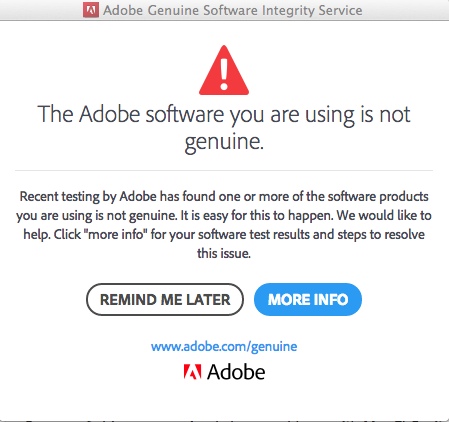
Copy link to clipboard
Copied
yes that is the error I assumed... thanks for posting it and yes (ime when it happens at first start)
if you sign into your account I assume the error goes away without adding any kind of block to the software use?
Copy link to clipboard
Copied
no, when i sign in to adobe the alerts do not go away.
Copy link to clipboard
Copied
Ussnorway,,I'm not asking for old product support. My older product worked great right up until Adobe started harassing me every 15 minutes to accuse me of theft and tell me I need to buy another product or continue getting harassed forever.
———————
Szalam, I don’t know who OP is (me?), but the alerts most certainly are coming from Adobe, and your sales guys at adobe have already confirmed that these ‘genuine adobe/pirating messages are coming from adobe. Many articles about it too, just do a google search. You suggestion to ‘uninstall, clean, and reinstall’… no way am i doing that, especially when i’m hearing that if i wanted to reinstall my CS6 software, Adobe can somehow keep me from doing so.
I’m on a Mac Pro desktop computer. One computer, one person business, one user.
—————
Unssnorway, it’d be great if support could take it from here but they won’t answer a phone. Nothing has changed on my computer by the way… I’m not making these alerts come up. There are many articles written up about this, just go google it. Here’s one… https://www.google.com/url?sa=t&rct=j&q=&esrc=s&source=web&cd=3&ved=0ahUKEwiopOOR4ujRAhWIF5oKHQh4D5Y...
————————
Drew, my programs also all passed when i went to the genuine software screen. However, I did not just update any of my Mac OS software… I don’t know what brought it on. I, too, conclude that adobe is making a nasty push to make money by insisting CS6 users who are happy with CS6 all of a sudden hate CS6 and spend unlimited subscription dollars to do their work.
————————
John T, my CS6 program has NOT stopped working. My mac OS is not incompatible with it. Adobe is simply accusing me of being a thief and pushing me to spend a fortune every year to do what I’ve been doing for years.
Copy link to clipboard
Copied
Do you have Adobe Acrobat X on your computer? I found an article that says that it "starts with Acrobat X"
Adobe Warns Software 'Pirates' With Popup Message - TorrentFreak
right their goal is to "inform users of the risks and point them to legal alternatives".... Uhhh.... My software is legal. Why am I being pointed to something I don't need, or want? This is a poorly disguised attempt to try and market/push the creative cloud and "encourage" (annoy) those that don't want to upgrade and have to pay a subscription fee of $50/month.
I bought the Master Suite for educators when i was in school in 2012. I payed around $800 or $900 for it and have had it for 4 years now. If I hadn't gotten the education discount I believe the whole suit was around $1800. So let us say that I upgraded to CC today. I wouldn't be getting a student discount and would be paying $600/year. For 4 Years of that same program I would pay $2400 dollars.
The advantage of the subscription for Adobe is that I would have only gotten a discount on that one year I had the product. The next 3 years i would have to pay $600/year or $1800 which is the price I would have payed for one program if I hadn't been getting a discount. So yes i agree debwarr they want to try and push us to use CC. This already happened to my Mother she could no longer use CS4 bridge because it is no longer supported.
I just uninstalled Adobe Acrobat X from my computer and haven't had the update for a while, but I will post back here if it comes back again to let you know if that didn't work. If you don't hear back from me, check your computer for Adobe Acrobat X and uninstall it and see if that works. Cheers!
Copy link to clipboard
Copied
Yes, my Acrobat Pro is 10.1.16.
I did not get any discount when upgrading my software. I was getting adobe software prior to the creative suites... the last cs6 suite was around $1500 I think.
This is clearly adobe pushing to multiply their revenue. You can't just go in an make perfectly legal software stop working.
Is there any way I can DISCONNECT adobe from looking at/adding to/or assessing anything at all on my machine without literally unplugging my internet connection for anything else? I'm so sick of this kind of greed.
Copy link to clipboard
Copied
debwarr wrote:
This is clearly adobe pushing to multiply their revenue. You can't just go in an make perfectly legal software stop working.
They didn't do that. They can't do that; it would be illegal.
Copy link to clipboard
Copied
debwarr wrote:
Szalam, I don’t know who OP is (me?),
Yes. It stands for "original poster".
debwarr wrote:
the alerts most certainly are coming from Adobe, one person business, one user.
I'm not saying the alerts aren't coming from Adobe software installed on your computer; I was saying that the alerts weren't coming from Adobe headquarters (or wherever). It wasn't some switch they threw that said, "Send debwarr a message".
debwarr wrote:
and your sales guys at adobe
I am not an Adobe employee; I'm just a user like you, so they are not my sales guys.
debwarr wrote:
sales guys at adobe have already confirmed that these ‘genuine adobe/pirating messages are coming from adobe.
Right. And this is to do with something that's gone awry on your system.
debwarr wrote:
You suggestion to ‘uninstall, clean, and reinstall’… no way am i doing that, especially when i’m hearing that if i wanted to reinstall my CS6 software, Adobe can somehow keep me from doing so.
That is the way to fix it. During some update or some installation of something on your computer, the files that Adobe uses to check for piracy have gotten messed up. Adobe cannot prevent you from reinstalling. Plus, it's not the kind of thing they would do anyway. Software you purchased can and will continue to work barring changes to your system. (I mean, I wouldn't expect CS2 to run on Sierra, for example, but software that was working on one OS should continue to work on it is what I'm saying)
This is the only way I know of to fix your problem.
Copy link to clipboard
Copied
Szalam, Adobe CAN prevent you from reinstalling. And they’ve done this before. A few years ago when I got a new mac, it was a nightmar installing my adobe products fresh. They would not recognize key numbers. It took a week until i got the correct adobe person on the phone who saw what was going on and helped me get it installed. So yes, adobe can prevent an install… and today, they prevent you from even speaking to a person.
Can I end ALL internet ties to Adobe on my machine or do they permanently keep their fingers entertwined on my machine whether i want them there or not. I do not want adobe support, I just want to stop adobe intrusion.
By moving this thread to another forum, you’ve also disallowed thousands of people having the same issue to NOT see this discussion. Smart. Adobe policy?
Copy link to clipboard
Copied
Adobe does not do anything to stop you from installing... IF YOU HAVE A COMPATIBLE OPERATING SYSTEM
Mac El Capitan/Sierra are NOT compatible with old programs... because Mac changed, not because Adobe went back after the fact and changed your programs
This is Apple's fault, not Adobe
And FYI... Microsoft did the same thing, and all under their own control... The perfectly good MS Office 97 I owned stopped working (would not even install) when I moved from a WinXP computer to a Win7 computer... Microsoft had TOTAL control over their own products (unlike here, where Adobe has NO control over Apple's operating system) and I was forced to buy MS Office again to be able to use it... So if you want to blame someone for your program not working, contact Apple
Also, the LOUNGE is not a place for program support, so this Creative Suites IS the correct forum
Copy link to clipboard
Copied
When I got a new mac and tossed my old one, I reinstalled my fresh copies of adobe Creative Suite. The new mac and the near new adobe software were perfectly compatible. They fixed it on the phone and apologized, but they didn't pay me back for the lost week of work, and i had to escalate the issue up 3 times to get the adobe personnel who knew that i i owned what i said i owned. Thank God for recipets. was it you that i worked with, john?? are you calling those adobe employees liars too?
This new issue is a direct result of ADOBE'S WAR ON PIRACY, and Adobe hasunintentionally—or intentionally— gotten legal owners caught up in it. This is what adobe launched, this is where the pirating issue arrises from, and your alert systems are wrong IF they are indeed informing you that legitimate owners have pirated your software. Apple isn't doing that. Adobe is. Just because my OS has advanced in the past (not in 6 months though) doesn't mean my serial numbers have become wrong all of a sudden, it's means YOUR DETECTION SYSTEM IS way off base. did adobe set up their detection systems to find thieves? or did they set it up to find non CC users?
Because the latter is what's happening.
Copy link to clipboard
Copied
I uninstalled Adobe Acrobat X and haven't had a message again yet! See if that program is installed on your computer. If it is uninstall it, because that is what seems to be causing the pop-ups!
Copy link to clipboard
Copied
Terri, I appreciate the response.
I never purchase any software from a third=party, including Adobe. It’s all purchased either through Adobe’s site or over the phone with an Adobe rep. I have my serial number recorded and ran the check online myself, and yes it is legit and should not be called in question. It’s an Adobe generated serial number.
I checked my record of my serial number against what is recorded in my past Adobe orders and they match.
My mac is running Maverick OS 10.9.5, so I did not go the whole way to El Capitan.
I don’t qualify for tech support unless i start paying for it. I don’t want tech support. I just want to work with my legal software without having to deal with the monkey wrench adobe has thrown into it. I don’t think I should be required to pay for something you’ve thrown onto my system like this.
I cannot find anything on my system titled Adobe Genuine Software Integrity Service; looked in applications as well as Adobe Extension Manager. Is this something residing on my machine that i could just disable?
Copy link to clipboard
Copied
Hi Deb,
the Adobe Genuine Software Integrity Service isn't a regular application or extension as such. It is what is called a process and is designed to be fairly invisible to the end user. You will find it in your 'Activity Monitor' which as I understand it is the equivalent of the Windows Task manager. We really need one of the Mac users to jump in here as I'm sure they can explain it better than me, but the link below explains Activity Monitor. The Adobe Genuine Software Integrity Service should be listed under the memory tab.
Use Activity Monitor on your Mac - Apple Support
Now on Windows you can right click the process and close it, but I don't know if Activity Monitor allows that. If Activity Monitor does allow you to shut it down and the popup stops appearing then you will know disabling the process may be a fix. However it would only work until the next time you started the computer, when you again would need to disable the process. To stop the process running permanently I think you need to use the 'Terminal' in the Mac OS
http://www.chriswrites.com/how-to-view-and-kill-processes-using-the-terminal-in-mac-os-x/
As you can tell this stuff is techie. I don't believe your OS (Mavericks) should have any problem running CS6 as it was thoroughly tested back in 2013 with Mavericks so the earlier post about incompatibility with the new operating systems is probably a red herring.
Creative Cloud, Creative Suite 6, and Mavericks (10.9) « Caveat Lector
I can only speculate here, but it is possible Adobe have not properly tested the Adobe Genuine Software Integrity Service with your setup? It seems to have been rolled out in August last year and at that time Adobe had ended development on CS6 and it is not inconceivable that only preliminary stability checks were done. Remember now, I don't work for Adobe and so what I am saying is just my opinion and not a formal statement by the company suggesting some kind of liability!
The real issue is what can you do about it? Well try disabling the Adobe Genuine Software Integrity Service as I've described, you never know it may work, but if it doesn't you will have to bite the bullet and take a chance on a reinstall. Logically that should work as CS6 was written in 2012 and the original software on your DVD doesn't have the Adobe Genuine Software Integrity Service included as it wasn't released until 2016. The snag is the Adobe Genuine Software Integrity Service comes with one of the updates so you may be forced to run just the original release version.
Copy link to clipboard
Copied
Well, good news. My complaint to the Better Business Bureau (bbb.com) reached an adobe support agent within a day. We fixed it today, it took about 5 hours:
— I had to open my machine up to this agent during the fix (hate diong that)
— We UNinstalled every stitch of adobe software
— Redownload all new CS6 software from the support guy.
— Paid another $30 to Dish Network for more data (we used half of my monthly data allotment)
— Reinstalled all of the fresh software
— Applied a new serial number provided by the agent
All seems to be working now without the monkey wrench in my face all day. In a nutshell, the support agent said it was a technical glitch in the software and I did nothing wrong... I downloaded/updated/upgraded everything correctly in the past.
I can't imagine what that support would have cost me, but the BBB does seem to get the point across. They're like the ombudsman for the tech world. Adobe should be ashamed of themselves for this... they're catching up legal CS6 users.
Copy link to clipboard
Copied
Well done Deb, glad it is now resolved. I did actually contact the Backroom forum which ACPs have access to last night and asked Adobe to look at your case and have a tech remote desktop to your machine to find out what was happening. It sounds as if BBB did something similar and has resolved the issue. If someone from Adobe contacts you in connection with my request just tell them it is now resolved-shame it had to cost you money to get it fixed though.
Terri
Copy link to clipboard
Copied
Money wasn't an issue so much as time was. probably over 8 hours trying to resolve this. i'm out of here... good luck to the rest of you.
Copy link to clipboard
Copied
I am having the same exact issues. My desktop iMac crashed- graphics card- and i transferred everything to a new iMac via time machine. When I am attempting to use Photoshop CS6 it is telling me that my serial number has been revoked due to piracy. I chatted with two different Adobe representatives and they said not much they can do. I cannot deactivate my other computer on my Adobe account because I cannot see it on my account, even thought I registered it. Adobe says they are going to look into it again but I also believe that they are trying to lead me to purchasing CC. Very frustrating as I also have a legitimate program and an adobe assigned serial number.
Thank you for any further suggestions.
Copy link to clipboard
Copied
Sure you did! The whole time he was venting you did nothing. Now that he was forced to go through BBB to get some kind of assistance and get it fixed.. you somehow did all this and that "in the background"? Stop it!
Then you actually said, "it sounds as if BBB did something similar"? Shame on you! How about Adobe monitors comments at BBB moreso than they do here? That sounds plausible.
Copy link to clipboard
Copied
onetime01 wrote
Sure you did! The whole time he was venting you did nothing. ...
Shame on you!
The person to whom you are replying ( Terri Stevens) does not work for Adobe. She is a volunteer here in the forums (as am I) so there is nothing she could do! And chiding her for anything you think Adobe did or didn't do isn't helpful because she has nothing to do with it.
onetime01 wrote
How about Adobe monitors comments at BBB moreso than they do here? That sounds plausible.
That doesn't sound plausible to me. The BBB is not a government agency or anything like that. It's just a place people report crap to that has no power to do anything. (Although, you can pay them to get higher ratings, by the way). But Adobe is big enough that they don't need to worry about that. Who cares what their BBB score is when they are the ones who make industry-standard software? They're a multi-billion dollar corporation; why would they care what someone posted on my grandparents' version of Yelp?
Find more inspiration, events, and resources on the new Adobe Community
Explore Now