 Adobe Community
Adobe Community
- Home
- Download & Install
- Discussions
- Re: Problem with installing CS Illustrator. Error...
- Re: Problem with installing CS Illustrator. Error...
Copy link to clipboard
Copied
I am having problems installing Illustrator in CC. Error 16. I made numerous attempts. Installed/Uninstalled. Changed permission as per Adobe article on Error:16 in AI. Nothing works.
 1 Correct answer
1 Correct answer
Try below link :
The link shud provide you chat option , it will get you connected to Adobe Customer Support , ask for Technical Support , they can transfer your chat to concerned team .
Copy link to clipboard
Copied
Please refer Configuration error in Adobe Creative Cloud or Adobe Creative Suite
Hope this will help you.
Regards
Anupriya Khare
Copy link to clipboard
Copied
I tried all this. Several times. It still doesn’t work. One thing I note is that even though I unselect the “read only” on Properties, it does not keep the setting. It always goes back to read only.
The images on the settings you sent are not the same as in Windows 10, I think. Some differences, but I think I worked them out. Thanks for your help.
Copy link to clipboard
Copied
You are most welcome. Glad to now that your issue is resolved.
Copy link to clipboard
Copied
The issue was NOT resolved. Same problem and issues. AI will not install on my computer.
Copy link to clipboard
Copied
Please contact Adobe Support on Contact Customer Care
Copy link to clipboard
Copied
The link that you provided me only gets me to the Forum. I have exhausted information on the forum and need with chat or phone contact. Thanks.
Copy link to clipboard
Copied
The link you provided only takes me back to the forum. I need either chat or phone contact. I tried every suggested solution and none works and can't install.
Copy link to clipboard
Copied
Please contact Adobe Support on Contact Customer Care
Copy link to clipboard
Copied
You did not provide a Support Number to call. The link takes me back to the forum. Please provide support number.
Copy link to clipboard
Copied
Hi Cnegrete,
Are you signed in using your Adobe ID when accessing the link Anupriya provides? Clicking the blue "Still need help" button should provide with options for chat or phone support in addition to the forum.
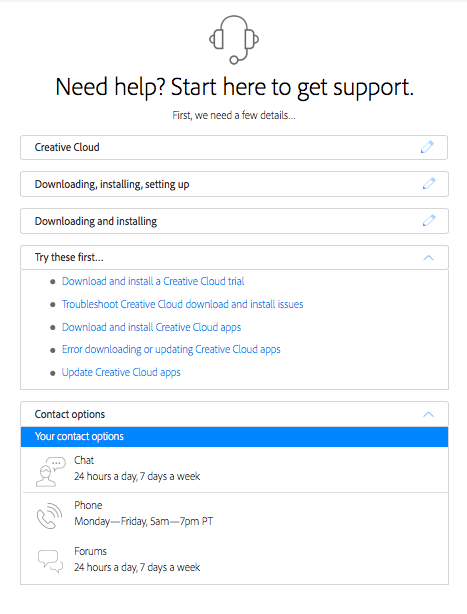
If you are still unable to see the chat and phone options, please try clearing the cookies and cache of your browser, or try accessing the link using a different browser.
Best,
Del
Copy link to clipboard
Copied
The screen shot you sent me is not the same as what appears on my screen. I have logged in and cleared cookies. Only option shown is Forum. I tried two different browsers.
Copy link to clipboard
Copied
Try below link :
The link shud provide you chat option , it will get you connected to Adobe Customer Support , ask for Technical Support , they can transfer your chat to concerned team .
Copy link to clipboard
Copied
Refer below link and try with steps once :