 Adobe Community
Adobe Community
- Home
- Download & Install
- Discussions
- Problem with installing Photoshop CC
- Problem with installing Photoshop CC
Copy link to clipboard
Copied
I've installed photoshop cc via the cloud manager… But when I've launched the application, photoshop told me there was an application error… So I've desinstall by the application given, in order to do again a new installation. But now it's impossible for me to access to a new installation in the cloud manager… ! What must I do !?
thank you
paul gilonne
 1 Correct answer
1 Correct answer
Please try the steps given in the following knowledge base article.
http://helpx.adobe.com/creative-cloud/kb/aam-lists-removed-apps-date.html
Copy link to clipboard
Copied
What is the current status of the problem? Is it still saying installed even after uninstallation.
Please post a screenshot of it in order to have clear picture.
Copy link to clipboard
Copied
yes that is the problem… ! Photoshop CC was uninstalled… and so, I can't load it again. All the other applications are ok
thank you
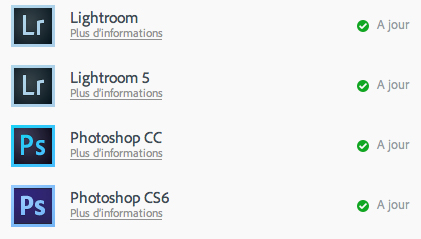
Copy link to clipboard
Copied
Please try the steps given in the following knowledge base article.
http://helpx.adobe.com/creative-cloud/kb/aam-lists-removed-apps-date.html
Copy link to clipboard
Copied
thanks ! great !! the solution 2 seems to work !!! thank you