- Home
- Download & Install
- Discussions
- "ApplicationManager Quit Unexpectedly" - Mac
- "ApplicationManager Quit Unexpectedly" - Mac
Copy link to clipboard
Copied
Hi All, 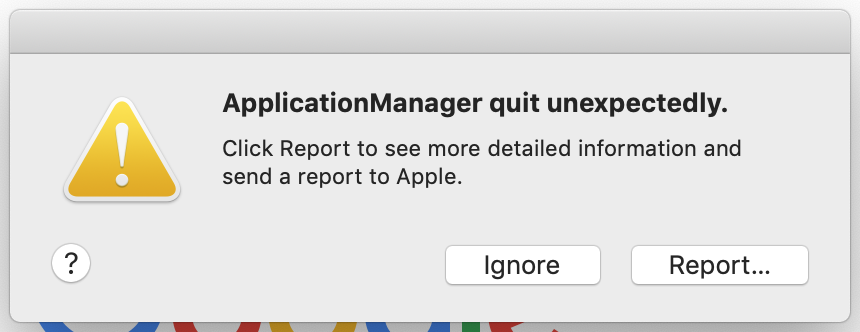
I'm having a continuous pop up message "ApplicationManager quit unexpectedly" every 5 minutes. I can either click "Ignore" or "Report". Ignore will get rid of the message and report does nothing. I'm desperately after help as i have tried booting in safe mode. I've tried Mac Diagnostics. I have restarted the mac a heap of times. I have reinstalled Creative Cloud, i have tried to use Adobe's repair option to fix issue and still no luck. I cannot uninstall Creative Cloud unless i uninstall Photoshop and i really don't want to do that. I have my Mac backed up with time machine but haven't tried a factory reset because i'm certain the issue will retain when i reinstall all of my apps and info.
I can be quit out of all my applications and it still comes up as an error. Please help anyone! I've searched high and low for answers.
Specs:
2013 Macbook Pro 15" Retina
Mac OS X Mojave 10.14.1
2.3ghz Intel i7
1tb Flash HDD
Thanks,
Cohen
 1 Correct answer
1 Correct answer
uninstall everything cc including preferences, https://helpx.adobe.com/creative-cloud/help/uninstall-remove-app.html
then uninstall the cc desktop app, https://helpx.adobe.com/creative-cloud/help/uninstall-creative-cloud-desktop-app.html
remove the oobe folder*
clean your computer of cc files per http://www.adobe.com/support/contact/cscleanertool.html
restart your computer (don't skip this)
reinstall the cc desktop app, https://creative.adobe.com/products/creative-cloud.
if you're unable to install th
...Copy link to clipboard
Copied
uninstall everything cc including preferences, https://helpx.adobe.com/creative-cloud/help/uninstall-remove-app.html
then uninstall the cc desktop app, https://helpx.adobe.com/creative-cloud/help/uninstall-creative-cloud-desktop-app.html
remove the oobe folder*
clean your computer of cc files per http://www.adobe.com/support/contact/cscleanertool.html
restart your computer (don't skip this)
reinstall the cc desktop app, https://creative.adobe.com/products/creative-cloud.
if you're unable to install the cc desktop app at this stage, use an administrator account (solution 4 here, https://helpx.adobe.com/creative-cloud/kb/creative-cloud-missing-damaged.html)
use the desktop app to install your cc programs/trials
*
Mac OS: You can locate the OPM.db file in the \User\<user name>\Library\Application Support\Adobe\OOBE folder. To access the hidden user Library folder, see Access hidden user library files | Mac OS 10.7 Lion.
Windows: You can locate the OPM.db file in the \Users\<user name>\AppData\Local\Adobe\OOBE folder. To view the hidden AppData folder, see Show hidden files, folders, filename extensions | Windows XP, Vista, Windows 7.
Find more inspiration, events, and resources on the new Adobe Community
Explore Now