Re: error 105
Hi This is Gerry Beane and I'm trying to fix the same problem. I found and opened the HDPIM.db now what do I do?
Screen shot of file
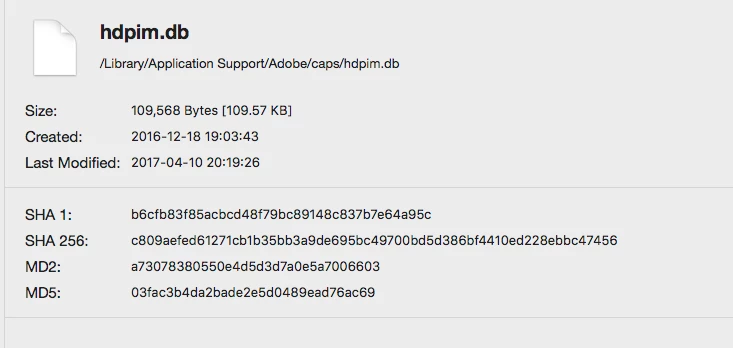
Thank you.
Hi This is Gerry Beane and I'm trying to fix the same problem. I found and opened the HDPIM.db now what do I do?
Screen shot of file
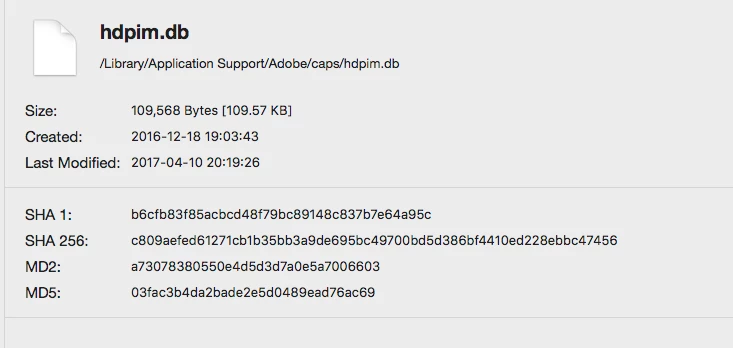
Thank you.
(Branched out as a new thread)
Hi GerryBeane,
'Error 105' occurs when Hdpim.db file is not able to update itself due to lack of permissions hence we need to check and correct the permission on the file, as you have already mentioned that you have located the HDPIM.DB file i would recommend you to set the permissions to full read and write for all and then retry, see: macOS Sierra: Set permissions for items on your Mac.
Let us know if this helps.
Already have an account? Login
Enter your E-mail address. We'll send you an e-mail with instructions to reset your password.