- Home
- Download & Install
- Discussions
- Re: Reinstall InDesign CC 2015 after removed
- Re: Reinstall InDesign CC 2015 after removed
Copy link to clipboard
Copied
Hello, I accidentally left the "Remove previous version" checked when I updated my InDesign CC 2015 from my Creative Cloud to InDesign CC 2017, and I need to get InDesign CC 2015 back, because there's a plugin I need to use at my job that they don't have a 2017 version of yet. But when I go into my Creative Cloud apps section, InDesign CC 2015 is no longer listed under either the Previous Apps, or Additional Apps to download again. Only the 2017 version is in there. I uninstalled the 2017 version.
How can I get InDesign CC 2015 back to download to my computer?
Thank you!
-Melanie
 1 Correct answer
1 Correct answer
After clicking the Update button you will be given the following options.

When you click on Advanced Options you are then given the option to Uninstall Previous Versions. Remove the check mark to retain the previous installation.

For additional details Melanie please see https://helpx.adobe.com/creative-cloud/help/creative-cloud-updates.html?mv=product&mv2=accc
Copy link to clipboard
Copied
Do you not see what is shown in Ann's picture?
Previous versions see Ann and my replies in https://forums.adobe.com/thread/2200922
Copy link to clipboard
Copied
Actually, no, it's weird, the drop down cuts off at Mobile and web design. There's nothing more to click on below it.
-Melanie
Copy link to clipboard
Copied
The picture in that screen shot is not what I see: I don't find an option to install older version of the software. Perhaps something changed in CC 2017? I don't have a Find Previous Versions with the Latest Versions and the one place I can choose it, InDesign is not one of the options. Here is what I'm seeing:
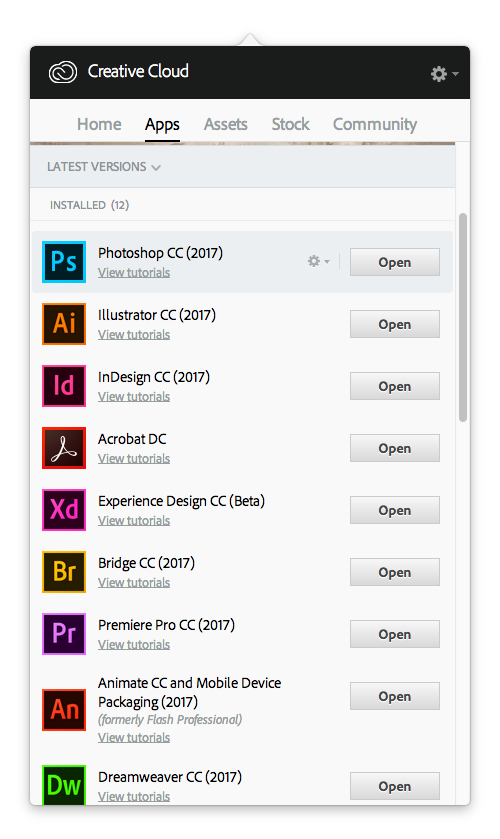
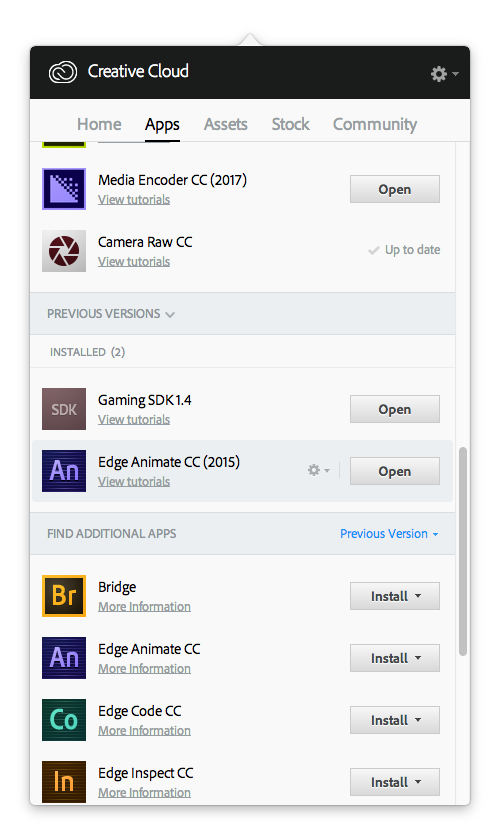
Copy link to clipboard
Copied
Never mind, I uninstalled and then InDesign moved down to the Find Additional Apps section; once it was there, the button said Try. I clicked on Try and it refreshed the window to get the Install button where I could choose the previous version. Thanks!
Copy link to clipboard
Copied
I can try clicking on the Try button on the 2017, but how do I make sure it doesn't actually download and install?
-Melanie
Copy link to clipboard
Copied
Mine didn't say 2017 after I uninstalled it, just InDesign CC and it was moved down to the list Find Additional Apps (I'm sorry I didn't take a screenshot). I have actually reinstalled 2015 and 2017 (because I'd already converted some files before I realized I needed that plugin today) and both seem to be working fine. Hope it works for you, too.
Copy link to clipboard
Copied
Melanie you can find details regarding the installation process for Creative Cloud applications at Download and install Creative Cloud apps..
If you have any additional questions can you please post a screen shot of what you are seeing? You can find details on how to post a screen shot at FAQ: How do I capture and post a screen shot or video?.
Copy link to clipboard
Copied
Hello, I was able to copy over InDesign CC 2015 from my laptop to my work computer, and it seems to be running fine. I definitely check out the links and things to try for the future. I still am not sure why the Previous Apps wasn't showing up in the Install drop down. Thank you all for your help!
-Melanie
Copy link to clipboard
Copied
I'm sorry, I meant the Previous Versions doesn't show up in my Additional Apps drop down.
If I hit Try for InDesign 2017, will it automatically install, or will I get the message where I can uncheck the replace previous version?
Thank you!
-Melanie
Copy link to clipboard
Copied
If you do not wish to automatically uninstall the previous version Melanie, then please click on Advanced Options to adjust the setting.
Copy link to clipboard
Copied
Where do I find the Advanced Options? I clicked on Try for the InDesign 2017, and it looked like it started to automatically download/install on my computer, so I cancelled it.
Thank you!
-Melanie
Copy link to clipboard
Copied
Melanie while I prepare a screen shot you can find details on how to find the Advanced options at Update Creative Cloud apps.
Copy link to clipboard
Copied
After clicking the Update button you will be given the following options.

When you click on Advanced Options you are then given the option to Uninstall Previous Versions. Remove the check mark to retain the previous installation.

For additional details Melanie please see https://helpx.adobe.com/creative-cloud/help/creative-cloud-updates.html?mv=product&mv2=accc
Copy link to clipboard
Copied
Thank you very much for all the info!
-Melanie
Copy link to clipboard
Copied
Your welcome Melanie!
Find more inspiration, events, and resources on the new Adobe Community
Explore Now