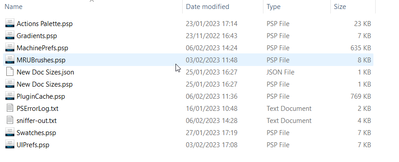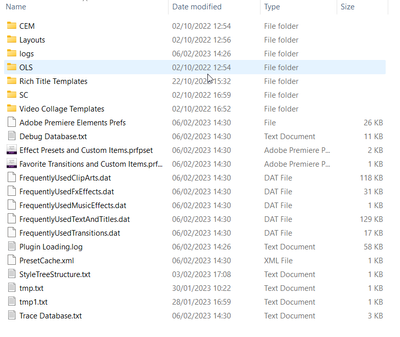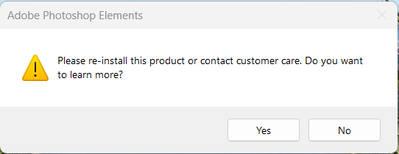- Home
- Download & Install
- Discussions
- Re: Reinstall Photoshop Elements 2023 and Premiere...
- Re: Reinstall Photoshop Elements 2023 and Premiere...
Reinstall Photoshop Elements 2023 and Premiere Elements 2023
Copy link to clipboard
Copied
These 2 programs suddenly fail to load. A message appears saying "Please reinstall or contact customer care". I have tried to reinstall but the process aborts after about one minute.
I am using a PC running Windows 11. What has gone wrong?
Copy link to clipboard
Copied
your preferences could have been corrupted or your version of win 11 is not compatible. is win 11 version 21H2?
if so, reset your preferences
photoshop elements: https://helpx.adobe.com/photoshop-elements/kb/preference-file-locations-photoshop-elements.html, http://www.photokaboom.com/photography/learn/Photoshop_Elements/troubleshooting/1_delete_preferences...
premiere elements: https://helpx.adobe.com/photoshop-elements/kb/preference-file-locations-photoshop-elements.html
Copy link to clipboard
Copied
Thank you. I am running Windows version 22H2.
I have followed the links you provided but to be honest I don't really understand what I am required to do to change the preferences. I have followed the paths APPDATA\ROAMING\ etc etc but can't see any options to alter anything. I'm a bit out of my depth I'm afraid
Copy link to clipboard
Copied
can you find the directories listed? eg, for pse 2023 can you find
C:\Users\[your user name]\AppData\Roaming\Adobe\Photoshop Elements\2023\Editor
Copy link to clipboard
Copied
Yes, I have followed the path down to Editor. Opening up Editor gives this:
Copy link to clipboard
Copied
For Premiere Elements I have got this far:
Copy link to clipboard
Copied
so delete everything in the listed folders. or, if you're prudent and wary (like me), i would zip all those files in a package named _preferences.zip and leave them in that folder. then delete the unzipped files.
that way
1. if things get screwy, you can easily restore your old preferences and
2. _preferences.zip will be at the top of the directory's alphabetical list so if everything goes great and you forget about it, some day if you open that directory, you'll quickly see that file and know you can delete it.
Copy link to clipboard
Copied
Thank you again.
I'm sorry but I am not really following what you mean. It's not a criticism it's just that I'm really not a tecchie.
If we take Photoshop Elements for example, what exactly are the "listed folders" you refer to? In the screenshot I sent you I can't see any folders.
Also, what happens then? Are you suggesting the programs will open once the folders have been deleted?
Thanks for you patience
Copy link to clipboard
Copied
these are the folders:
Photoshop Elements preferences
Windows: C:\Users\[user name]\AppData\Roaming\Adobe\Photoshop Elements\{version number}\Editor
Premiere Elements preferences
Windows : C:\Users\[user name]\AppData\Roaming\Adobe\Premiere Elements\{version number}
Elements Organizer preferences
Windows : C:\Users\[user name]\AppData\Roaming\Adobe\Elements Organizer\{version number}\Organizer
Elements Organizer Catalogs (default location)
Windows: C:\ProgramData\Adobe\Elements Organizer\Catalogs
for example, in your first screenshot here you showed C:\Users\[your user name]\AppData\Roaming\Adobe\Photoshop Elements\2023\Editor
with 10 to 15 files in it. zip them and then delete them. repeat for the other 3 folders.
Copy link to clipboard
Copied
Could you name the other 3 folders for me please. I'm still confused which ones you mean
Copy link to clipboard
Copied
C:\Users\[user name]\AppData\Roaming\Adobe\Photoshop Elements\{version number}\Editor
C:\Users\[user name]\AppData\Roaming\Adobe\Premiere Elements\{version number}
C:\Users\[user name]\AppData\Roaming\Adobe\Elements Organizer\{version number}\Organizer
C:\ProgramData\Adobe\Elements Organizer\Catalogs
Copy link to clipboard
Copied
What happens now? I have done what you suggest for Photoshop Elements but it is not loading.
Would it be better to do a complete uninstall and reinstall?
Copy link to clipboard
Copied
after removing those, restart the programs. if they fail (like you indicated), the preference file removal failed to solve the problem.
before we go to the next step i just want to clarify that both elements programs were working properly previously on the problematic computer, true?
if no, we need to check your computer specs.
if yes, let's try a clean reinstall by carefully following, https://helpx.adobe.com/photoshop-elements/kb/elements-installation-error-CC-cleaner-tool.html
Copy link to clipboard
Copied
Both programs were working perfectly. The problem arose out of the blue.
I'll go ahead with the clean reinstall
Copy link to clipboard
Copied
here's hoping...
Copy link to clipboard
Copied
Copy link to clipboard
Copied
Copy link to clipboard
Copied
maybe adobe support can help. go there next. if they fail, we'll try pse and pre experts.
but first, there are 3 ways to contact adobe; chat, phone and twitter:
chat:
use a browser that allows popups and cookies
and click here, https://helpx.adobe.com/contact.html?rghtup=autoOpen
in the chat field (lower right), type AGENT
be patient, it can take quite a while to reach a human.
phone:
https://helpx.adobe.com/contact/phone.html
twitter:
tweet @AdobeCare
p.s. if you're contacted by anyone (via email or private message), it's much more likely to be a scammer than an adobe representative. ie, double check for an employee badge if contacted in the forums and look for an adobe.com domain in the email address if you click reply to an email. then check again and be very suspicious. any other method of contacting (or offering to contact you) is almost certainly a scam, https://community.adobe.com/t5/using-the-community-discussions/staying-safe-in-the-adobe-support-com...
Copy link to clipboard
Copied
Understood. Many thanks for trying
Copy link to clipboard
Copied
keep this thread updated. we have more things to try, if needed.
Copy link to clipboard
Copied
Programs now working normally. As it was getting a bit late here in the UK to begin a long session with Adobe support I decided to try uninstall-reinstall one more time after doing a Windows restart. Unusually the programs were not displaying under Apps in Windows settings so I used a forced uninstall in RevoUninstaller, then ran the Adobe clean uninstall tool, then reinstalled.
Apart from the annoyance of having lost all my preference settings I'm now happy with the outcome
Find more inspiration, events, and resources on the new Adobe Community
Explore Now