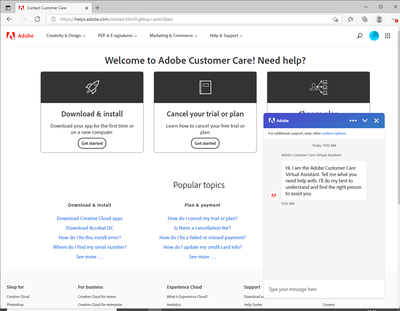- Home
- Download & Install
- Discussions
- Re: Reinstalling Photoshop Elements
- Re: Reinstalling Photoshop Elements
Reinstalling Photoshop Elements
Copy link to clipboard
Copied
I purchased Photoshop Elements in 2017, and now need to reinstall it on a replacement hard drive. The key I have does not work - when I enter it the website says that the number is already in use.
It also says that I have no activated devices, and no record of purchasing the app.
How can I get the app reinstalled, please?
Copy link to clipboard
Copied
you need your serial number (6 groups of 4 numbers) and the installation file, and they need to match. ie, use the correct installation file for the correct serial number.
assuming you're using a valid adobe serial number (6 groups of 4 numbers), you have a mismatch between your installation file and serial number. ie, you can have a valid serial number, but if it's for program A and your installation file is for program B, you will see an invalid serial number message.
common mismatches are language/region (eg, serial number is for western europe and installation file is eastern europe), platform (eg, serial number is for a mac and installation file is win), license type (eg, education vs enterprise vs individual). and one of the most common is using a program installation file with a suite's serial number. eg, using a cs6 suite serial number with a photoshop cs6 installation file. that won't work even though photoshop is included in that suite. you must use the (correct) suite's installation file (and you can choose to only install one program from the suite).
here's official info about that error, http://helpx.adobe.com/creative-suite/kb/error-serial-number-valid-product.html
Copy link to clipboard
Copied
Thanks for your reply. I am trying to use a valid Adobe serial number. In fact Adobe told me what the number was when I tried to reinstall the last time I had to have a new hard drive. I just go round in circles when trying to find the right product - from one webpage to another and then back to the first one. I only have one serial number, and am trying to reinstall the same product that it comes from! The website tells me to go to Products to find the product I'm trying to install (because it's not 2021 or 2022), then says I do not have any products... Where do I find the installation file, please?
Copy link to clipboard
Copied
we don't know what version matches your serial number so no one can tell you where to download the matching pse. but we're pretty sure it's not pse 2017.
did you purchase from adobe in 2017? if so you probably want pse 2018.
Copy link to clipboard
Copied
The web page just tells me to sign in and select the product I need. When I go to the Products page, all I get is "register a product" and when I enter the serial number, it says it's already in use. There is no note of any products, invoices or devices associated with my account. Where do I go from here?
Copy link to clipboard
Copied
>website says that the number is already in use
(this is the ONLY support Adobe still offers for old programs)
When you can't deactivate a serial number
BE SURE TO ONLY ASK FOR ACTIVATION SUPPORT TO ADJUST YOUR ACTIVATION COUNT
You may need to PERSIST or TRY AGAIN to find a support agent with more experience
Be sure to remain signed in with your Adobe ID before accessing the link
Do be aware that Adobe's staffing is impacted by the virus, so wait times are long
-you MUST make sure that your browser does NOT block ads, scripts, or pop-ups
-you MUST also allow 'cookies' in your web browser for the link to work
This link will go directly to the chat option
Type "Agent" in the chat box to bypass the chatbot and be connected to a person
-Meaning type in the word Agent without the quote " " marks
https://helpx.adobe.com/contact.html?rghtup=autoOpen
- or https://helpx.adobe.com/contact/phone.html
.
Adobe does NOT do support by email, so beware of answering anyone who sends you a private message
-click for more information about scammers https://tinyurl.com/10791730
Copy link to clipboard
Copied
Thanks for your reply. I am signed in, but when I clicked on the first link it just went to the 'Welcome to Adobe Customer Care! Need help?' page and I can't see a chat box. Where on the Help Centre page is it, please? I would rather use chat than a phone call.
Copy link to clipboard
Copied
Am I going to have to buy Photoshop Elements over again? I am getting nowhere with this attempt to find out how to reinstall what I have already bought, but I need the program to work with...
Copy link to clipboard
Copied
how can anyone help you when you don't know what product you purchased, you don't know what id you used to make the purchase, and you're not answering questions asked here that would help us determine what product you purchased.
Copy link to clipboard
Copied
You may have an Elements Redemption Code instead of a serial #. They are two different things.
- Serial # is a 24-digit numeric code.
- Redemption Code is 22-digit alpha-numeric code that you redeem for a serial #.
https://helpx.adobe.com/photoshop-elements/kb/find-serial-number-elements.html
Where did you purchase your Elements product? If it was purchased directly from Adobe, you may contact them for assistance.
https://account.adobe.com/products
CONTACT ADOBE SUPPORT:
================
Online Chat: https://helpx.adobe.com/contact.html?rghtup=autoOpen
Phone M-F, during normal business hours: https://helpx.adobe.com/contact/phone.html
Copy link to clipboard
Copied
Thank you for your help. It is a 24-digit serial number for Photoshop Elements Premiere 15_LS31_win64 that I have, purchased from Adobe in 2017. How do I get from the https://helpx.adobe.com/contact.html?rghtup=autoOpen page to a chat, please? I may be being stupid, but I can't see a chat option. When I click on 'Download and install', it just goes to the 'Apps available for download' page, and when I click on 'Download from your account' under the 'Don't see your version or product?' heading it sends me to 'How to download your older app'. I sign in to 'Products', it then asks for my serial number, and then tells me it's already in use! Clicking directly on the https://account.adobe.com/products link has the same result. What am I doing wrong, please?!
Copy link to clipboard
Copied
When I go to that link I get the chat box. Here's what it looks like
If you don't see that
1. Make sure all ad and popup blockers are OFF
2. Try a different browser
I'm not sure what the problem is: when you buy software you must keep the installer - either a CD disk or a download. Of course you need to keep the download somewhere safe - not just on your computer - as most of the time you need the download precisely because the computer has failed.
Copy link to clipboard
Copied
Photoshop Elements Premiere 15_LS31_win64 is not a file name, but it's close enough to the following that it may be what you want.
you can download PremiereElements_15_LS31_win64 and PhotoshopElements_15_LS30_win64 from Direct Download Links for Adobe Photoshop/Premiere Elements 15 | ProDesignTools
follow the directions (esp, step 1)
save the install file(s). it won't remain online.
thank jim @ prodesigntools.com
Copy link to clipboard
Copied
Thank you so much for your help. This time I got as far as downloading the program and starting to install it. Then I got to the screen where I have to put in my serial 24-digit number. I put in the one I used last time I had to reinstall - the one that Adobe sent me - and it says that this is not a valid number for Photoshop Premiere Elements 15, which is definitely what I had. Any further ideas, or do I just need to purchase it again?
Copy link to clipboard
Copied
there's no such program as photoshop premiere elements.
there's photoshop elements and there's premiere elements (and they're often sold together as a package deal which includes both programs)
your download needs to match your serial number (or vice versa).
ie, a valid serial number with a non-matching program will trigger that message, too.
Copy link to clipboard
Copied
I don't think you can buy Elements 15 anymore. Elements 2022 is the current version (approx $100, no subscription required).
https://www.adobe.com/products/photoshop-elements.html
Read the system requirements:
https://www.adobe.com/products/photoshop-elements/tech-specs.html
Find more inspiration, events, and resources on the new Adobe Community
Explore Now