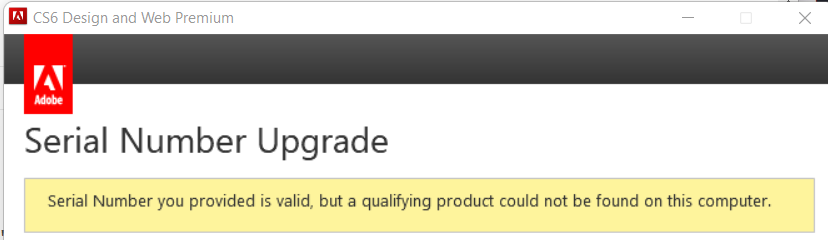- Home
- Download & Install
- Discussions
- Re: Serial Code Valid, but [a qualifying product w...
- Re: Serial Code Valid, but [a qualifying product w...
Serial Code Valid, but [a qualifying product was] Not Found on Computer
Copy link to clipboard
Copied
Trying to install the CS6 Design & Web package on my new laptop. I enter the serial code but get the error message in the title. Since the Adobe chat representative would not answer my questions or help me, I arrive to where he deferred me here: please help me.
Copy link to clipboard
Copied
I have never read that specific message... without entering anything in a public forum, is your number "like" this?
0000-0000-0000-0000-0000-0000
Does your serial number show in your account history?
Log-in to your Adobe account and click this link https://account.adobe.com/products
-click Order history on the left and then the link to your order that will show on the right
-and finally click the link "Downloads and serial numbers" that will appear
Copy link to clipboard
Copied
I wonder if you've left the words "a qualifying product" out of the message? Can you share a screen shot of the message?
Copy link to clipboard
Copied
...which would mean that you have an upgrade version license which requires a serial number of the product from which the upgrade pricing was based since the old version was not found on your computer.
Note: edited
Copy link to clipboard
Copied
Yes, you're right, I did miss that. Between that and it saying "Upgrade", maybe I've downloaded the wrong installation package? I know the serial number is valid. Y'all know what I should do?
Copy link to clipboard
Copied
No, you have downloaded the right product - it's already checked that. But it was an upgrade license. This means you are only allowed to use it because you have a license for an older product (that's why it was cheaper). Now you need to give the serial number from that older product, probably CS4 or CS5. If you've lost it, you may also have lost the use of CS6.
Copy link to clipboard
Copied
(I'm assuming that the message you've shown - cut off - does include somewhere to enter this new, older serial number, and probably to choose which product it was).
Copy link to clipboard
Copied
As Test Screen Name has posted, I should have said that you purchased an upgrade license, not an upgrade version.
Copy link to clipboard
Copied
I do not know how far back this process will go, but try this link
-NOTE that you will have to search the site for your specific download
Direct Download Links https://prodesigntools.com/tag/ddl MAY help
-you MUST do what it says in Note: Very Important Instructions
-https://prodesigntools.com/adobe-cc-2015-direct-download-links.html#download-instructions
-the prodesign links go directly to Adobe's file server, so this process will
--only work until Adobe completely removes the old version(s) from the server
.
IF/When you do have a download, be sure to copy it to AT LEAST one external device
-since Adobe does sometimes remove old versions from the server
-a usb flash drive or external hard drive, or write to a DVD
-plus a text file containing your serial number if you have a serial number program
Copy link to clipboard
Copied
CS1, CS2, CS3 and CS4 activation servers are dead & gone. Even if you find an old installer, it's impossible to activate the software.
CS5 and CS6 are on life support. But they can still be activated providing you have the following:
1. your original media (disks or downloads) you received at purchase and a way to read them,
2. a legitimate serial number for that version, language and platform (Win/Mac) and if it was an upgrade, a qualifying serial number from an older product,
3. an older operating system that can support legacy 32-bit apps.
NOTE 1 : Creative Suite installers won't work on macOS Sierra, High Sierra or Mojave without terminal workarounds. See the help article below.
https://helpx.adobe.com/creative-cloud/kb/install-creative-suite-mac-os-sierra.html
NOTE 2: Legacy Creative Suite will never run on Catalina, Big Sur or Monterey. Nor will it be tested on Win 11. Only the latest Creative Cloud products are compatible with new systems.
=============
Beware of fake Adobe reps who may contact you privately offering to sell you software or take control of your computer. It's a scam, run away! Real Adobe employees will never reach out via Outlook, Yahoo, Gmail or Skype.
=============
3 Easy Ways to Identify Genuine Adobe Staff
https://tinyurl.com/10791730
Get ready! An upgraded Adobe Community experience is coming in January.
Learn more