- Home
- Download & Install
- Discussions
- Re: Some Software Doesn't Install & Updates
- Re: Some Software Doesn't Install & Updates
Some Software Doesn't Install & Updates
Copy link to clipboard
Copied
Hi! I use Adobe Creative Cloud v3.7.0.272 latest version. But some Adobe software was didn't download by Creative Cloud. Why ? Please check your server for the your setup files health. Please !
Kind regards.
Exit Code: 117
-------------------------------------- Summary --------------------------------------
- 2 fatal error(s), 0 error(s), 0 warnings(s)
FATAL: Fatal Error '117' occurred while download
FATAL: Error occurred in download of package (Name: AdobeFontsRecommended-mul Version: 1.0.0.1). Error code: '117'
-------------------------------------------------------------------------------------
Exit Code: 117
-------------------------------------- Summary --------------------------------------
- 2 fatal error(s), 0 error(s), 0 warnings(s)
FATAL: Fatal Error '117' occurred while download
FATAL: Error occurred in download of package (Name: AdobeMediaEncoder10AllTrial Version: 10.3.0.185). Error code: '117'
-------------------------------------------------------------------------------------
Exit Code: 117
-------------------------------------- Summary --------------------------------------
- 2 fatal error(s), 0 error(s), 0 warnings(s)
FATAL: Fatal Error '117' occurred while download
FATAL: Error occurred in download of package (Name: AdobeFontsRecommended-mul Version: 1.0.0.1). Error code: '117'
-------------------------------------------------------------------------------------
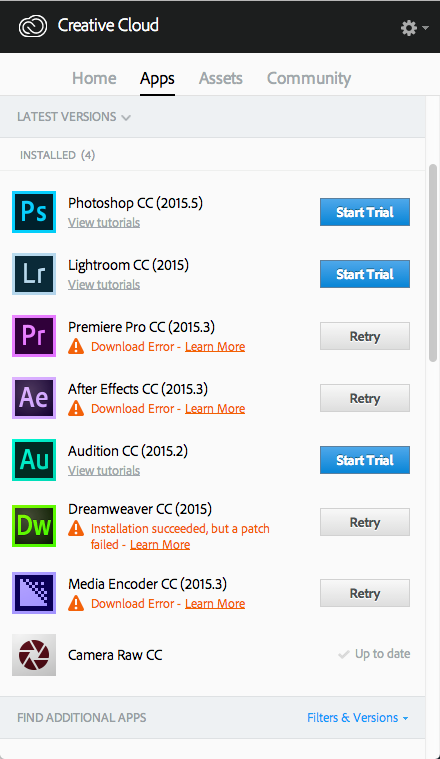

Copy link to clipboard
Copied
to fix your secure connect problem with adobe.com read, http://helpx.adobe.com/x-productkb/policy-pricing/activation-network-issues.html
alternatively, if you follow all 7 steps you can directly download the cc 2015 trials here: Adobe CC 2015 Direct Download Links: Creative Cloud 2015 Release | ProDesignTools
and activate with your serial number.
if you have a problem starting the download, you didn't follow all 7 steps, or your browser does not accept cookies.
the most common problem is caused by failing to meticulously follow steps 1,2 and/or 3 (which adds a cookie to your system enabling you to download the correct version from adobe.com).
failure to obtain that cookie results in an error page being displayed after clicking a link on prodesigntools.com or initiates the download of an incorrect (eg, current) version.
Copy link to clipboard
Copied
Hi.
Thank you for your valuable reply. But I do not encounter with the certificate , or connection problems. Download process has always been at failure in the same percent.
Copy link to clipboard
Copied
download directly or using a browser that allows popups and cookies, contact adobe support during pst business hours by clicking here and, when available, click 'still need help', http://helpx.adobe.com/x-productkb/global/service-ccm.html
Copy link to clipboard
Copied
Hi again.
I do not want help, I just want solutions. There are many complaints about it. But why Adobe does not offer a permanent solution to this issue ?
Copy link to clipboard
Copied
Hey! I`ve found the way around it. Go to the Advanced Options after pressing on the update button and UNcheck both checkboxes. It worked for me. I guess what`s happening is that there is some kind of problem uninstalling the previous version or some sh*t like that. Give it a try.
Find more inspiration, events, and resources on the new Adobe Community
Explore Now