- Home
- Download & Install
- Discussions
- Re: Starting Light Room 4 after installation
- Re: Starting Light Room 4 after installation
Starting Light Room 4 after installation

Copy link to clipboard
Copied
I seem to be having issues opening Light Room 4 now that I've installed it on my Mac (snow leopard). When I double click the icon on my desktop (or use other opening methods), it returns to the installer/read me prompt. I have reinstalled it 3 times only to have that issue continue. How do I handle this without crying?
Copy link to clipboard
Copied
what is installer/read me prompt...can you provide the screen shot of the error and also the complete system info.

Copy link to clipboard
Copied
this is the screen that repeatedly comes up even though I have installed it. I have a mac os x version 10.6.8 with snow leopard installed.
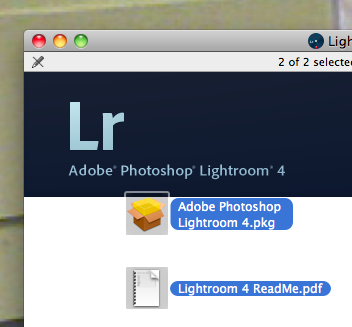
Copy link to clipboard
Copied
Kakistocrat you should find the Lightroom program inside your Applications folder. It will be titled Adobe Photoshop Lightroom 4. It sounds like you are describing opening the install file on your desktop.
Copy link to clipboard
Copied
jeff is right , it is the installer file which you are opening.
go to mac hard drive/Appllications/adobe photoshop lightrrom 4/