 Adobe Community
Adobe Community
- Home
- Download & Install
- Discussions
- Still Trying to Understand Adobe Downloads
- Still Trying to Understand Adobe Downloads
Copy link to clipboard
Copied
I have perpetual versions of Photoshop CS 6 Extended and Lightroom 6. Also, I have a free CC membership. I keep being puzzled about some of the updates alerts I receive. Please see the screenshot below.
Given that I have only the programs mentioned above and am not a paid subscriber to CC, why am I alerted that I have a Lightroom Classic CC update available? Is the update applicable to my version of Lightroom--perpetual Lightroom 6?
I understand about the update for Bridge CC since this program is available to me via my free Creative Cloud membership. And, I will install it.
I also am puzzled about the Camera Raw update to 10.0 (CC). Does this update apply somehow to my perpetual version of Photoshop since the explanation given refers to "the Camera Raw plug-in that ships with Photoshop CC" (i.e., the "hard copy" version of Photoshop that CC subscribers have access to). Or, does it apply to my installed Bridge CC? Or both? I doubt it is applicable to my version of Photoshop since I have been told that this version no longer is being updated. But, still I am confused. My Photoshop version of Camera Raw is 9.1.1.461.
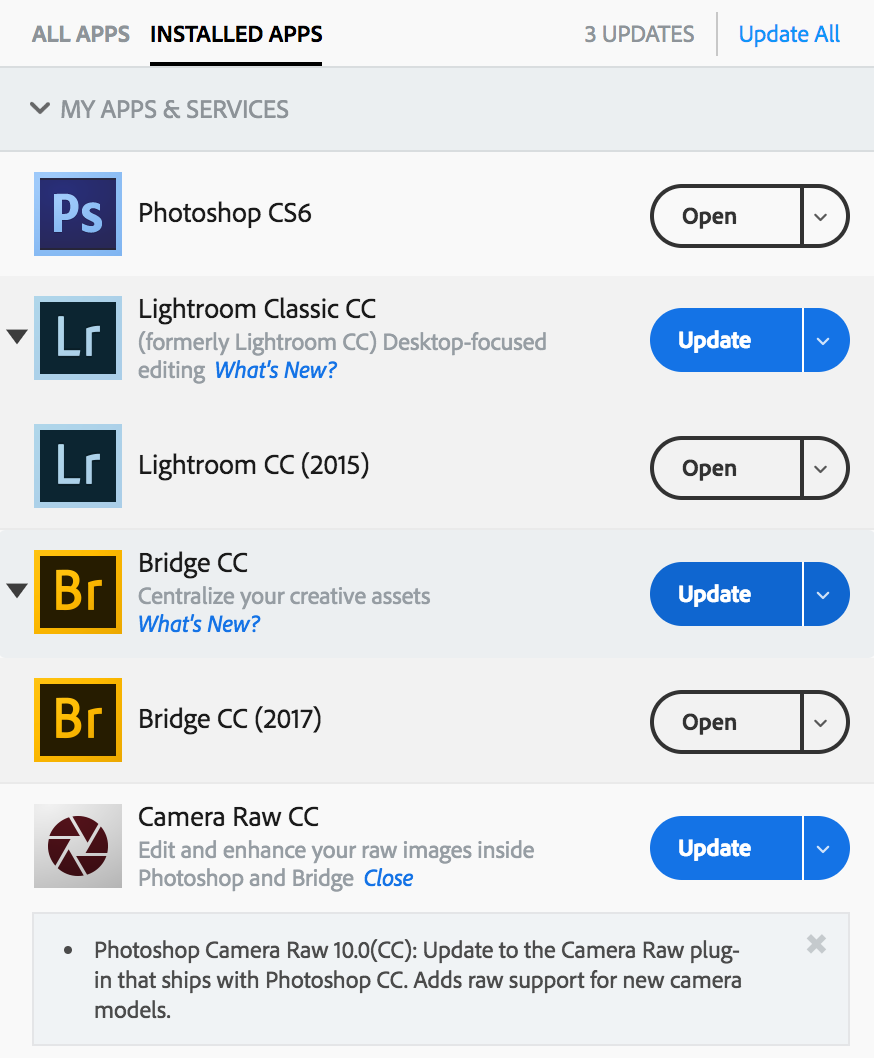
 1 Correct answer
1 Correct answer
if you update any of your cs6/perpetually licensed programs using the cc desktop app, they will be converted to subscription programs and you do not want that if you have no subscriptions.
update those programs by downloading the files directly and then applying them: http://www.adobe.com/downloads/updates/
Copy link to clipboard
Copied
if you update any of your cs6/perpetually licensed programs using the cc desktop app, they will be converted to subscription programs and you do not want that if you have no subscriptions.
update those programs by downloading the files directly and then applying them: http://www.adobe.com/downloads/updates/
Copy link to clipboard
Copied
Thank you much for your reply.
I have updated three perpetual programs using the app as I recall. For sure, though, I updated Photoshop and Bridge (forgot to mention above that I have Bridge CS6 also) using the app. The Adobe app made it very clear that I was updating these programs when I did so.
But, yes, the sort of scenario you referred to is what I am trying to avoid. I think I have updated Photoshop CS6 and Bridge CS6 as far as I can using the downloads and the app. I am being very careful about what I do in regard to further updating--hence this post.
I wish Adobe would be a bit clearer on the implications of doing updates alerted to given the programs being use by those that might update and produce unintended results.
Copy link to clipboard
Copied
I wish Adobe would be a bit clearer on the implications of doing updates alerted to given the programs being use by those that might update and produce unintended results.
amen.
Copy link to clipboard
Copied
Thank you for your help again.
Copy link to clipboard
Copied
you're welcome.
Copy link to clipboard
Copied
Moving to Downloading, Installing, Setting Up
