- Home
- Download & Install
- Discussions
- Re: The download appears corrupted...
- Re: The download appears corrupted...
Copy link to clipboard
Copied
...Press Cancel, wait a few minutes and try again. (-60)
Please see attached screen caps. If I try as a trial I get an invalid checksum warning. I also got a 102 yet I still have 200 gigs left on my drive. When trying to download through adobe installer I get a corrupted file (-60) error. What gives? I've been at this all afternoon. Same problems with Flash Builder. Every other app installed fine, but I really need Premiere.
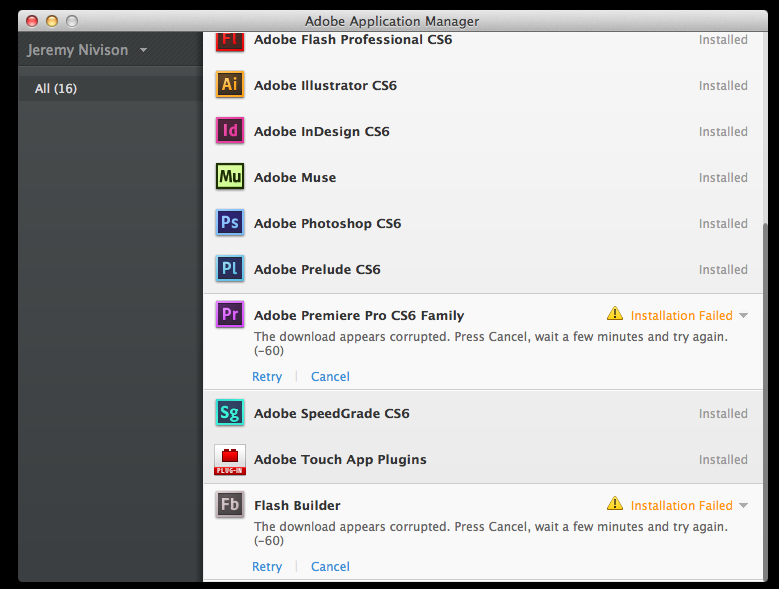
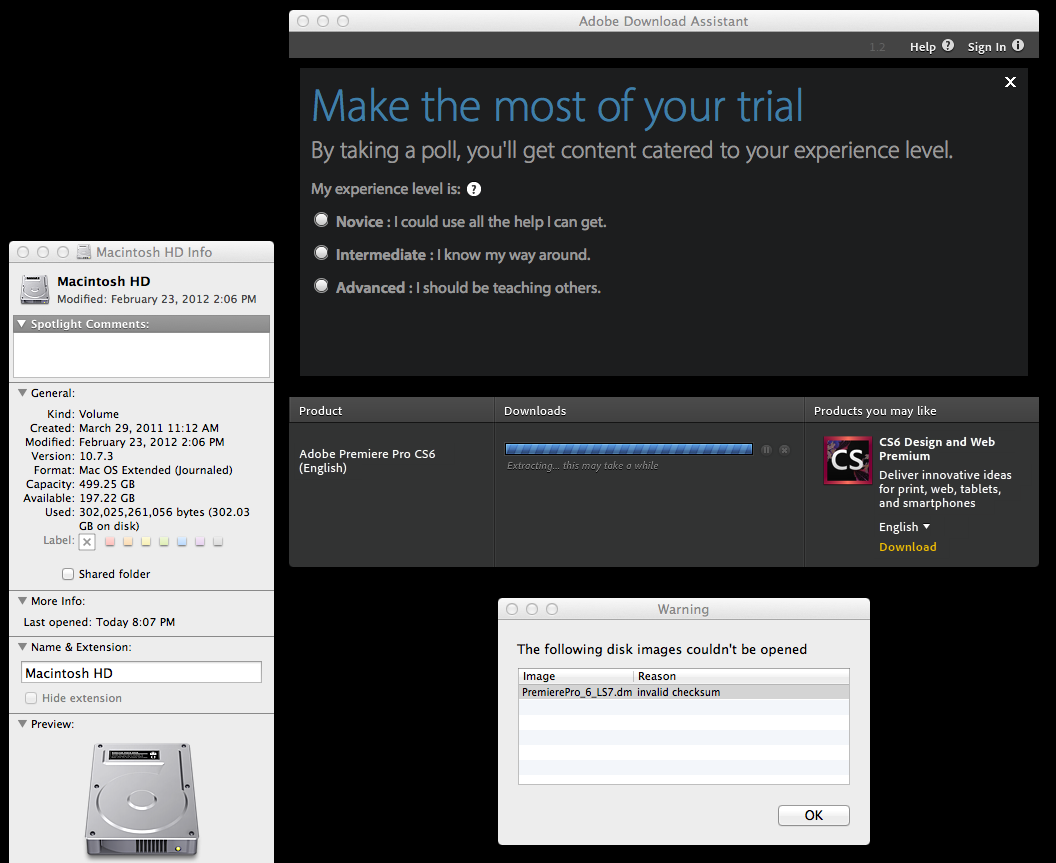
 1 Correct answer
1 Correct answer
Turned out to be a bad modem. I discovered this after I couldn't get the mac update to work either. Got a new modem and everything is great.
Copy link to clipboard
Copied
Hi,
If you are running Snow Leopard or Lion OSX, navigate to Disk utility->Preferences. Uncheck "verify checksums". Then try installing
If they install successfully, please go back to the Disk utility-> Preferences option and reselect "verify checksums".
Copy link to clipboard
Copied
I would kiss you if I could reach you. Or maybe just a high five.
Thanks.
j
Copy link to clipboard
Copied
Oops. I have to take back the kisses. It looked like it was going to work but ended up with the following:
Exit Code: 6
Please see specific errors and warnings below for troubleshooting. For example, ERROR: DF027, DW063 ... WARNING: DS013 ...
-------------------------------------- Summary --------------------------------------
- 0 fatal error(s), 31 error(s), 6 warning(s)
WARNING: DS013: Payload {0175676F-8C92-49F2-9131-D0D6AD654B41} AdobeHelp 3.4.0.0 is already installed and the session payload {AA0D312F-1570-4E7E-9A7D-E191E0090FEC} AdobeHelp 4.0.0.0 has no upgrade/conflict relationship with it.
WARNING: DS013: Payload {298CF0B0-8B47-46DF-B726-8E4BFAD5432E} AdobeHelp 1.0.0.0 is already installed and the session payload {AA0D312F-1570-4E7E-9A7D-E191E0090FEC} AdobeHelp 4.0.0.0 has no upgrade/conflict relationship with it.
WARNING: DS013: Payload {CCB778B5-25B8-4E57-9F20-72B11B443EF9} AmericanEnglishSpeechAnalysisModels 2.5.0.0 is already installed and the session payload {C5CA53A2-E722-4D76-B5AC-71522CC48AB3} AmericanEnglishSpeechAnalysisModels 3.0.0.0 has no upgrade/conflict relationship with it.
WARNING: DS013: Payload {1A1E5FF9-D0FD-42A3-8E18-E5E7E95E1AB4} DynamiclinkSupport 5.5.0.0 is already installed and the session payload {DE88AA40-6766-43D3-A755-8FC374B3D2C3} DynamiclinkSupport 6.0.0.0 has no upgrade/conflict relationship with it.
WARNING: DS013: Payload {A8798E04-96FF-4564-9157-0D4C89CB794C} DynamiclinkSupport 5.0.0.0 is already installed and the session payload {DE88AA40-6766-43D3-A755-8FC374B3D2C3} DynamiclinkSupport 6.0.0.0 has no upgrade/conflict relationship with it.
WARNING: DS013: Checking payloads upgrade/conflict relationships : Failed with code 1
----------- Payload: {2591B843-8028-4395-9DEE-03AF8D631539} Adobe Player for Embedding 3.3 3.3.0.0 -----------
ERROR: DF027: Unable to copy file from "/private/tmp/.tempdirWA2QSK2q/Assets1/adbeapecore.framework/Versions/A/Libraries/adbeapeengine.bundle/Contents/MacOS/adbeapeengine" to "/Library/Application Support/Adobe/APE/3.3/adbeapecore.framework/Versions/A/Libraries/adbeapeengine.bundle/Contents/MacOS/adbeapeengine" (Seq 14)
ERROR: DW063: Command ARKCopyFileCommand failed.(Seq 14)
----------- Payload: {557F9FD3-EED8-43D7-AF29-0F19CA832728} AdobePDFL CS6 10.9.0.0 -----------
ERROR: DF027: Unable to copy file from "/private/tmp/.tempdirHToZc5Jc/Assets2/universal/Fonts/AdobeHeitiStd-Regular.otf" to "/Library/Application Support/Adobe/PDFL/10.9/Fonts/AdobeHeitiStd-Regular.otf" (Seq 57)
ERROR: DW063: Command ARKCopyFileCommand failed.(Seq 57)
----------- Payload: {CC006FD6-00EF-46FC-ACA0-7A28EFF44D20} Adobe Media Encoder CS6 6.0.0.0 -----------
ERROR: DF027: Unable to copy file from "/private/tmp/.tempdirN5Awymlb/Assets1/Adobe Media Encoder CS6.app/Contents/Frameworks/AdobePSL.framework/Versions/A/AdobePSL" to "/Applications/Adobe Media Encoder CS6/Adobe Media Encoder CS6.app/Contents/Frameworks/AdobePSL.framework/Versions/A/AdobePSL" (Seq 626)
ERROR: DW063: Command ARKCopyFileCommand failed.(Seq 626)
----------- Payload: {DE7C6FA1-AF75-48A8-B495-CFAD529BCC3D} Recommended Common Fonts Installation 2.0.0.0 -----------
ERROR: DF027: Unable to copy file from "/private/tmp/.tempdirbgD25hH2/Assets2/contents/AdobeFangsongStd-Regular.otf" to "/Library/Fonts/AdobeFangsongStd-Regular.otf" (Seq 9)
ERROR: DW063: Command ARKCopyFileCommand failed.(Seq 9)
----------- Payload: {311CDC89-AC18-4344-9EC9-0225328C73D3} Required Common Fonts Installation 2.0.0.0 -----------
ERROR: DF027: Unable to copy file from "/private/tmp/.tempdirWtYIAqey/Assets2/contents/KozGoPr6N-Medium.otf" to "/Library/Fonts/KozGoPr6N-Medium.otf" (Seq 22)
ERROR: DW063: Command ARKCopyFileCommand failed.(Seq 22)
----------- Payload: {46251F95-B2F8-484A-9B5B-8C0E5A43A202} Adobe Encore CS6 6.0.0.0 -----------
ERROR: DF027: Unable to copy file from "/private/tmp/.tempdiru7bIImLM/Assets1/universal/App/Adobe Encore CS6.app/Contents/Frameworks/AdobePSL.framework/Versions/A/AdobePSL" to "/Applications/Adobe Encore CS6/Adobe Encore CS6.app/Contents/Frameworks/AdobePSL.framework/Versions/A/AdobePSL" (Seq 602)
ERROR: DW063: Command ARKCopyFileCommand failed.(Seq 602)
ERROR: DF037: Unable to delete directory "/Users/NIVISON/Library/Preferences"(Seq 31)
ERROR: DW063: Error rolling back command ARKCreateDirectoryV2Command(Seq 31)
ERROR: DW050: The following payload errors were found during install:
ERROR: DW050: - Dynamic Link Media Server: Install failed
ERROR: DW050: - Adobe Encore CS6_AdobeEncore6en_USLanguagePack: Install failed
ERROR: DW050: - Adobe Player for Embedding 3.3: Install failed
ERROR: DW050: - Required Common Fonts Installation: Install failed
ERROR: DW050: - Adobe CSXS Infrastructure CS6: Install failed
ERROR: DW050: - Adobe Premiere Pro CS6: Failed due to Language Pack installation failure
ERROR: DW050: - Adobe Encore CS6: Failed due to Language Pack installation failure
ERROR: DW050: - Adobe ExtendScript Toolkit CS6: Install failed
ERROR: DW050: - AdobePDFL CS6: Install failed
ERROR: DW050: - Adobe Extension Manager CS6: Install failed
ERROR: DW050: - Adobe Bridge CS6: Install failed
ERROR: DW050: - AmericanEnglishSpeechAnalysisModels: Install failed
ERROR: DW050: - Adobe Media Encoder CS6: Install failed
ERROR: DW050: - Adobe Premiere Pro CS6 Support: Install failed
ERROR: DW050: - Adobe Premiere Pro CS6_AdobePremierePro6.0en_USLanguagePack: Install failed
ERROR: DW050: - Recommended Common Fonts Installation: Install failed
ERROR: DW050: - Adobe CSXS Extensions CS6: Install failed
-------------------------------------------------------------------------------------
Copy link to clipboard
Copied
I am having the same problem downloading Photoshop. all others so far have downloaded and installed just fine.
I am trying the Disk Utility suggestion.
Copy link to clipboard
Copied
I've tried the Disk Utility suggestion with no success.
Copy link to clipboard
Copied
Hi,
I found a discussion where the question has been answered. Am not sure if this is related, but passing it on for a quick look.
http://forums.adobe.com/message/4391991
Thanks,
Preran
Copy link to clipboard
Copied
Intially the issue was with the downlaod and now the issue is with the Installation , seperate issue try this solution now:-
Try the following -
Goto "/Library/Application Support/Adobe/PDFL/9.9/Fonts"
If you find any directory in name 'AdobeFanHeitiStd-Bold.otf' ,'AdobeHeitiStd-Regular.otf' ,'AdobeFangsongStd-Regular.otf' and 'KozGoPr6N-Medium.otf' delete it,
or if you cannot find any such directory it may be hidden. So run the following command on the terminal -
sudo mv "/Library/Application Support/Adobe/PDFL/9.9/Fonts/AdobeFanHeitiStd-Bold.otf" "/tmp/abc"
sudo mv "/Library/Application Support/Adobe/PDFL/10.9/Fonts/AdobeHeitiStd-Regular.otf" "/tmp/abc"
sudo mv "/Library/Fonts/AdobeFangsongStd-Regular.otf" "/tmp/abc"
sudo mv "/Library/Fonts/KozGoPr6N-Medium.otf" "/tmp/abc"
Now re-run the installer
@Andrewbirch and @thegator1111 , it's not mandate the problem you are having is the same as the one bieng discussed here , would appreciate if you could elaborate regarding your issue , what eactly you are doing and what is your OS.
Copy link to clipboard
Copied
I get the same error consistently with Illustrator. Others have worked after a few tries. I'm referring to the first screen shot in the first post.
Setup is pretty standard. iMac. 10.7 with all updates.
It's too late to continue dealing with this. Will try again in the morning when adobe has hopefully sorted this out. Should have waited. Launch day is never a good day to jump in.
Copy link to clipboard
Copied
Using the Disk Utility method worked for me.
1. I closed the download manager.
2. Opened disk utility and unchecked the checksum option in preferences.
3. Restarted the Adobe Downloader.
4. Photoshop installed correctly.
Copy link to clipboard
Copied
@thegator1111,
If the above suggestion has not worked for you then , download the trial of the software from Adobe.com and then put in Adobe ID and password and then it will be synched to your CC subscription.
Copy link to clipboard
Copied
Ok, I did that and got the following:
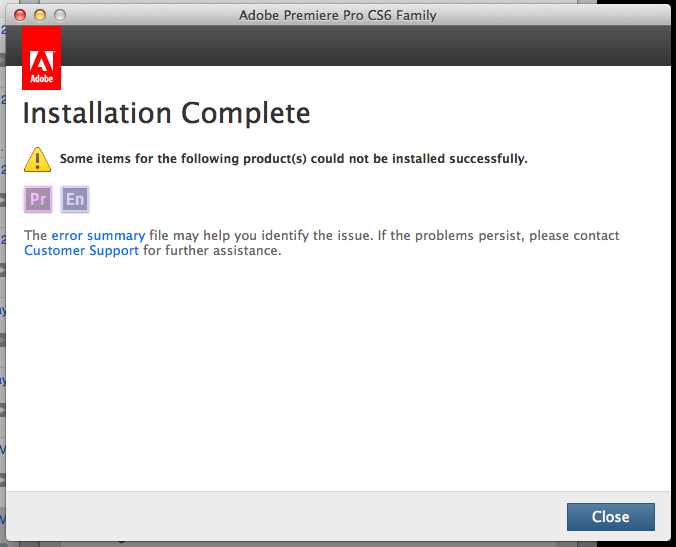
Exit Code: 6
Please see specific errors and warnings below for troubleshooting. For example, ERROR: DF027, DW063 ... WARNING: DS013 ...
-------------------------------------- Summary --------------------------------------
- 0 fatal error(s), 31 error(s), 6 warning(s)
WARNING: DS013: Payload {0175676F-8C92-49F2-9131-D0D6AD654B41} AdobeHelp 3.4.0.0 is already installed and the session payload {AA0D312F-1570-4E7E-9A7D-E191E0090FEC} AdobeHelp 4.0.0.0 has no upgrade/conflict relationship with it.
WARNING: DS013: Payload {298CF0B0-8B47-46DF-B726-8E4BFAD5432E} AdobeHelp 1.0.0.0 is already installed and the session payload {AA0D312F-1570-4E7E-9A7D-E191E0090FEC} AdobeHelp 4.0.0.0 has no upgrade/conflict relationship with it.
WARNING: DS013: Payload {CCB778B5-25B8-4E57-9F20-72B11B443EF9} AmericanEnglishSpeechAnalysisModels 2.5.0.0 is already installed and the session payload {C5CA53A2-E722-4D76-B5AC-71522CC48AB3} AmericanEnglishSpeechAnalysisModels 3.0.0.0 has no upgrade/conflict relationship with it.
WARNING: DS013: Payload {1A1E5FF9-D0FD-42A3-8E18-E5E7E95E1AB4} DynamiclinkSupport 5.5.0.0 is already installed and the session payload {DE88AA40-6766-43D3-A755-8FC374B3D2C3} DynamiclinkSupport 6.0.0.0 has no upgrade/conflict relationship with it.
WARNING: DS013: Payload {A8798E04-96FF-4564-9157-0D4C89CB794C} DynamiclinkSupport 5.0.0.0 is already installed and the session payload {DE88AA40-6766-43D3-A755-8FC374B3D2C3} DynamiclinkSupport 6.0.0.0 has no upgrade/conflict relationship with it.
WARNING: DS013: Checking payloads upgrade/conflict relationships : Failed with code 1
----------- Payload: {2591B843-8028-4395-9DEE-03AF8D631539} Adobe Player for Embedding 3.3 3.3.0.0 -----------
ERROR: DF027: Unable to copy file from "/private/tmp/.tempdiru75ucWgG/Assets1/adbeapecore.framework/Versions/A/Libraries/adbeapeengine.bundle/Contents/MacOS/adbeapeengine" to "/Library/Application Support/Adobe/APE/3.3/adbeapecore.framework/Versions/A/Libraries/adbeapeengine.bundle/Contents/MacOS/adbeapeengine" (Seq 14)
ERROR: DW063: Command ARKCopyFileCommand failed.(Seq 14)
----------- Payload: {557F9FD3-EED8-43D7-AF29-0F19CA832728} AdobePDFL CS6 10.9.0.0 -----------
ERROR: DF027: Unable to copy file from "/private/tmp/.tempdirLu2WPo6C/Assets2/universal/Fonts/AdobeHeitiStd-Regular.otf" to "/Library/Application Support/Adobe/PDFL/10.9/Fonts/AdobeHeitiStd-Regular.otf" (Seq 57)
ERROR: DW063: Command ARKCopyFileCommand failed.(Seq 57)
----------- Payload: {CC006FD6-00EF-46FC-ACA0-7A28EFF44D20} Adobe Media Encoder CS6 6.0.0.0 -----------
ERROR: DF027: Unable to copy file from "/private/tmp/.tempdirqh4cHdAS/Assets1/Adobe Media Encoder CS6.app/Contents/Frameworks/AdobePSL.framework/Versions/A/AdobePSL" to "/Applications/Adobe Media Encoder CS6/Adobe Media Encoder CS6.app/Contents/Frameworks/AdobePSL.framework/Versions/A/AdobePSL" (Seq 626)
ERROR: DW063: Command ARKCopyFileCommand failed.(Seq 626)
----------- Payload: {DE7C6FA1-AF75-48A8-B495-CFAD529BCC3D} Recommended Common Fonts Installation 2.0.0.0 -----------
ERROR: DF027: Unable to copy file from "/private/tmp/.tempdirqofG91Y6/Assets2/contents/AdobeFangsongStd-Regular.otf" to "/Library/Fonts/AdobeFangsongStd-Regular.otf" (Seq 9)
ERROR: DW063: Command ARKCopyFileCommand failed.(Seq 9)
----------- Payload: {311CDC89-AC18-4344-9EC9-0225328C73D3} Required Common Fonts Installation 2.0.0.0 -----------
ERROR: DF027: Unable to copy file from "/private/tmp/.tempdirZTpu0f5K/Assets2/contents/KozGoPr6N-Medium.otf" to "/Library/Fonts/KozGoPr6N-Medium.otf" (Seq 22)
ERROR: DW063: Command ARKCopyFileCommand failed.(Seq 22)
----------- Payload: {46251F95-B2F8-484A-9B5B-8C0E5A43A202} Adobe Encore CS6 6.0.0.0 -----------
ERROR: DF027: Unable to copy file from "/private/tmp/.tempdirLOcMEkLg/Assets1/universal/App/Adobe Encore CS6.app/Contents/Frameworks/AdobePSL.framework/Versions/A/AdobePSL" to "/Applications/Adobe Encore CS6/Adobe Encore CS6.app/Contents/Frameworks/AdobePSL.framework/Versions/A/AdobePSL" (Seq 602)
ERROR: DW063: Command ARKCopyFileCommand failed.(Seq 602)
ERROR: DF037: Unable to delete directory "/Users/NIVISON/Library/Preferences"(Seq 31)
ERROR: DW063: Error rolling back command ARKCreateDirectoryV2Command(Seq 31)
ERROR: DW050: The following payload errors were found during install:
ERROR: DW050: - Dynamic Link Media Server: Install failed
ERROR: DW050: - Adobe Encore CS6_AdobeEncore6en_USLanguagePack: Install failed
ERROR: DW050: - Adobe Player for Embedding 3.3: Install failed
ERROR: DW050: - Required Common Fonts Installation: Install failed
ERROR: DW050: - Adobe CSXS Infrastructure CS6: Install failed
ERROR: DW050: - Adobe Premiere Pro CS6: Failed due to Language Pack installation failure
ERROR: DW050: - Adobe Encore CS6: Failed due to Language Pack installation failure
ERROR: DW050: - Adobe ExtendScript Toolkit CS6: Install failed
ERROR: DW050: - AdobePDFL CS6: Install failed
ERROR: DW050: - Adobe Extension Manager CS6: Install failed
ERROR: DW050: - Adobe Bridge CS6: Install failed
ERROR: DW050: - AmericanEnglishSpeechAnalysisModels: Install failed
ERROR: DW050: - Adobe Media Encoder CS6: Install failed
ERROR: DW050: - Adobe Premiere Pro CS6 Support: Install failed
ERROR: DW050: - Adobe Premiere Pro CS6_AdobePremierePro6.0en_USLanguagePack: Install failed
ERROR: DW050: - Recommended Common Fonts Installation: Install failed
ERROR: DW050: - Adobe CSXS Extensions CS6: Install failed
-------------------------------------------------------------------------------------
Copy link to clipboard
Copied
Navigate to /Library/Fonts/ and trash the following folder type icons and try installing the product again.
KozGoPr6N-Medium.otf
AdobeFangsongStd-Regular.otf
AdobeHeitiStd-Regular.otf
Copy link to clipboard
Copied
The font deletion didn't solve the problem. I eventually got everything to install, but it seemed random when it chose to finish each app.
Copy link to clipboard
Copied
The installation errors and issues are unique. As per the Installation Error log pasted by milesfrompercection, the error seems to be regarding the Fonts. In your case, it might be different.
I'm glad that the product is installed on your computer.
Enjoy the product. ![]()
Copy link to clipboard
Copied
its seems the same error as earlier , Have you followed the steps mentioned earlier properly,
Can you enable root user account and then check :- support.apple.com/kb/ht1528
Copy link to clipboard
Copied
Yes, all those fonts are gone. And the ones in the following error are gone too. I also deleted the fonts that Raghavendra M B suggested. All that and still the following error. Any ideas?
Exit Code: 6
Please see specific errors and warnings below for troubleshooting. For example, ERROR: DF027, DW063 ... WARNING: DS013 ...
-------------------------------------- Summary --------------------------------------
- 0 fatal error(s), 31 error(s), 6 warning(s)
WARNING: DS013: Payload {0175676F-8C92-49F2-9131-D0D6AD654B41} AdobeHelp 3.4.0.0 is already installed and the session payload {AA0D312F-1570-4E7E-9A7D-E191E0090FEC} AdobeHelp 4.0.0.0 has no upgrade/conflict relationship with it.
WARNING: DS013: Payload {298CF0B0-8B47-46DF-B726-8E4BFAD5432E} AdobeHelp 1.0.0.0 is already installed and the session payload {AA0D312F-1570-4E7E-9A7D-E191E0090FEC} AdobeHelp 4.0.0.0 has no upgrade/conflict relationship with it.
WARNING: DS013: Payload {CCB778B5-25B8-4E57-9F20-72B11B443EF9} AmericanEnglishSpeechAnalysisModels 2.5.0.0 is already installed and the session payload {C5CA53A2-E722-4D76-B5AC-71522CC48AB3} AmericanEnglishSpeechAnalysisModels 3.0.0.0 has no upgrade/conflict relationship with it.
WARNING: DS013: Payload {1A1E5FF9-D0FD-42A3-8E18-E5E7E95E1AB4} DynamiclinkSupport 5.5.0.0 is already installed and the session payload {DE88AA40-6766-43D3-A755-8FC374B3D2C3} DynamiclinkSupport 6.0.0.0 has no upgrade/conflict relationship with it.
WARNING: DS013: Payload {A8798E04-96FF-4564-9157-0D4C89CB794C} DynamiclinkSupport 5.0.0.0 is already installed and the session payload {DE88AA40-6766-43D3-A755-8FC374B3D2C3} DynamiclinkSupport 6.0.0.0 has no upgrade/conflict relationship with it.
WARNING: DS013: Checking payloads upgrade/conflict relationships : Failed with code 1
----------- Payload: {2591B843-8028-4395-9DEE-03AF8D631539} Adobe Player for Embedding 3.3 3.3.0.0 -----------
ERROR: DF027: Unable to copy file from "/private/tmp/.tempdirjIQBrFwo/Assets1/adbeapecore.framework/Versions/A/Libraries/adbeapeengine.bundle/Contents/MacOS/adbeapeengine" to "/Library/Application Support/Adobe/APE/3.3/adbeapecore.framework/Versions/A/Libraries/adbeapeengine.bundle/Contents/MacOS/adbeapeengine" (Seq 14)
ERROR: DW063: Command ARKCopyFileCommand failed.(Seq 14)
----------- Payload: {557F9FD3-EED8-43D7-AF29-0F19CA832728} AdobePDFL CS6 10.9.0.0 -----------
ERROR: DF027: Unable to copy file from "/private/tmp/.tempdirH0FYg0b1/Assets2/universal/Fonts/AdobeHeitiStd-Regular.otf" to "/Library/Application Support/Adobe/PDFL/10.9/Fonts/AdobeHeitiStd-Regular.otf" (Seq 57)
ERROR: DW063: Command ARKCopyFileCommand failed.(Seq 57)
----------- Payload: {CC006FD6-00EF-46FC-ACA0-7A28EFF44D20} Adobe Media Encoder CS6 6.0.0.0 -----------
ERROR: DF027: Unable to copy file from "/private/tmp/.tempdirhWGhUtUh/Assets1/Adobe Media Encoder CS6.app/Contents/Frameworks/AdobePSL.framework/Versions/A/AdobePSL" to "/Applications/Adobe Media Encoder CS6/Adobe Media Encoder CS6.app/Contents/Frameworks/AdobePSL.framework/Versions/A/AdobePSL" (Seq 626)
ERROR: DW063: Command ARKCopyFileCommand failed.(Seq 626)
----------- Payload: {DE7C6FA1-AF75-48A8-B495-CFAD529BCC3D} Recommended Common Fonts Installation 2.0.0.0 -----------
ERROR: DF027: Unable to copy file from "/private/tmp/.tempdir2ecawdHI/Assets2/contents/AdobeFangsongStd-Regular.otf" to "/Library/Fonts/AdobeFangsongStd-Regular.otf" (Seq 9)
ERROR: DW063: Command ARKCopyFileCommand failed.(Seq 9)
----------- Payload: {311CDC89-AC18-4344-9EC9-0225328C73D3} Required Common Fonts Installation 2.0.0.0 -----------
ERROR: DF027: Unable to copy file from "/private/tmp/.tempdirbh3YD27T/Assets2/contents/KozGoPr6N-Medium.otf" to "/Library/Fonts/KozGoPr6N-Medium.otf" (Seq 22)
ERROR: DW063: Command ARKCopyFileCommand failed.(Seq 22)
----------- Payload: {46251F95-B2F8-484A-9B5B-8C0E5A43A202} Adobe Encore CS6 6.0.0.0 -----------
ERROR: DF027: Unable to copy file from "/private/tmp/.tempdirk3bR50Nz/Assets1/universal/App/Adobe Encore CS6.app/Contents/Frameworks/AdobePSL.framework/Versions/A/AdobePSL" to "/Applications/Adobe Encore CS6/Adobe Encore CS6.app/Contents/Frameworks/AdobePSL.framework/Versions/A/AdobePSL" (Seq 602)
ERROR: DW063: Command ARKCopyFileCommand failed.(Seq 602)
ERROR: DF037: Unable to delete directory "/Users/NIVISON/Library/Preferences"(Seq 31)
ERROR: DW063: Error rolling back command ARKCreateDirectoryV2Command(Seq 31)
ERROR: DW050: The following payload errors were found during install:
ERROR: DW050: - Dynamic Link Media Server: Install failed
ERROR: DW050: - Adobe Encore CS6_AdobeEncore6en_USLanguagePack: Install failed
ERROR: DW050: - Adobe Player for Embedding 3.3: Install failed
ERROR: DW050: - Required Common Fonts Installation: Install failed
ERROR: DW050: - Adobe CSXS Infrastructure CS6: Install failed
ERROR: DW050: - Adobe Premiere Pro CS6: Failed due to Language Pack installation failure
ERROR: DW050: - Adobe Encore CS6: Failed due to Language Pack installation failure
ERROR: DW050: - Adobe ExtendScript Toolkit CS6: Install failed
ERROR: DW050: - AdobePDFL CS6: Install failed
ERROR: DW050: - Adobe Extension Manager CS6: Install failed
ERROR: DW050: - Adobe Bridge CS6: Install failed
ERROR: DW050: - AmericanEnglishSpeechAnalysisModels: Install failed
ERROR: DW050: - Adobe Media Encoder CS6: Install failed
ERROR: DW050: - Adobe Premiere Pro CS6 Support: Install failed
ERROR: DW050: - Adobe Premiere Pro CS6_AdobePremierePro6.0en_USLanguagePack: Install failed
ERROR: DW050: - Recommended Common Fonts Installation: Install failed
ERROR: DW050: - Adobe CSXS Extensions CS6: Install failed
-------------------------------------------------------------------------------------
Copy link to clipboard
Copied
Try the following steps.
1) Navigate to /Library/Application Support/Adobe/ and rename APE to APEOLD and PDFL to PDFL OLD
2) Trash Adobe Media Encoder CS6 and Adobe Encore CS6 folder from /Applications/
3) Search and Trash AdobeFangsongStd-Regular.otf and KozGoPr6N-Medium.otf from Mac HD/Library/Fonts/
4) Navigate to Mac HD/Users/ and rename NIVISON to NIVISON OLD
5) Try installing the product.
Copy link to clipboard
Copied
Well, I did all that but change my NIVISON to NIVISON OLD because I couldn't. I tried everything else. Those fonts have been gone for a while I did a search and they don't show up, but they are still showing up in the error log (see below). Any thoughts from here. I'll do anything to keep from going back to FinalCut.
Exit Code: 6
Please see specific errors and warnings below for troubleshooting. For example, ERROR: DF027, DW063 ... WARNING: DS013 ...
-------------------------------------- Summary --------------------------------------
- 0 fatal error(s), 31 error(s), 6 warning(s)
WARNING: DS013: Payload {0175676F-8C92-49F2-9131-D0D6AD654B41} AdobeHelp 3.4.0.0 is already installed and the session payload {AA0D312F-1570-4E7E-9A7D-E191E0090FEC} AdobeHelp 4.0.0.0 has no upgrade/conflict relationship with it.
WARNING: DS013: Payload {298CF0B0-8B47-46DF-B726-8E4BFAD5432E} AdobeHelp 1.0.0.0 is already installed and the session payload {AA0D312F-1570-4E7E-9A7D-E191E0090FEC} AdobeHelp 4.0.0.0 has no upgrade/conflict relationship with it.
WARNING: DS013: Payload {CCB778B5-25B8-4E57-9F20-72B11B443EF9} AmericanEnglishSpeechAnalysisModels 2.5.0.0 is already installed and the session payload {C5CA53A2-E722-4D76-B5AC-71522CC48AB3} AmericanEnglishSpeechAnalysisModels 3.0.0.0 has no upgrade/conflict relationship with it.
WARNING: DS013: Payload {1A1E5FF9-D0FD-42A3-8E18-E5E7E95E1AB4} DynamiclinkSupport 5.5.0.0 is already installed and the session payload {DE88AA40-6766-43D3-A755-8FC374B3D2C3} DynamiclinkSupport 6.0.0.0 has no upgrade/conflict relationship with it.
WARNING: DS013: Payload {A8798E04-96FF-4564-9157-0D4C89CB794C} DynamiclinkSupport 5.0.0.0 is already installed and the session payload {DE88AA40-6766-43D3-A755-8FC374B3D2C3} DynamiclinkSupport 6.0.0.0 has no upgrade/conflict relationship with it.
WARNING: DS013: Checking payloads upgrade/conflict relationships : Failed with code 1
----------- Payload: {2591B843-8028-4395-9DEE-03AF8D631539} Adobe Player for Embedding 3.3 3.3.0.0 -----------
ERROR: DF027: Unable to copy file from "/private/tmp/.tempdirMhKuRalC/Assets1/adbeapecore.framework/Versions/A/Libraries/adbeapeengine.bundle/Contents/MacOS/adbeapeengine" to "/Library/Application Support/Adobe/APE/3.3/adbeapecore.framework/Versions/A/Libraries/adbeapeengine.bundle/Contents/MacOS/adbeapeengine" (Seq 14)
ERROR: DW063: Command ARKCopyFileCommand failed.(Seq 14)
----------- Payload: {557F9FD3-EED8-43D7-AF29-0F19CA832728} AdobePDFL CS6 10.9.0.0 -----------
ERROR: DF027: Unable to copy file from "/private/tmp/.tempdirLMRjLNmr/Assets2/universal/Fonts/AdobeHeitiStd-Regular.otf" to "/Library/Application Support/Adobe/PDFL/10.9/Fonts/AdobeHeitiStd-Regular.otf" (Seq 57)
ERROR: DW063: Command ARKCopyFileCommand failed.(Seq 57)
----------- Payload: {CC006FD6-00EF-46FC-ACA0-7A28EFF44D20} Adobe Media Encoder CS6 6.0.0.0 -----------
ERROR: DF027: Unable to copy file from "/private/tmp/.tempdirLCXUr9RE/Assets1/Adobe Media Encoder CS6.app/Contents/Frameworks/AdobePSL.framework/Versions/A/AdobePSL" to "/Applications/Adobe Media Encoder CS6/Adobe Media Encoder CS6.app/Contents/Frameworks/AdobePSL.framework/Versions/A/AdobePSL" (Seq 626)
ERROR: DW063: Command ARKCopyFileCommand failed.(Seq 626)
----------- Payload: {DE7C6FA1-AF75-48A8-B495-CFAD529BCC3D} Recommended Common Fonts Installation 2.0.0.0 -----------
ERROR: DF027: Unable to copy file from "/private/tmp/.tempdiromVdQjV1/Assets2/contents/AdobeFangsongStd-Regular.otf" to "/Library/Fonts/AdobeFangsongStd-Regular.otf" (Seq 9)
ERROR: DW063: Command ARKCopyFileCommand failed.(Seq 9)
----------- Payload: {311CDC89-AC18-4344-9EC9-0225328C73D3} Required Common Fonts Installation 2.0.0.0 -----------
ERROR: DF027: Unable to copy file from "/private/tmp/.tempdir03WLGKBr/Assets2/contents/KozGoPr6N-Medium.otf" to "/Library/Fonts/KozGoPr6N-Medium.otf" (Seq 22)
ERROR: DW063: Command ARKCopyFileCommand failed.(Seq 22)
----------- Payload: {46251F95-B2F8-484A-9B5B-8C0E5A43A202} Adobe Encore CS6 6.0.0.0 -----------
ERROR: DF027: Unable to copy file from "/private/tmp/.tempdir2brYhxHR/Assets1/universal/App/Adobe Encore CS6.app/Contents/Frameworks/AdobePSL.framework/Versions/A/AdobePSL" to "/Applications/Adobe Encore CS6/Adobe Encore CS6.app/Contents/Frameworks/AdobePSL.framework/Versions/A/AdobePSL" (Seq 602)
ERROR: DW063: Command ARKCopyFileCommand failed.(Seq 602)
ERROR: DF037: Unable to delete directory "/Users/NIVISON/Library/Preferences"(Seq 31)
ERROR: DW063: Error rolling back command ARKCreateDirectoryV2Command(Seq 31)
ERROR: DW050: The following payload errors were found during install:
ERROR: DW050: - Dynamic Link Media Server: Install failed
ERROR: DW050: - Adobe Encore CS6_AdobeEncore6en_USLanguagePack: Install failed
ERROR: DW050: - Adobe Player for Embedding 3.3: Install failed
ERROR: DW050: - Required Common Fonts Installation: Install failed
ERROR: DW050: - Adobe CSXS Infrastructure CS6: Install failed
ERROR: DW050: - Adobe Premiere Pro CS6: Failed due to Language Pack installation failure
ERROR: DW050: - Adobe Encore CS6: Failed due to Language Pack installation failure
ERROR: DW050: - Adobe ExtendScript Toolkit CS6: Install failed
ERROR: DW050: - AdobePDFL CS6: Install failed
ERROR: DW050: - Adobe Extension Manager CS6: Install failed
ERROR: DW050: - Adobe Bridge CS6: Install failed
ERROR: DW050: - AmericanEnglishSpeechAnalysisModels: Install failed
ERROR: DW050: - Adobe Media Encoder CS6: Install failed
ERROR: DW050: - Adobe Premiere Pro CS6 Support: Install failed
ERROR: DW050: - Adobe Premiere Pro CS6_AdobePremierePro6.0en_USLanguagePack: Install failed
ERROR: DW050: - Recommended Common Fonts Installation: Install failed
ERROR: DW050: - Adobe CSXS Extensions CS6: Install failed
-------------------------------------------------------------------------------------
Copy link to clipboard
Copied
Turned out to be a bad modem. I discovered this after I couldn't get the mac update to work either. Got a new modem and everything is great.
Copy link to clipboard
Copied
I'm moving this thread over to our installation forum.
For general Creative Cloud Membership questions, here is the FAQ link:
http://www.adobe.com/products/creativecloud/faq.html
-Dave
Copy link to clipboard
Copied
As Raghav said, the trashing the folder type icons mentioned in the error message should resolve the issue.
Or you can contact support using the below link.
http://helpx.adobe.com/contact/
1) Choose 'Creative Cloud' from the field 'Select Your Adobe Product'
2) Choose the option " Download, installing and setting up" from drop down menu for the option ' Tell us what you need help with?'
